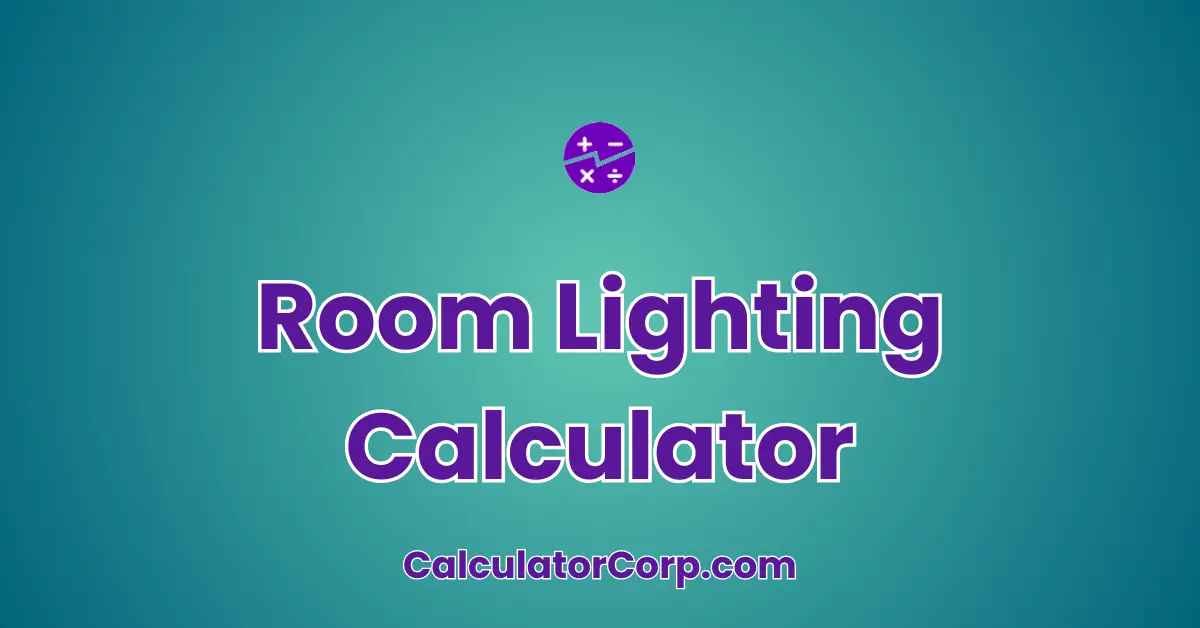A Room Lighting Calculator is a specialized tool designed to help individuals determine the optimal lighting requirements for a given space. It calculates the number of lumens needed based on room dimensions, purpose, and desired lighting intensity. Its primary use cases include interior design, architectural planning, and energy-efficient lighting solutions. The calculator is particularly beneficial for homeowners, lighting professionals, and designers who seek to enhance aesthetic appeal and functionality through proper lighting.
Room Lighting Calculator – How Many Lumens Do You Really Need?
How to Use Room Lighting Calculator?
To effectively use the Room Lighting (Lumens Needed) Calculator, follow these steps:
- Field Explanation: Input the room’s length and width in meters, and specify the desired lux level. The lux level is the measure of illumination, representing the light intensity you wish to achieve.
- Result Interpretation: Once you hit calculate, the output presented as ‘Lumens Needed’ indicates the total lumens required to achieve the specified lighting intensity for your room.
- Tips: Ensure the accuracy of input values to avoid common mistakes such as miscalculating room dimensions. Consider rounding lux levels for more practical results.
Backend Formula for the Room Lighting Calculator
The formula used by the calculator is straightforward yet powerful:
Lumens Needed = Room Area (m²) × Desired Lux Level
Step-by-Step Breakdown: First, calculate the room area by multiplying length and width. The desired lux level is then applied to this area to find the lumens needed.
Illustrative Example: For a 5m by 4m room with a desired lux level of 300, the calculation is:
- Room Area = 5 × 4 = 20m²
- Lumens Needed = 20m² × 300 lux = 6,000 lumens
Common Variations: Some might adjust for room use, such as higher lux levels for task areas like kitchens.
Step-by-Step Calculation Guide for the Room Lighting (Lumens Needed) Calculator
Here’s a detailed guide with examples:
- User-Friendly Breakdown: Determine the room dimensions accurately, inputting length and width in meters.
- Example 1: For a 6m x 3m room with a 250 lux level, lumens needed = 6 × 3 × 250 = 4,500 lumens.
- Example 2: For a 4m x 4m room with a 400 lux level, lumens needed = 4 × 4 × 400 = 6,400 lumens.
- Common Mistakes to Avoid: Misreporting room dimensions or lux levels can skew results. Always verify inputs.
Real-Life Applications and Tips for Using the Room Lighting (Lumens Needed)
Room Lighting Calculators have broad utility:
Expanded Use Cases
- Short-Term vs. Long-Term Applications: Immediate use in new build planning versus long-term energy efficiency optimization.
- Example Professions: Interior designers use it for aesthetic planning, while architects integrate it into construction designs.
Practical Tips
- Data Gathering Tips: Measure dimensions accurately and research optimal lux levels for different room functions.
- Rounding and Estimations: Round lux levels to standard values for simplicity and accuracy.
- Budgeting or Planning Tips: Use results to budget for lighting purchases and energy usage.
Room Lighting Case Study Example
Meet **Alex**, a homeowner planning to renovate his kitchen:
Alex needs proper lighting for both cooking and dining. The room is 5m x 4m, and he wants a lux level of 500 for optimal brightness. Using the calculator, he determines a need for 10,000 lumens.
**Multiple Decision Points:** Before purchasing lights, Alex uses the calculator to adjust lux levels for different areas, such as 300 lux for ambient dining light.
**Result Interpretation and Outcome:** The results guide Alex in selecting energy-efficient lighting, ensuring both functionality and aesthetics.
**Alternative Scenarios:** Consider a professional photographer adjusting studio lighting for various shoots.
Pros and Cons of Using the Room Lighting (Lumens Needed) Calculator
List of Pros
- Time Efficiency: The calculator quickly provides precise lighting needs, saving time compared to manual calculations.
- Enhanced Planning: Users can make informed decisions on lighting purchases and energy consumption based on accurate data.
List of Cons
- Over-Reliance: Sole dependence on calculator results may overlook room-specific nuances.
- Estimation Errors: Inaccurate inputs can lead to errors; combining with professional advice is advisable.
Mitigating Drawbacks
To minimize potential downsides, cross-reference calculator results with expert consultations and verify assumptions using multiple tools.
Example Calculations Table
| Room Size (m²) | Lux Level | Lumens Needed |
|---|---|---|
| 9 | 300 | 2,700 |
| 12 | 400 | 4,800 |
| 16 | 250 | 4,000 |
| 20 | 500 | 10,000 |
| 25 | 350 | 8,750 |
Table Interpretation: The table showcases how varying room sizes and lux levels impact lumens needed. Notice a direct correlation between increased lux/area and higher lumens requirement. Optimal ranges generally depend on room use.
Glossary of Terms Related to Room Lighting (Lumens Needed)
- Lumens:
- A unit of luminous flux, measuring the total quantity of visible light emitted by a source. Example: A 60-watt incandescent bulb produces about 800 lumens.
- Lux:
- A measure of illumination, representing lumens per square meter. Example: Office lighting typically requires around 500 lux.
- Room Area:
- The total surface area of a room, calculated by multiplying length by width. Example: A 4m x 5m room has an area of 20m².
- Light Intensity:
- The strength of light in a given direction, often measured in lux. Related to visibility and mood setting.
- Energy Efficiency:
- The goal of reducing energy use while maintaining desired lighting levels. Example: LED lights offer high lumens with lower energy consumption.
Frequently Asked Questions (FAQs) about the Room Lighting (Lumens Needed)
What is the ideal lux level for a living room?
Living rooms typically require a lux level of 200-300 for ambient lighting. This ensures a comfortable environment for relaxation and social activities. For task lighting, such as reading areas, consider higher lux levels (300-500).
How do I measure my room accurately for lighting calculations?
To measure a room accurately, use a tape measure to determine the length and width in meters. Ensure measurements are taken at the widest points and consider any alcoves or irregularities in shape. Accurate measurements are crucial for precise calculations.
Why is my calculated lumens need higher than expected?
If the calculated lumens are higher, check your lux level input. Different activities require varying lux levels, with task-oriented areas needing more light. Adjust lux levels according to room use and natural light availability.
Can I use this calculator for outdoor lighting?
While the calculator primarily serves indoor applications, it can be adapted for outdoor use by considering external factors such as ambient light and purpose (e.g., security vs. decorative). Ensure to adjust lux levels for outdoor contexts.
What are common mistakes to avoid when using the calculator?
Common mistakes include inputting incorrect room dimensions, selecting inappropriate lux levels, and ignoring natural lighting contributions. Always double-check inputs and adjust for daylight or existing fixtures when necessary.
Further Reading and External Resources
- Energy.gov – LED Lighting: An in-depth guide on LED lighting and energy efficiency.
- Illuminating Engineering Society – Lighting for Residential Environments: Standards and guidelines for residential lighting.
- Philips Lighting – Home Lighting Solutions: Insights and solutions for home lighting from Philips.