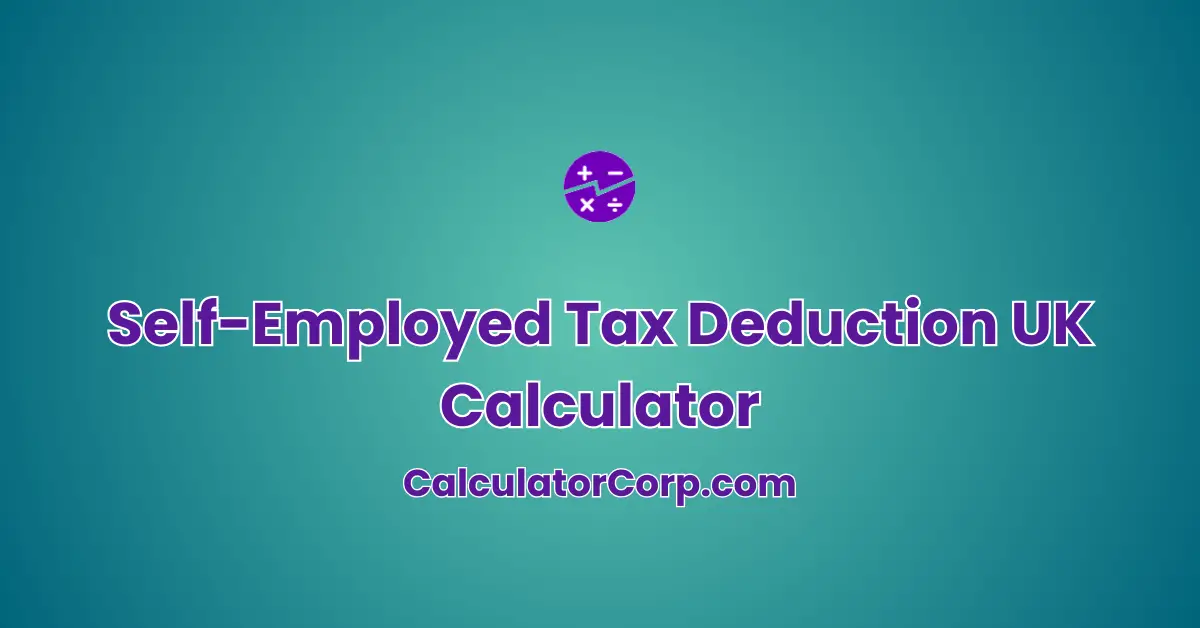The Self-Employed Tax Deduction UK Calculator is a vital tool for freelancers, contractors, and small business owners operating within the UK. This advanced calculator is designed to assist self-employed individuals in estimating their tax deductions accurately, ensuring they comply with UK tax laws while maximizing their potential savings. Its primary use case is to help users determine allowable expenses that can be deducted from their taxable income, thus reducing their overall tax liability.
UK Self-Employed Tax Deduction Calculator
Estimate your tax deduction by entering your total income and allowable business expenses. This tool provides valuable insights to help you manage your tax obligations effectively in the UK.
Total Deduction: £0.00
The target audience for this calculator includes anyone running their own business or working as a freelancer, who needs a straightforward method to calculate tax-deductible expenses. By using this tool, they can ensure that they are claiming the correct deductions, which can save both time and money during the tax filing process.
How to Use the Self-Employed Tax Deduction UK Calculator?
To make the most of the Self-Employed Tax Deduction UK Calculator, follow these steps:
- Field Explanation: Enter your total income in the first input field. In the second field, input your total business expenses. These should include any costs that are necessary and directly related to running your business.
- Result Interpretation: Once you press the “Calculate” button, the calculator will output your tax deduction, which is the difference between your income and expenses. For example, if your income is £50,000 and your expenses are £20,000, the output will be a deduction of £30,000.
- Tips: Ensure you do not overlook any deductible expenses, as this may affect the accuracy of your deductions. Double-check your figures to avoid common input mistakes.
Backend Formula for the Self-Employed Tax Deduction UK Calculator
The formula used in the calculator is straightforward yet effective: Tax Deduction = Total Income – Total Expenses.
Step-by-Step Breakdown: The formula begins by aggregating all taxable income. Next, it subtracts the total allowable expenses. These expenses include costs such as office supplies, travel expenses, and other business-related costs. The result is the net income subject to tax.
Illustrative Example: Suppose a freelancer earns £60,000 in a year. They incur £15,000 in allowable expenses. The calculation would be: £60,000 (Income) – £15,000 (Expenses) = £45,000 (Tax Deduction).
Common Variations: While the basic formula remains the same, variations can occur depending on the nature of expenses. Some businesses may have unique deductible expenses that are specific to their industry.
Step-by-Step Calculation Guide for the Self-Employed Tax Deduction UK Calculator
Follow these steps to calculate your tax deduction accurately:
- Identify Income Sources: Compile all income sources. For instance, if you have two clients paying £30,000 and £20,000 respectively, your total income would be £50,000.
- Aggregate Expenses: List all business-related expenses. If you spend £5,000 on office rent and £3,000 on supplies, your total expenses are £8,000.
- Calculate Deduction: Subtract your total expenses from your total income to arrive at your tax deduction. In this case, £50,000 – £8,000 = £42,000.
- Check for Errors: Ensure all figures are accurate. A common mistake is not including all allowable expenses, which can lead to incorrect deductions.
Multiple Examples: Consider a consultant with an income of £70,000 and expenses of £20,000. Their deduction would be £50,000. Alternatively, a designer with £40,000 in income and £10,000 in expenses would have a deduction of £30,000.
Common Mistakes to Avoid: Double-check your input data for accuracy. Ensure all expenses are business-related and properly documented.
Real-Life Applications and Tips for Using the Self-Employed Tax Deduction UK Calculator
This calculator is invaluable in various scenarios:
- Short-Term Applications: Ideal for quarterly tax planning and ensuring you remain within budget throughout the year.
- Long-Term Applications: Helps in projecting annual tax liabilities and planning for future growth or expansion.
- Example Professions: Freelancers, consultants, artists, and small business owners can all benefit from using this calculator to manage their finances.
Practical Tips: Gather accurate data by keeping detailed records of all transactions. Understand how rounding can impact totals; always aim for precision. Use results to set realistic budgets and financial goals.
Self-Employed Tax Deduction UK Case Study Example
Consider Jane, a freelance graphic designer:
Character Background: Jane works with multiple clients, earning various amounts throughout the year. She is concerned about ensuring she claims all possible deductions.
Multiple Decision Points: Before purchasing new design software, Jane uses the calculator to predict her end-of-year deduction. After a rate increase from a major client, she recalculates her income and adjusts her tax estimates accordingly.
Result Interpretation and Outcome: By understanding her deductions early, Jane efficiently manages her cash flow and sets aside the correct amount for taxes, avoiding any surprises. She also identifies areas where she can further optimize her expenses.
Alternative Scenarios: Consider a photographer investing in new equipment or a consultant hiring additional help. Each can use the calculator to forecast financial outcomes effectively.
Pros and Cons of Using the Self-Employed Tax Deduction UK Calculator
Pros:
- Time Efficiency: Reduces the time spent manually calculating possible deductions, allowing users to focus on their business activities.
- Enhanced Planning: Provides a clear picture of financial health, enabling informed decision-making and strategic planning.
Cons:
- Over-Reliance: Depending solely on the calculator may lead to overlooking other financial factors; it’s crucial to consult with a financial advisor for comprehensive planning.
- Estimation Errors: Inaccurate input data can lead to incorrect deductions. It’s essential to verify figures and understand the context.
Mitigating Drawbacks: Cross-reference calculator results with additional financial tools and consult professionals to validate assumptions.
Example Calculations Table
| Income (£) | Expenses (£) | Tax Deduction (£) |
|---|---|---|
| 50,000 | 10,000 | 40,000 |
| 60,000 | 15,000 | 45,000 |
| 80,000 | 20,000 | 60,000 |
| 100,000 | 30,000 | 70,000 |
| 120,000 | 40,000 | 80,000 |
Table Interpretation: The table highlights the direct relationship between income, expenses, and tax deductions. As expenses increase, the tax deduction also rises, assuming income remains constant.
General Insights: Maintaining a balance between income and expenses is key to optimizing tax deductions. Aim for a consistent approach to expense management to maximize benefits.
Glossary of Terms Related to Self-Employed Tax Deduction UK
- Allowable Expenses
- Costs that can be deducted from your taxable income. Example: Business travel expenses.
- Taxable Income
- The amount of income subject to tax after deductions. Example: £50,000 income with £10,000 expenses results in a taxable income of £40,000.
- Self-Assessment
- The process by which individuals report their income and calculate their tax obligation to HMRC. Often used by the self-employed.
- HMRC
- Her Majesty’s Revenue and Customs, the UK government department responsible for tax collection.
- Net Income
- Income remaining after all deductions are taken. Example: £60,000 income minus £15,000 expenses equals £45,000 net income.
Frequently Asked Questions (FAQs) about the Self-Employed Tax Deduction UK
- What qualifies as an allowable expense?
- Allowable expenses are costs incurred wholly and exclusively for business purposes. This includes office supplies, travel expenses, and certain utilities. It’s important to maintain clear records and receipts for all claimed expenses.
- How does the calculator handle VAT?
- The calculator assumes VAT-exclusive figures unless otherwise stated. If you’re VAT registered, ensure your inputs reflect net amounts to avoid miscalculations.
- Can I use this calculator for quarterly tax estimates?
- Yes, the calculator can be used for both annual and quarterly estimates. For quarterly projections, input your expected income and expenses for the period.
- Is the calculator accurate for all types of self-employed individuals?
- While the calculator provides a good estimate, specific industries may have unique deductible expenses. Always consult with a tax advisor for personalized advice.
- What should I do if my actual income/expenses differ at the end of the year?
- If there’s a significant discrepancy, update your figures and recalculate your deductions. It’s important to file your taxes with accurate, up-to-date information.
Further Reading and External Resources
- Gov.uk: Expenses if You’re Self-Employed – A comprehensive guide to understanding self-employed expenses from the official UK government website.
- AccountingWeb: Common Mistakes by Self-Employed – Explore common pitfalls self-employed individuals face, and how to avoid them.
- Money.co.uk: Self-Employment Tax Guide – A complete guide to understanding taxes as a self-employed individual in the UK.