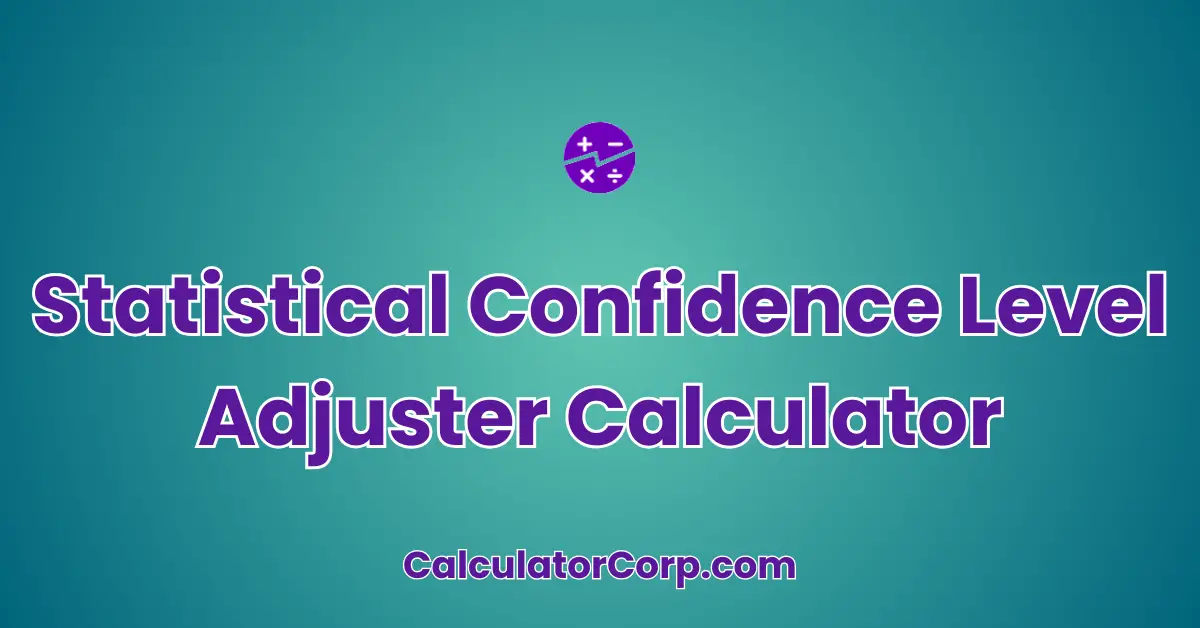The Statistical Confidence Level Adjuster Calculator is a tool designed to help you tweak and understand the confidence levels in various statistical computations. This calculator is tailored to aid you in adjusting your confidence levels effortlessly. By using this tool, you can ensure that your statistical results are representative and reliable, ultimately helping you make informed decisions based on your data.
Statistical Confidence Level Adjuster
Enter a confidence level to find the corresponding z-score for a standard normal distribution.
What is a Statistical Confidence Level Adjuster Calculator?
The Statistical Confidence Level Adjuster Calculator is an interactive tool that allows you to modify the confidence levels in statistical data analysis. Primarily used in fields such as market research, scientific studies, and business analytics, this calculator is essential for anyone looking to validate their data findings. By inputting your data and desired confidence level, you can adjust outputs to better understand the potential error margins in your data sets and make well-informed decisions.
How to Use Statistical Confidence Level Adjuster Calculator?
Using the Statistical Confidence Level Adjuster Calculator is straightforward. First, familiarize yourself with the input fields. You will need to enter the Sample Mean, which represents the average of your data set. Next, input the Standard Deviation to measure data variability. Then, enter the Sample Size—the total number of observations in your sample. Finally, specify the Desired Confidence Level as a percentage.
After entering your data, click the “Calculate” button. The result will display a confidence interval, which provides a range where the true population parameter lies. For example, if your confidence interval is (45, 55), it suggests that you can be confident that the actual mean falls within this range.
Tips: Ensure your inputs are accurate. Common mistakes include incorrect sample sizes or miscalculating standard deviation. Rounding can affect results; consider using more decimal places for precision. Always double-check your data before inputting.
Backend Formula for the Statistical Confidence Level Adjuster Calculator
The core formula behind the Statistical Confidence Level Adjuster Calculator is based on the calculation of the confidence interval using the sample mean, standard deviation, and sample size. The formula is:
CI = Sample Mean ± (Z-Score × (Standard Deviation / √Sample Size))
Step-by-Step Breakdown: Start with your sample mean, which is the average of all the data points. Next, multiply the standard deviation by the Z-score, which corresponds to your desired confidence level (commonly 1.96 for 95%). Divide this product by the square root of your sample size to get the margin of error.
Illustrative Example: Suppose your sample mean is 50, standard deviation is 5, and sample size is 100. For a 95% confidence level, your Z-score is 1.96. The margin of error would be 1.96 * (5 / √100) = 0.98. Thus, your confidence interval is 50 ± 0.98, or (49.02, 50.98).
Common Variations: Depending on the confidence level, the Z-score may change. For instance, a 99% confidence level uses a Z-score of 2.576. This flexibility allows you to adjust the level of certainty in your results.
Step-by-Step Calculation Guide for the Statistical Confidence Level Adjuster Calculator
Step 1: Determine your sample mean by averaging your data set. This provides a central value for your calculations.
Example: For data points 48, 50, 52, your mean is (48+50+52)/3 = 50.
Step 2: Calculate the sample’s standard deviation to understand data dispersion.
Example: Using the data points 48, 50, 52, the standard deviation is 2.
Step 3: Find your sample size, which is the total number of observations.
Example: For the same data set, the sample size is 3.
Step 4: Choose an appropriate confidence level and find the corresponding Z-score.
Step 5: Plug these values into the formula to compute the confidence interval.
Example: With a mean of 50, standard deviation of 2, sample size of 3, and a Z-score of 1.96, your confidence interval calculates to (48.86, 51.14).
Common Mistakes to Avoid: Ensure correct sample size input, as wrong values can skew results. Be wary of rounding errors, especially in the standard deviation.
Real-Life Applications and Tips for Statistical Confidence Level Adjuster
The Statistical Confidence Level Adjuster is versatile in its applications. In short-term scenarios, it aids in quality control, ensuring product consistency. For long-term decision-making, it helps in market analysis and forecasting, allowing businesses to predict trends with greater accuracy.
Example Professions: A market analyst might use this tool to interpret survey data, while a quality engineer could apply it to ensure manufacturing standards.
Practical Tips: Always gather accurate data. Incomplete data sets can lead to incorrect conclusions. When rounding, be consistent to maintain result integrity. Use your findings to guide budgeting, setting realistic goals based on data-driven insights.
Statistical Confidence Level Adjuster Case Study Example
Scenario: Meet Jane, a product manager at a tech firm. She needs to determine if a new product feature improves user satisfaction. Before launching, she surveys a sample of 200 users, finding an average satisfaction score of 7.8 with a standard deviation of 1.5. Jane uses the calculator to adjust for a 95% confidence level, finding her interval to be (7.6, 8.0), indicating users are, on average, satisfied.
Multiple Decision Points: Jane uses this data to decide if additional changes are needed before a full rollout. After a product update, she repeats the process to verify improvements.
Alternative Scenarios: A financial analyst might use the calculator to estimate future stock returns, adjusting confidence levels based on market volatility.
Pros and Cons of Statistical Confidence Level Adjuster
Pros:
**Time Efficiency**: Quickly obtain confidence intervals without manual calculations, saving hours of work.
**Enhanced Planning**: Make informed decisions, reducing risk by understanding data variability and confidence levels.
**Cons**:
**Over-Reliance**: Sole reliance on the calculator without understanding underlying principles can lead to misinterpretation.
**Estimation Errors**: Incorrect inputs, like wrong sample sizes, can skew results. Always cross-reference with additional data tools.
**Mitigating Drawbacks**: Use the calculator as a supplement, not a replacement. Cross-check assumptions and consider consulting a statistician for complex data sets.
Example Calculations Table
| Sample Mean | Standard Deviation | Sample Size | Confidence Level (%) | Confidence Interval |
|---|---|---|---|---|
| 50 | 5 | 100 | 95 | (49.02, 50.98) |
| 60 | 3 | 150 | 99 | (59.51, 60.49) |
| 45 | 4 | 80 | 90 | (44.12, 45.88) |
| 70 | 6 | 200 | 95 | (69.16, 70.84) |
| 55 | 2 | 50 | 85 | (54.44, 55.56) |
**Table Interpretation**: The table shows how different inputs affect confidence intervals. A higher sample size generally narrows the interval, indicating more precision. Adjusting the confidence level alters the Z-score, impacting margin error.
**General Insights**: Aim for larger samples to increase reliability and narrow confidence intervals. Use this understanding to optimize data collection strategies.
Glossary of Terms Related to Statistical Confidence Level Adjuster
**Sample Mean**: The average value of a data set.
**Example Usages**: “The sample mean of the test scores was calculated to determine the average performance.”
**Related Concepts**: Arithmetic Mean, Average
**Standard Deviation**: Measures data spread from the mean.
**Example Usages**: “A low standard deviation indicates that data points are close to the mean.”
**Related Concepts**: Variance, Data Dispersion
**Confidence Interval**: A range where the true parameter is expected to lie, given a confidence level.
**Example Usages**: “The confidence interval was calculated to understand the reliability of the survey results.”
**Related Concepts**: Margin of Error, Statistical Range
Frequently Asked Questions (FAQs) about the Statistical Confidence Level Adjuster
**What is the purpose of adjusting confidence levels?**
Adjusting confidence levels allows you to understand the certainty of your results. A higher confidence level suggests a more reliable result but may widen the confidence interval, indicating less precision.
**How is the Z-score determined for different confidence levels?**
Each confidence level has a corresponding Z-score, derived from the standard normal distribution. For example, a 95% confidence level uses 1.96, while a 99% level uses 2.576. These scores adjust the interval width.
**Can I use the calculator for non-normal data distributions?**
The calculator assumes normality in data distribution. For non-normal data, consider transforming the data or using methods like bootstrapping to achieve accurate results.
**Why might my confidence interval seem too wide?**
A wide interval often results from small sample sizes or high standard deviations. Collect more data or increase sample size to narrow the interval, thus enhancing result precision.
**What if my data has outliers?**
Outliers can skew results, expanding confidence intervals. Analyze the cause of outliers, possibly removing or adjusting them if they don’t represent the data accurately.
Further Reading and External Resources
- Statistics How To: Confidence Intervals – A comprehensive guide to understanding confidence intervals, including step-by-step calculations and examples.
- Math is Fun: Confidence Intervals – Simplifies the concept of confidence intervals with visual aids and examples, making it accessible for learners at all levels.
- Khan Academy: Statistics and Probability – Offers free, detailed courses and videos on various statistical concepts, including confidence intervals.