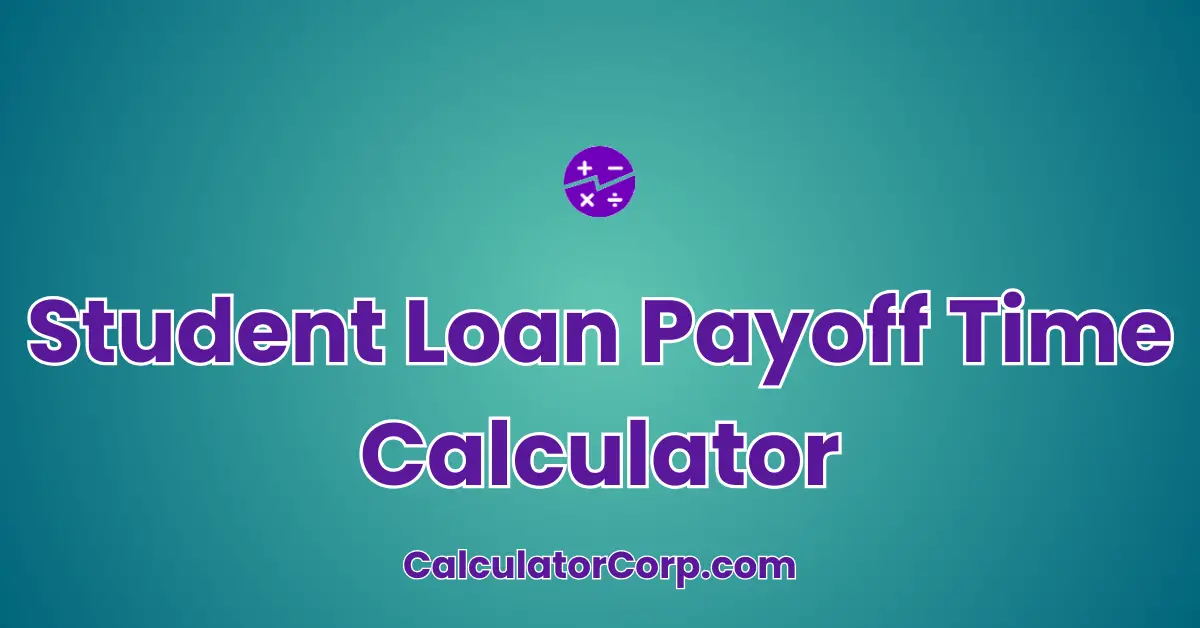Student Loan Payoff Time Calculator can be a handy tool to help you manage your student debt. By understanding how long it will take to pay off your loans, you can make informed decisions about your financial future. This calculator is particularly useful for students, graduates, parents, and anyone looking to manage their educational expenses effectively.
Student Loan Payoff Time Calculator – Estimate How Long It Will Take to Become Debt-Free
What is a Student Loan Payoff Time Calculator?
A Student Loan Payoff Time Calculator is designed to help individuals calculate the time required to pay off their student loans based on specific parameters such as loan amount, interest rate, and monthly payment. The primary use cases include planning for future financial commitments, understanding the impact of different payment strategies, and optimizing loan repayment plans. This tool is invaluable for students, recent graduates, financial advisors, and anyone involved in educational finance management.
How to Use Student Loan Payoff Time Calculator?
Using the Student Loan Payoff Time Calculator is straightforward. First, enter the Loan Amount, which is the total amount borrowed. Next, input the Annual Interest Rate as a percentage. Finally, provide your Monthly Payment amount.
After entering these values, click the ‘Calculate’ button. The calculator will output the time required to pay off your loan in terms of years and months. If you wish to try new values, press ‘Reset’ to clear the fields.
To ensure accuracy, avoid common mistakes like entering the annual interest rate instead of the monthly rate. Always double-check your inputs, as incorrect data will lead to inaccurate results.
Backend Formula for the Student Loan Payoff Time Calculator
The formula calculates the payoff time using the balance reduction approach. Essentially, it subtracts the interest accrued each month from the monthly payment to determine how much of the principal is paid off. This process repeats until the balance is zero.
An illustrative example: with a $10,000 loan at a 5% annual interest rate, making $200 monthly payments, the formula calculates each month’s interest and deducts it from the payment to find the principal reduction. Over time, this determines how many months are needed to pay off the loan.
While variations exist, this method is widely used for its simplicity and accuracy in estimating payoff time. Alternative formulas might consider varying payment amounts or additional fees, but this approach provides a clear, consistent calculation.
Step-by-Step Calculation Guide for the Student Loan Payoff Time Calculator
Step 1: **Calculate Monthly Interest** – Divide the annual interest rate by 12 to get the monthly rate.
Step 2: **Determine Payment Allocation** – Subtract the monthly interest from your payment to see how much lowers the principal.
Step 3: **Iterate Until Paid Off** – Repeat the process, reducing the principal each month until it reaches zero.
Example 1: A $15,000 loan at 4% with $300 monthly payments takes approximately 57 months to pay off.
Example 2: A $25,000 loan at 6% with $400 monthly payments requires about 88 months.
Common Mistakes: Failing to account for interest rate changes or forgetting to adjust monthly payments can skew results. Always use accurate, up-to-date figures.
Real-Life Applications and Tips for Using the Student Loan Payoff Time Calculator
From recent graduates planning their finances to parents helping children, the calculator aids in both short-term budgeting and long-term financial planning.
For example, a graduate evaluating different job offers can use this tool to assess how quickly they can pay off loans with different salary levels.
Practical tips include gathering all loan documents to ensure data accuracy and understanding how rounding affects calculations. Additionally, using the results to craft a realistic budget or set financial goals can enhance planning efforts.
Student Loan Payoff Time Case Study Example
Meet Sarah, a recent graduate with $30,000 in student loans. She plans to use the calculator to decide whether to pay extra each month. Initially, she inputs her current monthly payment to see a 10-year payoff. By increasing payments by $100, she reduces the time to 8 years. This allows her to evaluate the benefits of accelerating payments.
Alternative scenarios include a parent assessing loan cosigning impacts or a student planning for graduate school. These demonstrate the calculator’s flexibility across different financial landscapes.
Pros and Cons of Using the Student Loan Payoff Time Calculator
**Pros**: Saves time compared to manual calculations and aids in strategic financial planning. Users can quickly visualize the impact of different payment strategies.
**Cons**: Over-reliance on the calculator without considering external factors like interest rate changes can lead to inaccuracies. Estimation errors may occur if inputs are not precise.
To mitigate drawbacks, users should cross-reference results with additional financial advice and regularly update input data to reflect current loan conditions.
Example Calculations Table
| Loan Amount ($) | Interest Rate (%) | Monthly Payment ($) | Payoff Time (Years, Months) |
|---|---|---|---|
| 10,000 | 5 | 200 | 5, 7 |
| 20,000 | 4 | 300 | 7, 3 |
| 15,000 | 6 | 250 | 6, 8 |
| 25,000 | 3 | 400 | 6, 4 |
| 30,000 | 7 | 500 | 7, 10 |
Patterns indicate that higher interest rates or lower payments extend payoff time. Users should aim for a balance of manageable payments and quicker payoff times for optimal financial health.
Glossary of Terms Related to Student Loan Payoff Time
**Principal**: The original sum borrowed. Example: For a $10,000 loan, $10,000 is the principal.
**Interest Rate**: The percentage charged on the loan. Example: A 5% rate on a $10,000 loan results in $500 annual interest.
**Amortization**: The process of paying off debt with regular payments. Related to loan schedules and interest calculations.
Frequently Asked Questions (FAQs) about the Student Loan Payoff Time
**Q: Can I use the calculator for multiple loans?**
A: Yes, you can calculate each loan individually and then total the payoff times or use a weighted average for combined payments.
**Q: What if my interest rate changes?**
A: Update the interest rate input in the calculator to reflect new terms. This recalculates the payoff time under the new conditions.
**Q: How does extra payment affect payoff time?**
A: Increasing monthly payments reduces the principal faster, thus shortening the payoff time. The calculator shows this effect clearly.
**Q: Is the calculator accurate for different loan types?**
A: It’s most accurate for standard, fixed-rate loans. For variable or specialized loans, consult detailed terms or a financial advisor.
**Q: Can I use the calculator for budgeting?**
A: Absolutely. Use the results to plan monthly budgets, ensuring loan payments fit within your financial goals.
Further Reading and External Resources
- Edvisors Loan Calculators: A comprehensive guide to various student loan calculators.
- Consumer Financial Protection Bureau: Offers resources on understanding loan terms and conditions.
- Federal Student Aid Repayment Plans: Detailed information on different federal loan repayment options.