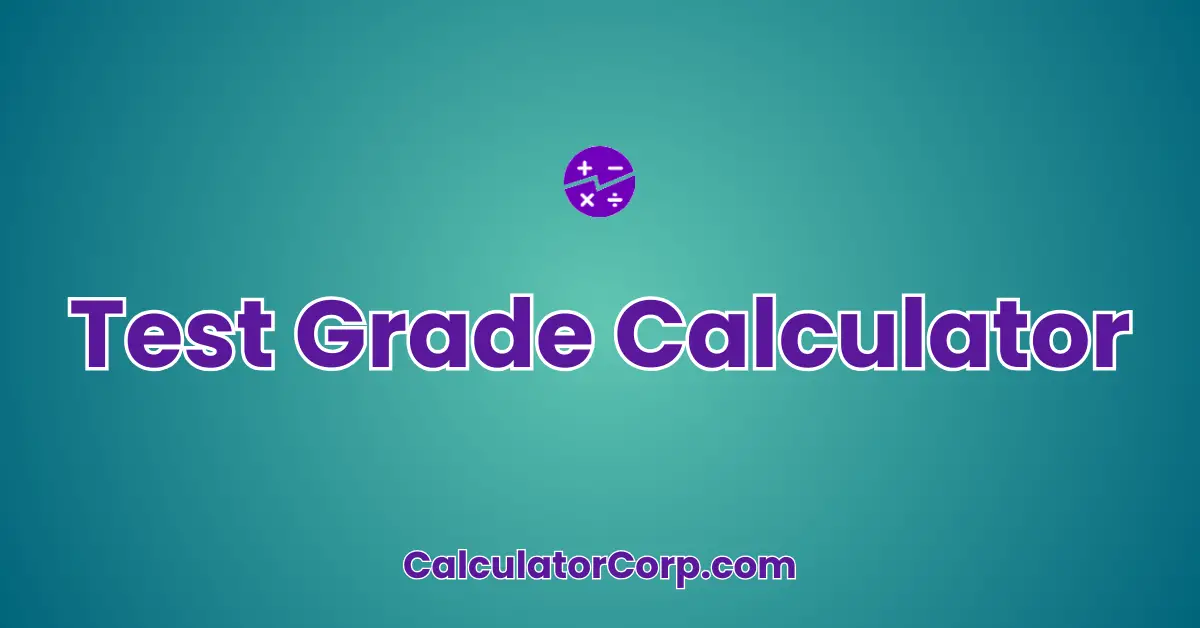A Test Grade Calculator is a tool designed to help you quickly determine your scores and grades based on the input of test results. Its primary purpose is to facilitate the calculation of your average test scores, helping you understand your performance in various subjects or exams. Whether you are a student aiming to keep track of your academic progress or a teacher needing a swift way to compute scores, this calculator is tailored to your needs.
Test Grade Calculator – Instantly Convert Scores to Percentages & Letter Grades
Our team converts drinks into code — fuel us to build more free tools!
By using a Test Grade Calculator, you can efficiently manage your grades, set realistic goals, and make informed decisions regarding your study habits. The tool is designed to be user-friendly, allowing you to input test scores, calculate averages, and adjust your study plans accordingly.
How to Use Test Grade Calculator?
To effectively use the Test Grade Calculator, follow these steps:
- Field Explanation: Enter each of your test scores into the provided fields. For instance, “Score 1” is where you input your first test score, and so on. Ensure each score is entered correctly to avoid miscalculations.
- Result Interpretation: Once all scores are entered, click ‘Calculate’ to see your average grade. This average is your overall performance indicator.
- Tips: Double-check your scores before calculation. Remember, rounding can slightly alter the outcome, so input precise numbers for accuracy.
Backend Formula for the Test Grade Calculator
The formula employed in this calculator is straightforward yet effective. It calculates the average of your scores:
Formula: (Score1 + Score2 + Score3) / 3
This formula sums up all the scores you input and divides the total by the number of scores, providing you with the average score. For example, if your scores are 85, 90, and 95, the calculation would be (85 + 90 + 95) / 3 = 90.
Common variations might include more sophisticated grading systems, but the essence remains calculating a mean score to gauge overall performance.
Step-by-Step Calculation Guide for the Test Grade Calculator
Using the Test Grade Calculator involves a few simple steps:
- Input Scores: Enter each test score into the respective fields.
- Calculate: Click the ‘Calculate’ button to compute the average.
- Review Result: Analyze the average score displayed.
For example, if you input scores of 80, 85, and 90, the calculator will compute the average as 85. The simplicity of the calculator ensures accuracy, but be cautious of common mistakes like incorrect data entry.
Real-Life Applications and Tips for Test Grade
The Test Grade Calculator is invaluable in various scenarios beyond classrooms. **Short-Term Applications** include assessing immediate performance after exams. In contrast, **Long-Term Applications** involve tracking academic growth over a semester.
Professions such as educators, academic counselors, and students can leverage this tool for performance assessments. **Practical Tips** include ensuring data accuracy, understanding the impact of rounding, and using consistent metrics for comparison.
Test Grade Case Study Example
Consider Alice, a high school student preparing for her final exams. Alice uses the Test Grade Calculator to input scores from practice tests. By analyzing her average score, Alice identifies subjects needing improvement, enabling her to allocate study time efficiently. After applying targeted strategies, Alice notes an improvement in her final exam scores.
Alternative scenarios might involve a teacher using the calculator to track class performance trends or a parent helping a child set realistic academic goals.
Pros and Cons of Test Grade
There are distinct advantages and disadvantages of using the Test Grade Calculator:
- Pros:
- Time Efficiency: Quickly calculate average scores without manual effort.
- Enhanced Planning: Make informed study plans based on performance insights.
- Cons:
- Over-Reliance: May lead to neglecting comprehensive assessments beyond averages.
- Estimation Errors: Input errors can skew results, so cross-verification is advised.
To mitigate drawbacks, consider using supplementary tools for broader insights and ensure data verification before calculations.
Example Calculations Table
| Score 1 | Score 2 | Score 3 | Average Score |
|---|---|---|---|
| 85 | 90 | 95 | 90 |
| 70 | 75 | 80 | 75 |
| 95 | 85 | 90 | 90 |
| 60 | 65 | 70 | 65 |
| 88 | 92 | 96 | 92 |
By examining the table, you can observe patterns such as the impact of consistent high scores on the average. Generally, maintaining balanced scores across tests results in a steady average, highlighting areas for consistent effort.
Glossary of Terms Related to Test Grade
- Average Score
- The mean value of a set of numbers, calculated by dividing the sum of the values by their count. For example, the average of 80, 85, and 90 is 85.
- Grading Scale
- A system used to evaluate performance. For instance, A (90-100), B (80-89), etc. Understanding grading scales helps in interpreting scores.
- Performance Metrics
- Standards or measurements used to assess academic performance. Metrics guide objective evaluation and goal setting.
- Score
- A numerical representation of performance in a test. Scores are the fundamental inputs in calculators to assess average performance.
Frequently Asked Questions (FAQs) about the Test Grade
What is the best way to input scores?
Ensure scores are entered accurately and consistently. If a score is repeated across multiple tests, double-check to avoid miscalculations.
How accurate are average scores?
While averages provide a general performance overview, they may not capture specific strengths or weaknesses. Use them alongside detailed assessments for comprehensive insights.
Can this calculator handle large datasets?
Yes, though the calculator’s simplicity is optimized for smaller datasets, it can manage larger inputs with careful data entry and validation.
What if the scores have decimals?
Decimals can be entered as they are, but remember that rounding during calculation might slightly alter the result. Use significant figures for precision.
How do I interpret the results?
The result indicates your average performance. Compare it to your academic goals or grading scale to determine areas needing improvement or reinforcement.
Further Reading and External Resources
- Statistics and Probability – Khan Academy: A comprehensive resource for understanding statistical concepts, including averages.
- Academic Strategies for Students – Education Corner: Tips and strategies for students to improve academic performance.
- Grading Strategies – TeacherVision: Insights into various grading strategies that educators can apply in classrooms.