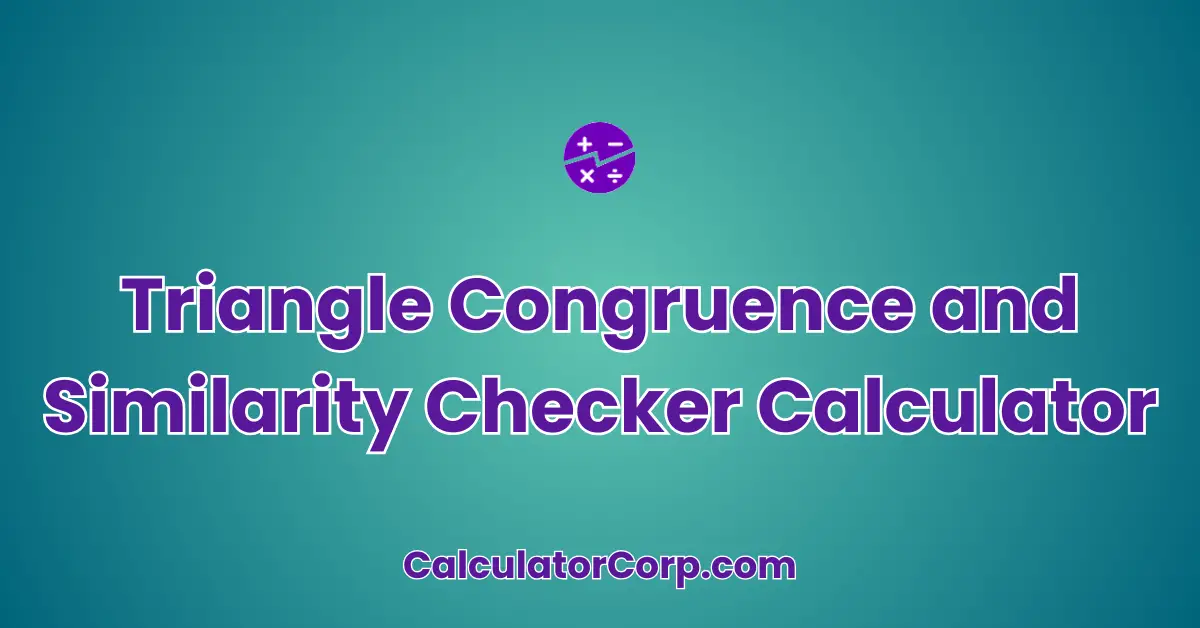The Triangle Congruence and Similarity Checker Calculator is a user-friendly tool that determines whether two triangles are congruent (same size and shape) or similar (same shape, proportional size). By inputting the lengths of the sides and angles of two triangles, the calculator will analyze their relationship using mathematical theorems, such as SSS (Side-Side-Side), SAS (Side-Angle-Side), and AA (Angle-Angle).
Triangle Congruence and Similarity Checker
Check if two triangles are congruent or similar by entering their side lengths and angles.
Triangle A
Triangle B
What is a Triangle Congruence and Similarity Checker Calculator?
The Triangle Congruence and Similarity Checker Calculator is a digital tool that allows you to assess the relationship between two triangles based on their sides and angles. Its primary purpose is to verify whether two triangles are congruent (identical in shape and size) or similar (having the same shape but not necessarily the same size). This tool serves various use cases, including academic problems, architectural designs, and engineering projects. As a user, you can input side lengths and angles of the triangles, and the calculator will determine the type of relationship between them. This can be particularly useful in visualizing concepts, verifying manual calculations, and ensuring precision in technical drawings.
How to Use Triangle Congruence and Similarity Checker Calculator?
Using the Triangle Congruence and Similarity Checker Calculator is straightforward and involves a few simple steps:
- Field Explanation: You will need to input the lengths of the sides and the angles for each triangle. Ensure that the measurements are accurate and in the same unit system to avoid discrepancies.
- Result Interpretation: Once you input the values, the calculator will determine if the triangles are congruent or similar. For example, if Triangle 1 has sides 3, 4, 5, and Triangle 2 has sides 6, 8, 10, the calculator will indicate they are similar.
- Tips: Always double-check your inputs for errors, especially when entering angles. Consider rounding values where necessary but remember that it might affect the accuracy.
Backend Formula for the Triangle Congruence and Similarity Checker Calculator
The calculator uses several geometric principles to determine congruence and similarity:
Step-by-Step Breakdown: Congruence is determined by comparing side lengths and angles using the SSS (Side-Side-Side), SAS (Side-Angle-Side), or ASA (Angle-Side-Angle) theorems. **SSS** checks if all corresponding sides are equal. SAS checks if two sides and the included angle are equal. **ASA** checks if two angles and the included side are equal.
Illustrative Example: Consider two triangles with sides 3, 4, 5 and 6, 8, 10. The ratio of corresponding sides is 1:2, suggesting similarity. Since the angles remain constant, the triangles are similar by the SSS criterion.
Common Variations: While the above criteria are standard, variations exist in the form of **RHS (Right angle-Hypotenuse-Side) for right triangles, where congruence is checked using one right angle, the hypotenuse, and another side.
Step-by-Step Calculation Guide for the Triangle Congruence and Similarity Checker Calculator
Each calculation follows a logical sequence:
- User-Friendly Breakdown: Start by comparing side lengths and angles. For similarity, divide corresponding sides to find equal ratios.
- Multiple Examples:
- Example 1: Triangles with sides 3, 4, 5 and 6, 8, 10 are similar by SSS as the ratios are consistent.
- Example 2: Triangles with angles 60°, 60°, 60° and 60°, 60°, 60° are congruent by ASA.
- Common Mistakes to Avoid: Ensure all measurements are accurate and in the same unit. Misread angles or incorrect side units can lead to wrong results.
Real-Life Applications and Tips for Triangle Congruence and Similarity Checker
The Triangle Congruence and Similarity Checker has numerous practical applications:
- Short-Term vs. Long-Term Applications: Use in educational settings for homework assignments or in engineering fields for long-term design plans.
- Example Professions or Scenarios: Architects use it to ensure proportionate scaling, while educators use it to teach geometric principles.
Practical Tips:
- Data Gathering Tips: Measure carefully and consistently. Use digital tools for more precise data.
- Rounding and Estimations: Be cautious with rounding. Small inaccuracies can result in significant discrepancies.
- Budgeting or Planning Tips: Utilize in budgeting for materials in construction by ensuring accurate proportions.
Triangle Congruence and Similarity Checker Case Study Example
Consider John, an architecture student tasked with designing a pavilion. He needs to ensure the roof trusses are congruent to guarantee stability.
Character Background: John has basic knowledge of geometry but requires precision in his designs. He uses the calculator to verify the congruence of trusses.
Multiple Decision Points:
- Before finalizing the design, he inputs the truss dimensions to check for congruence.
- After a design modification, he uses the calculator again to ensure congruence is still maintained.
Result Interpretation and Outcome: The calculator confirms the trusses are congruent, allowing John to confidently proceed with construction.
Alternative Scenarios: Others might use the calculator for landscaping, ensuring similar triangles for aesthetic balance.
Pros and Cons of Triangle Congruence and Similarity Checker
Detailed Advantages and Disadvantages:
- List of Pros:
- Time Efficiency: Quickly verifies triangle relationships, saving time compared to manual calculations.
- Enhanced Planning: Provides accurate data for informed decision-making, crucial in fields like architecture and engineering.
- List of Cons:
- Over-Reliance: Users might depend too heavily on the tool, potentially overlooking human error in data entry.
- Estimation Errors: Rounding or incorrect inputs can skew results, necessitating complementary manual checks.
Mitigating Drawbacks: Regularly validate inputs with manual checks and use additional tools for comprehensive analysis.
Example Calculations Table
| Triangle 1 Sides | Triangle 2 Sides | Congruence/Similarity |
|---|---|---|
| 3, 4, 5 | 6, 8, 10 | Similar |
| 5, 5, 5 | 5, 5, 5 | Congruent |
| 7, 24, 25 | 14, 48, 50 | Similar |
| 8, 15, 17 | 8, 15, 17 | Congruent |
| 9, 12, 15 | 18, 24, 30 | Similar |
Table Interpretation: The table demonstrates how different side lengths affect the relationship between triangles. Patterns such as consistent ratios indicate similarity, while identical side lengths confirm congruence.
General Insights: Ensure that side lengths are measured accurately. Even minor discrepancies can prevent triangles from being classified correctly.
Glossary of Terms Related to Triangle Congruence and Similarity Checker
Understanding the terminology is crucial for effectively using the calculator:
- Congruence: When two triangles have identical side lengths and angles. Example: Two triangles with sides 5, 5, 5 are congruent.
- Similarity: When two triangles have the same shape but may differ in size. Example: Triangles with sides 3, 4, 5 and 6, 8, 10.
- SSS Criterion: A method to determine congruence/ similarity based on the equality of all three sides.
- SAS Criterion: A method focusing on two sides and the included angle.
- ASA Criterion: Uses two angles and the included side to establish congruence.
Frequently Asked Questions (FAQs) about the Triangle Congruence and Similarity Checker
1. How accurate is the Triangle Congruence and Similarity Checker Calculator?
The calculator is designed to provide precise results based on the input data. However, the accuracy largely depends on the user’s input accuracy. Ensure that all measurements are correct and in the same unit to optimize precision.
2. Can this calculator be used for 3D shapes?
Currently, the calculator is tailored for 2D triangles only. For 3D shapes, more complex formulas and tools are required to determine congruence or similarity.
3. What happens if I input incorrect data?
Incorrect inputs will lead to inaccurate results. Always double-check your data before calculation. The reset button can be used to clear all fields and start afresh if needed.
4. Are there any limitations to using this calculator?
While the calculator is a powerful tool, it should not replace a comprehensive understanding of geometry principles. Over-reliance can lead to a lack of skill development in manual calculations.
5. How does this calculator handle rounding?
Rounding is a user-dependent feature. If inputs are rounded, the results might slightly deviate from precise values. It’s advisable to input the most accurate measurements available.
Further Reading and External Resources
- Khan Academy: Geometry – A comprehensive resource for learning geometry concepts, including congruence and similarity.
- Math is Fun: Congruent Triangles – An interactive guide to understanding congruent triangles with examples and visuals.
- Cuemath: Similar Triangles – Detailed explanations and examples of similar triangles and their properties.