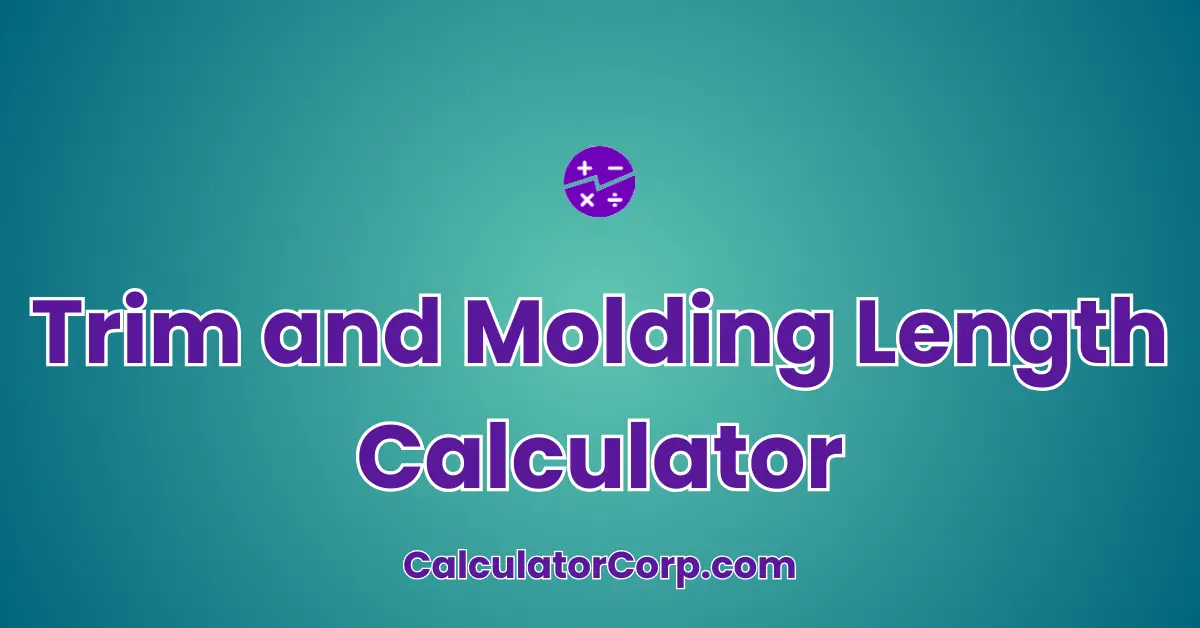The Trim and Molding Length Calculator is a specialized tool designed to assist anyone involved in home improvement, interior design, or carpentry with calculating the precise amount of trim or molding required for a project. This calculator is particularly useful for contractors, DIY enthusiasts, and design professionals who need accurate measurements to ensure they purchase the correct amount of material, thereby minimizing waste and saving costs.
Trim and Molding Length Calculator – Quickly Estimate Total Linear Feet Needed for Your Project
Our team converts drinks into code — fuel us to build more free tools!
How to Use Trim and Molding Length Calculator?
To effectively use the Trim and Molding Length Calculator, start by carefully measuring the length and width of the room or surface area where the trim or molding is to be applied. Input these measurements into the respective fields. Once all necessary data is entered, click the ‘Calculate’ button to receive the total length required.
The result will display the total trim or molding length in feet, formatted with a thousands separator for ease of reading. If the output seems incorrect, ensure that each measurement field contains valid numbers, as inputs like negative values or non-numeric characters can lead to errors.
Tips: Double-check your measurements before inputting them to avoid common mistakes. Remember to account for corners and obstacles that may require extra material. If the result involves rounding, consider purchasing a slightly greater length to accommodate any inaccuracies.
Backend Formula for the Trim and Molding Length Calculator
The fundamental formula used in the calculator is based on calculating the **perimeter** of a rectangular space. The formula is:
Perimeter = 2 × (Length + Width)
This formula considers that trim and molding are typically applied around the room’s perimeter. By adding the length and width of the room and multiplying by two, you account for all sides. For example, for a room measuring 20 feet by 15 feet, the calculation would be:
Perimeter = 2 × (20 + 15) = 2 × 35 = 70 feet
**Common Variations**: If calculating for irregularly shaped rooms, additional measurements may be required. The same base formula applies but should be adapted by adding the lengths of any non-standard edges.
Step-by-Step Calculation Guide for the Trim and Molding Length Calculator
**Step 1**: Measure the length and width of the area. For instance, if the room is rectangular, measure each side with a tape measure.
**Example**: A room is 18 feet long and 12 feet wide. Input these values into the calculator.
**Step 2**: Use the calculator to compute the perimeter by entering the length and width into their respective fields.
**Example**: Enter 18 in the length field and 12 in the width field. Upon clicking ‘Calculate’, the result will be 60 feet of trim needed.
**Common Mistakes to Avoid**: Ensure not to confuse length and width measurements, as reversing them can lead to incorrect results. Double-check entries for accuracy and avoid using approximate values unless necessary.
Real-Life Applications and Tips for Using the Trim and Molding Length
This calculator is invaluable for **home renovation** projects, where precise trim measurements are necessary for a professional finish. Whether installing crown molding, baseboards, or chair rails, accurate calculations save time and reduce waste.
- Short-Term Applications: Use the calculator for immediate renovation projects requiring quick and accurate trim measurements.
- Long-Term Applications: Consider future projects and how this tool can aid in planning and budgeting for extensive home improvements.
**Practical Tips**: Gather precise dimensions by measuring twice. Consider rounding up slightly when purchasing materials to account for any unforeseen adjustments. When budgeting, utilize the calculator’s results to estimate costs effectively and prevent overspending.
Trim and Molding Length Case Study Example
Character Background: Meet Alex, a DIY enthusiast looking to enhance his living room with new baseboards. Alex wants to ensure he orders the correct amount of materials without waste.
**Decision Points**: Before purchasing, Alex uses the calculator to input his room’s dimensions: 25 feet by 15 feet. The calculator indicates he needs 80 feet of baseboard. After a price drop at his local store, Alex recalculates for an adjacent room with similar dimensions, ensuring he maximizes his budget.
**Outcome**: With accurate measurements, Alex successfully completes his project within budget, achieving a professional look. This scenario highlights the calculator’s utility in planning and adapting to changing variables.
**Alternative Scenarios**: Consider Sarah, an interior designer who uses the calculator for multiple clients, illustrating its versatility across different user needs.
Pros and Cons of Using the Trim and Molding Length Calculator
Pros
Time Efficiency: The calculator significantly reduces the time required to measure and compute trim lengths manually, allowing users to focus on other project aspects.
Enhanced Planning: With precise measurements, users can make well-informed decisions about material purchases, minimizing waste and optimizing budgets.
Cons
Over-Reliance: Solely depending on calculator results without cross-verifying measurements may lead to errors if inputs are incorrect.
Estimation Errors: Estimations for irregular spaces may not always be accurate, suggesting the need for professional advice in complex scenarios.
**Mitigating Drawbacks**: To overcome potential issues, users are encouraged to double-check measurements and consult additional resources or professionals for complex projects.
Example Calculations Table
| Length (feet) | Width (feet) | Trim Length (feet) |
|---|---|---|
| 10 | 15 | 50 |
| 20 | 25 | 90 |
| 30 | 20 | 100 |
| 15 | 30 | 90 |
| 25 | 35 | 120 |
**Patterns and Trends**: Observing the table, it’s clear that increasing either dimension directly increases the total trim length required, highlighting the linear relationship between room size and material needs.
**General Insights**: For optimal efficiency, users should aim to minimize waste by purchasing slightly more than calculated to account for errors or adjustments.
Glossary of Terms Related to Trim and Molding Length
Perimeter: The total distance around a two-dimensional shape. Example: If a room measures 10 feet by 12 feet, the perimeter is 44 feet.
Trim: Decorative wood or molded material used to cover transitions between surfaces or for decoration. Example: Baseboards, crown molding.
Molding: A strip of material with various profiles used to cover transitions between surfaces. Example: Chair rails in a dining room.
Frequently Asked Questions (FAQs) about the Trim and Molding Length
What is the purpose of a Trim and Molding Length Calculator?
The calculator is designed to streamline the process of determining the right amount of trim needed for a project. It saves time and reduces waste by providing accurate measurements based on user inputs.
Can the calculator be used for irregularly shaped rooms?
While the primary formula applies to rectangular spaces, the calculator can be adapted for irregular shapes by breaking down the area into smaller sections and calculating each separately.
How does rounding affect the calculator results?
Rounding can impact the final trim length slightly. For precision, consider purchasing a bit more than calculated, especially if rounding has occurred. This ensures coverage even if minor errors or changes arise.
Is professional consultation necessary when using the calculator?
While the calculator is accurate for standard rooms, consulting a professional for complex or high-cost projects is advisable. They can provide additional insights and ensure all factors are considered.
How do I ensure the calculator’s accuracy?
Double-check measurements, use precise tools, and input data carefully to ensure accurate results. Cross-referencing with manual calculations can also help verify the calculator’s outputs.
Further Reading and External Resources
DIY Network: How to Install Trim & Molding – A step-by-step guide for installing trim and molding in your home, including tips for choosing materials and tools.
Home Depot: How to Measure for Molding – Detailed instructions on taking accurate measurements for your next molding project.
This Old House: All About Trim – An informative article discussing various types of trim and their applications in home improvement projects.