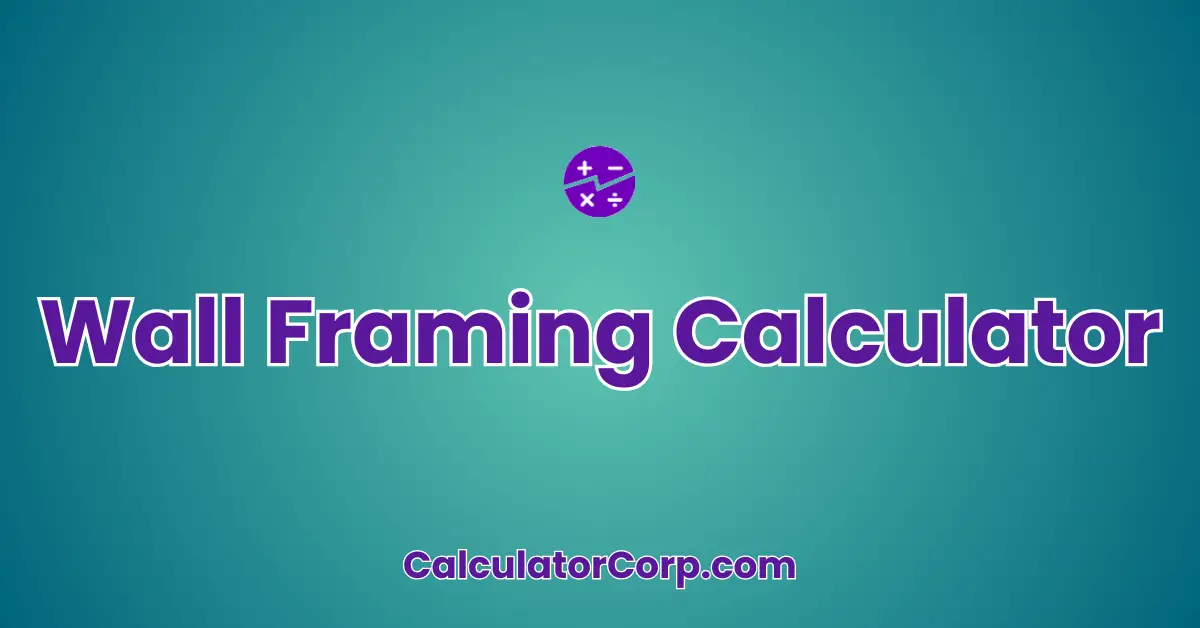The Wall Framing Calculator is a specialized tool designed to simplify the process of calculating the materials needed for wall framing. This calculator is primarily used by construction professionals, architects, and DIY enthusiasts who wish to estimate the quantity of materials required for a project accurately. By inputting specific dimensions and preferences, users can receive detailed outputs, such as the number of studs, headers, and other framing components needed. The calculator helps streamline planning, reduces material waste, and ensures cost-effectiveness.
Wall Framing Calculator – Instantly Estimate Studs, Plates, and Material for Your Wall Project
Our team converts drinks into code — fuel us to build more free tools!
How to Use Wall Framing Calculator?
To use the Wall Framing Calculator, follow these steps:
- Field Explanation: Input the wall length and height in feet, and the stud spacing in inches. Each input field is critical, as they directly affect the calculation results.
- Result Interpretation: The results will display the number of studs required and the total height of these studs. For example, a 20-foot wall with a 10-foot height and 16-inch spacing might require approximately 15 studs.
- Tips: Ensure your measurements are accurate to avoid errors. Double-check dimensions before inputting them into the calculator.
Backend Formula for the Wall Framing Calculator
The formula used in the Wall Framing Calculator is straightforward but highly effective. It calculates the number of studs required based on the wall’s length and stud spacing:
- **Number of Studs** = (Wall Length in inches) / (Stud Spacing)
- **Total Height of Studs** = Number of Studs x Wall Height
For example, consider a wall that is 240 inches long and 10 feet high, with studs spaced every 16 inches. The number of studs would be calculated as 240 / 16 = 15 studs.
Common variations include adjusting the formula for different wall heights or incorporating additional factors like doorways and windows.
Step-by-Step Calculation Guide for the Wall Framing Calculator
Using the Wall Framing Calculator involves several steps, each crucial for accurate results:
- Measure Accurately: Use a tape measure to determine the wall’s length and height. For example, a wall might be 24 feet long and 8 feet high.
- Input Values: Enter these values into the calculator, being careful to convert feet to inches where necessary.
- Calculate: Press the ‘Calculate’ button to see the results. The output will include the total number of studs and their combined height.
Common mistakes include inputting incorrect dimensions or omitting necessary measurements. Double-check your data to ensure precision.
Real-Life Applications and Tips for Using the Wall Framing
Wall Framing Calculators have numerous applications, from small DIY projects to large-scale construction:
- Short-Term vs. Long-Term Applications: Use the calculator to plan immediate projects or long-term renovations, ensuring material efficiency.
- Example Professions: Architects, contractors, and home builders can all benefit from this tool during project planning and execution.
- Tips: Gather accurate data before using the calculator, understand how rounding affects results, and use outputs to inform budgeting and planning.
Wall Framing Case Study Example
Meet John, a DIY enthusiast planning to build a new wall in his garage. John needs to determine the number of studs for a 15-foot wall, with a height of 10 feet and stud spacing of 16 inches:
- Initial Planning: John inputs his wall dimensions into the calculator, receiving an estimate of 11 studs required.
- Decision Point: After considering a window, John recalculates, noting the impact on materials and cost.
- Outcome: John efficiently purchases materials, reducing waste and optimizing his project budget.
Alternative scenarios might involve a contractor estimating materials for a commercial building or a homeowner planning an addition.
Pros and Cons of Using the Wall Framing Calculator
The Wall Framing Calculator offers several advantages, but also some limitations:
- Pros:
- Time Efficiency: Saves time compared to manual calculations, allowing for quick adjustments and decision-making.
- Enhanced Planning: Provides precise estimates that help in material ordering and cost management.
- Cons:
- Over-Reliance: Sole reliance on calculator results can lead to errors if inputs are incorrect.
- Estimation Errors: Inaccuracies in inputs can lead to miscalculations, suggesting the need for professional advice.
To mitigate these drawbacks, cross-reference results with other tools or seek professional guidance when needed.
Example Calculations Table
| Wall Length (feet) | Wall Height (feet) | Stud Spacing (inches) | Number of Studs | Total Height of Studs (inches) |
|---|---|---|---|---|
| 10 | 8 | 16 | 8 | 64 |
| 20 | 9 | 24 | 10 | 90 |
| 15 | 10 | 12 | 15 | 150 |
| 25 | 12 | 18 | 17 | 204 |
| 30 | 10 | 16 | 23 | 230 |
From the table, it’s evident that the number of studs increases with wall length and decreases with wider stud spacing. Optimal ranges depend on project specifics, but understanding these relationships aids in strategic planning.
Glossary of Terms Related to Wall Framing
Understanding key terms is crucial for effective wall framing:
- Stud Spacing: The distance between vertical framing members. For example, if the spacing is 16 inches, studs are placed 16 inches apart. Related to ‘on-center spacing’.
- Header: A beam placed above windows or doors to support the weight above. Example: A header might be 2×6 or 2×8 lumber.
- Plate: Horizontal framing members at the top and bottom of walls. Bottom plates connect to the floor, while top plates support roof elements.
- Load-Bearing Wall: A wall that supports weight from above. Often requires additional framing elements like headers or trusses.
- Non-Load-Bearing Wall: A wall that divides space but doesn’t support additional weight. Typically requires less reinforcement.
Frequently Asked Questions (FAQs) about the Wall Framing
- What measurements do I need to use the Wall Framing Calculator?
You need the wall’s length and height in feet, and the stud spacing in inches. Accurate measurements ensure precise calculations.
- Can the calculator account for windows and doors?
While the basic calculator doesn’t account for openings, you can manually adjust calculations by subtracting the space taken by windows or doors from the total wall length.
- How does stud spacing affect material costs?
Closer stud spacing increases the number of studs needed, raising material costs. Conversely, wider spacing reduces the number of studs, potentially lowering costs but affecting wall strength.
- Are the results from the calculator precise enough for large projects?
For large projects, consider using the calculator as a preliminary tool. Cross-reference with professional assessments for final planning.
- What should I do if my inputs don’t match standard sizes?
If your wall dimensions or spacing don’t match standard sizes, consider adjusting your framing plan or consulting with a professional for customized solutions.
Further Reading and External Resources
- Fine Homebuilding: Framing Project Guides – A comprehensive guide covering various aspects of framing, from basic techniques to advanced construction.
- HomeTips: Wall Framing Basics – An informative overview of wall framing, including materials, tools, and step-by-step instructions.
- Family Handyman: How to Build a Stud Wall – A practical tutorial on constructing stud walls, ideal for hands-on learners and DIY enthusiasts.