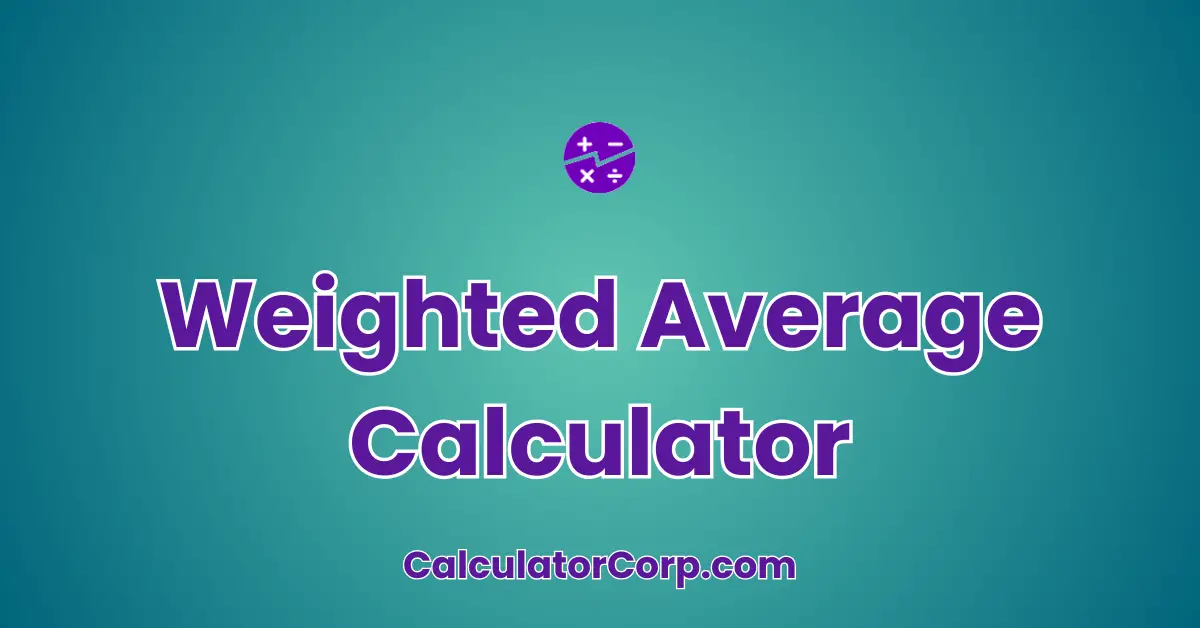The Weighted Average Calculator is a tool that simplifies the process of calculating averages where numbers are weighted based on their importance. This calculator is ideal for students calculating weighted grades, professionals evaluating performance metrics, and anyone needing quick and accurate calculations of weighted averages.
Weighted Average Calculator
Calculate the weighted average of values with ease.
How to Use Weighted Average Calculator?
To use the Weighted Average Calculator, start by entering the values and their corresponding weights. Each input field represents a value and its importance in your calculation.
- Field Explanation: Input your values in the ‘Enter Value’ fields. These represent the data points you want to average. The ‘Enter Weight’ fields signify how important each data point is relative to the others.
- Result Interpretation: After you hit the ‘Calculate’ button, the weighted average will be displayed. For instance, if value 1 is 80 with a weight of 3, and value 2 is 90 with a weight of 2, the result will show the weighted average of these numbers.
- Tips: Ensure that weights reflect the true importance of each value. Avoid common mistakes such as entering weights as percentages unless the sum of weights equals 100.
Backend Formula for the Weighted Average Calculator
The formula used by the Weighted Average Calculator is straightforward yet powerful. It calculates the average by multiplying each value by its respective weight and then dividing the sum by the total weight.
- Step-by-Step Breakdown: The formula is:
(Value1 * Weight1 + Value2 * Weight2) / (Weight1 + Weight2). Each term’s weight is multiplied by its value, the results are summed, and then divided by the total weight. - Illustrative Example: Consider values 50 and 80 with weights 1 and 3. The weighted average is calculated as
(50*1 + 80*3) / (1+3) = 72.5. - Common Variations: Sometimes, weighted averages are expressed with different weights, such as percentages. This formula remains robust across variations, making it universally applicable.
Step-by-Step Calculation Guide for the Weighted Average Calculator
Calculating the weighted average is simple with this guide.
- User-Friendly Breakdown: Start by identifying each value and its importance. Multiply each value by its weight, sum these products, and divide by the sum of weights.
- Examples: Example 1: Values 70, 80 with weights 2, 3. Result:
(70*2 + 80*3) / (2+3) = 76. Example 2: Values 60, 90 with weights 4, 1. Result:(60*4 + 90*1) / (4+1) = 66. - Common Mistakes to Avoid: A common error is neglecting to sum weights correctly. Always double-check your weight totals for accuracy.
Real-Life Applications and Tips for Weighted Average
Weighted averages are essential in many applications.
- Short-Term vs. Long-Term Applications: In the short-term, weighted averages can help you evaluate class grades. In the long-term, they are vital for financial forecasts.
- Example Professions or Scenarios: Financial analysts use weighted averages for stock evaluations. Teachers use them to calculate final grades.
- Practical Tips: Gather accurate data before starting your calculation. Be mindful of rounding errors, and use precision in financial applications. For planning, use results to set budgets and financial goals.
Weighted Average Case Study Example
Consider a fictional character, Alex, a student who needs to determine their overall grade for a semester. Alex has scores in assignments, quizzes, and exams, each contributing differently to the final grade.
- Character Background: Alex is struggling to understand how each component affects their final grade. By using the weighted average calculator, Alex inputs grades and weights: assignments 85 (weight 30%), quizzes 75 (weight 20%), and exams 90 (weight 50%).
- Multiple Decision Points: Before final exams, Alex uses the calculator to see how potential exam scores affect their overall grade.
- Result Interpretation and Outcome: With an exam score of 90, Alex’s weighted average is 84.5, indicating a solid B grade. This insight helps Alex focus study efforts effectively.
- Alternative Scenarios: In a business setting, a manager might use the calculator to weigh different project outcomes based on projected profits and risks.
Pros and Cons of Weighted Average
Weighted averages offer distinct advantages and some disadvantages.
- List of Pros:
- Time Efficiency: Calculating weighted averages saves time compared to manual calculations, especially when dealing with large datasets.
- Enhanced Planning: By understanding weighted averages, users can make informed decisions, allocate resources efficiently, and plan with greater accuracy.
- List of Cons:
- Over-Reliance: Relying solely on calculator results without understanding the underlying process can be risky. Always validate with other methods if possible.
- Estimation Errors: Inaccurate inputs, like incorrect weights, can lead to misleading results. It’s crucial to ensure data accuracy.
- Mitigating Drawbacks: To avoid potential downsides, cross-reference with additional tools, validate assumptions, and consult professionals when necessary.
Example Calculations Table
| Value 1 | Weight 1 | Value 2 | Weight 2 | Weighted Average |
|---|---|---|---|---|
| 70 | 2 | 80 | 3 | 76 |
| 60 | 4 | 90 | 1 | 66 |
| 50 | 1 | 80 | 3 | 72.5 |
| 85 | 3 | 75 | 2 | 81 |
| 95 | 3 | 85 | 1 | 92.5 |
Table Interpretation: The table showcases various input scenarios and their resulting weighted averages. Patterns emerge, such as how an increase in the weight of a higher value skews the average upwards. These insights can guide users in understanding the dynamics of weighted averages and making informed decisions.
Glossary of Terms Related to Weighted Average
Understanding weighted averages involves familiarizing yourself with key terms.
- Weighted Average: An average where each number has a different level of importance. For example, in grades, exams might weigh more than homework.
- Weight: The multiplier assigned to each value, indicating its importance. Related terms include ‘factor’ or ‘coefficient’.
- Value: The individual data point being averaged. In finance, this could be a stock price; in academics, a test score.
- Result: The final calculated average. In practical terms, it’s the outcome of the weighted average formula.
- Normalizing: Adjusting weights so they add up to a standard value, such as 100%. This ensures consistency in calculations.
FAQs about the Weighted Average
Here are some frequently asked questions to enhance your understanding of weighted averages.
- What is the difference between a simple and weighted average? A simple average gives equal importance to all values, while a weighted average assigns different levels of importance. This is crucial when some values contribute more significantly to the overall outcome.
- How do I choose the right weights? Weights should reflect the relative importance of each value. In some cases, historical data or expert opinion can help determine appropriate weights.
- Can I use percentages as weights? Yes, but ensure the total weight is consistent (usually 100%). This can simplify understanding and avoid calculation errors.
- What if my weights don’t add up to 100%? Weights don’t need to add up to 100% as long as they correctly represent importance. If desired, you can normalize them by scaling to a sum of 100%.
- Why is my weighted average higher than expected? This might occur if higher values have larger weights, skewing the average. Double-check inputs for accuracy to avoid such discrepancies.
Further Reading and External Resources
For more in-depth knowledge, consider these resources:
- Investopedia: Weighted Average – A comprehensive guide on weighted averages in finance.
- Khan Academy: Weighted Mean – Educational videos explaining weighted averages with examples.
- Math is Fun: Weighted Mean – An accessible explanation of weighted means with visual aids.