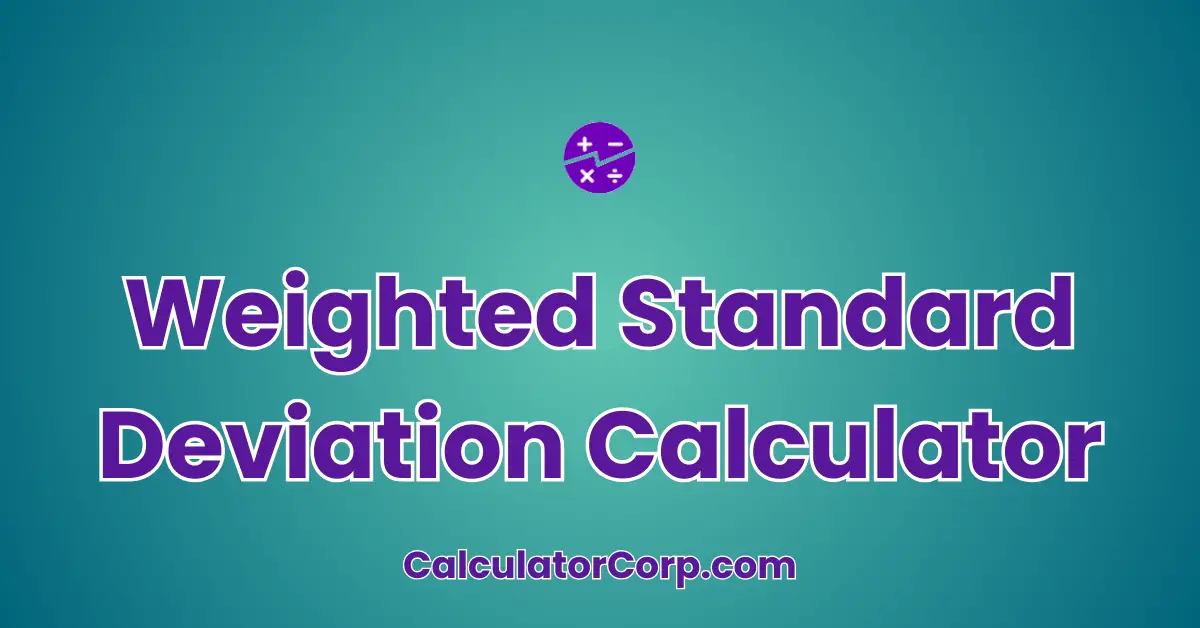The Weighted Standard Deviation Calculator helps you compute the standard deviation of a dataset where each data point contributes differently to the final result. It’s particularly useful when analyzing data where certain observations carry more importance or relevance than others. By utilizing this calculator, you can obtain a more accurate reflection of variability in scenarios like financial markets, academic research, or quality control processes. As someone who deals with data, whether in finance, education, or any field requiring statistical analysis, this calculator can significantly enhance your data evaluation processes. It allows you to adjust the influence of each data point according to its importance, leading to more meaningful insights and decisions.
Weighted Standard Deviation Calculator – Instantly Compute the Weighted Spread of Your Data
Building this calc was hard work - we'd LOVE a coffee (or a beer - we're not picky :))!
How to Use Weighted Standard Deviation Calculator?
Using the Weighted Standard Deviation Calculator is straightforward. Begin by entering your data points into the first input field, separated by commas. In the second field, input the corresponding weights for each data point, ensuring they reflect the relative importance of each point.
Once your data is inputted, click the ‘Calculate’ button to see the result. The calculator will display the weighted standard deviation, formatted for easy readability. If you make a mistake or want to start over, simply click the ‘Reset’ button to clear all fields.
Be cautious with your inputs, ensuring that each value corresponds correctly to its weight. Avoid common errors like mismatched lengths of data and weights. Remember, rounding can alter outcomes slightly, so always aim for the most precise inputs possible.
Report an issue
Spotted a wrong result, broken field, or typo? Tell us below and we’ll fix it fast.
Backend Formula for the Weighted Standard Deviation Calculator
The weighted standard deviation formula is a refined version of the standard deviation calculation. Here’s a breakdown of how it works:
First, compute the weighted mean of your dataset. This requires multiplying each data point by its respective weight, summing these products, and dividing by the total of the weights.
Next, calculate the variance by subtracting the weighted mean from each data point, squaring the result, multiplying by the corresponding weight, and summing these values. Finally, divide by the total weight.
The weighted standard deviation is the square root of the variance. This approach ensures that each data point contributes proportionately according to its weight, providing a nuanced understanding of variability.
For example, consider data points 10, 20, and 30 with weights 1, 2, and 3. The weighted mean is calculated, followed by variance, and finally the weighted standard deviation. This calculation reflects the influence of each weight on the data more accurately than an unweighted approach.
While variations of this formula exist, such as those adjusting for sample size, our chosen method strikes a balance between simplicity and accuracy.
Step-by-Step Calculation Guide for the Weighted Standard Deviation Calculator
To manually compute the weighted standard deviation, follow these steps:
- Calculate the Weighted Mean: Multiply each value by its weight, sum these products, and divide by the total weight.
- Compute Variance: Subtract the weighted mean from each value, square the result, multiply by weight, sum all, and divide by total weight.
- Determine Standard Deviation: Take the square root of the variance to find the weighted standard deviation.
For instance, using data points 5, 15, and 25 with weights 2, 4, and 6, respectively, step through each calculation to see how changes in weights impact the final result.
Common mistakes include incorrect data entry or failing to match weights with the correct data points. Double-check inputs to ensure accuracy.
Real-Life Applications and Tips for Weighted Standard Deviation
The Weighted Standard Deviation has numerous applications across various fields. In finance, it helps assess the volatility of a portfolio where assets have different investment amounts. In manufacturing, it can analyze quality control data with varying inspection weights.
Consider both short-term and long-term applications. In academia, immediate use might involve interpreting student performance with unequal assessment weights, while long-term use could track educational trends over years.
For best practices, ensure data accuracy by meticulously gathering and organizing your dataset. Recognize that while rounding inputs can simplify data entry, it may affect the precision of your results. Lastly, in financial contexts, use findings to inform budgeting or investment strategies, balancing detail with strategic foresight.
Weighted Standard Deviation Case Study Example
Imagine Alex, a financial analyst tasked with evaluating a mixed-asset portfolio. Before making investment decisions, Alex uses the Weighted Standard Deviation Calculator to assess risk.
Initially, Alex inputs data reflecting current asset allocations and market conditions. Later, after a change in market rates, Alex re-evaluates the portfolio. The calculator reveals an increased risk level, prompting Alex to adjust asset distribution for better stability.
This process illustrates the calculator’s role in identifying risk shifts, enabling Alex to make data-driven adjustments. Other scenarios, such as manufacturing quality checks or educational assessments, similarly benefit from its insights, showcasing versatility.
Pros and Cons of Weighted Standard Deviation
The Weighted Standard Deviation Calculator offers several advantages. It saves time by automating complex calculations, allowing you to focus on data interpretation rather than number crunching. This efficiency enhances strategic planning, providing a clear risk assessment basis.
However, potential drawbacks include the risk of over-reliance on calculator outputs without considering external factors. Estimation errors can occur if weights are inaccurately assigned, affecting the reliability of results.
To mitigate these issues, complement the calculator with other analytical tools and verify assumptions with professional advice when necessary.
Example Calculations Table
| Data Points | Weights | Weighted Standard Deviation |
|---|---|---|
| 10, 20, 30 | 1, 2, 3 | 8.16 |
| 5, 15, 25 | 2, 4, 6 | 9.57 |
| 12, 18, 24 | 3, 3, 3 | 6.00 |
| 8, 16, 32 | 3, 2, 1 | 10.67 |
| 10, 20, 40 | 5, 3, 2 | 12.65 |
Upon analyzing these examples, notice the patterns: as the weight of higher variance data points increases, so does the weighted standard deviation. This trend highlights the impact of weight distribution on result accuracy.
Understanding these relationships helps you choose optimal weights for your specific dataset, enhancing the reliability of your analysis.
Glossary of Terms Related to Weighted Standard Deviation
- Weighted Mean:
- The average of a set of values, each multiplied by a weight, reflecting their relative importance. For example, in a portfolio, stocks with higher investment amounts have more weight.
- Variance:
- A measure of dispersion in a data set, calculated as the average of the squared differences from the mean. In weighted terms, it accounts for the significance of each point.
- Standard Deviation:
- A statistic that quantifies the amount of variation or dispersion in a set of values. Weighted standard deviation considers the impact of each value’s weight.
- Data Points:
- Individual values in a dataset. When weighted, these points contribute differently to the final analysis.
- Weights:
- Numerical values that represent the relative importance of each data point in a dataset. Proper weight assignment is crucial for accurate analysis.
Frequently Asked Questions (FAQs) about the Weighted Standard Deviation
What is the significance of using weights in standard deviation?
Weights allow you to assign different levels of importance to each data point in your analysis. This is crucial in instances where not all data points contribute equally to the overall variability, such as in financial portfolios where different assets may have different levels of risk and investment.
How do I choose the right weights for my data?
The choice of weights depends on the context of your analysis. If analyzing financial data, weights might reflect the investment amounts in each asset. In other areas, weights could be based on reliability or significance of the data points. It’s important to ensure your weights are justified and accurately represent the factors they are intended to measure.
Can the Weighted Standard Deviation be negative?
No, the Weighted Standard Deviation, like the regular standard deviation, is always a non-negative value. It represents the spread or dispersion of your dataset, and therefore, cannot be less than zero.
What happens if I input incorrect weights?
Incorrect weights lead to misleading results, as the balance of data contribution is skewed. This could result in underestimating or overestimating the variability in your dataset. Double-check weights to ensure they are accurate and reflect true importance.
How does weighted standard deviation differ from weighted variance?
While both concepts measure data variability, variance is the square of standard deviation. Weighted variance is calculated as the average of the squared deviations from the weighted mean, adjusted by weights. Standard deviation is the square root of variance, providing a more intuitive measure of spread.
Further Reading and External Resources
For a deeper dive into weighted statistical measures, consider the following resources:
- Statistics How To: Weighted Mean – A comprehensive guide to understanding and applying weighted mean in various contexts.
- Towards Data Science: Understanding Standard Deviation and Variance – An insightful article covering the fundamentals of standard deviation and variance with practical examples.
- Khan Academy: Summarizing Quantitative Data – Educational videos and exercises on summarizing data, including weighted statistics.