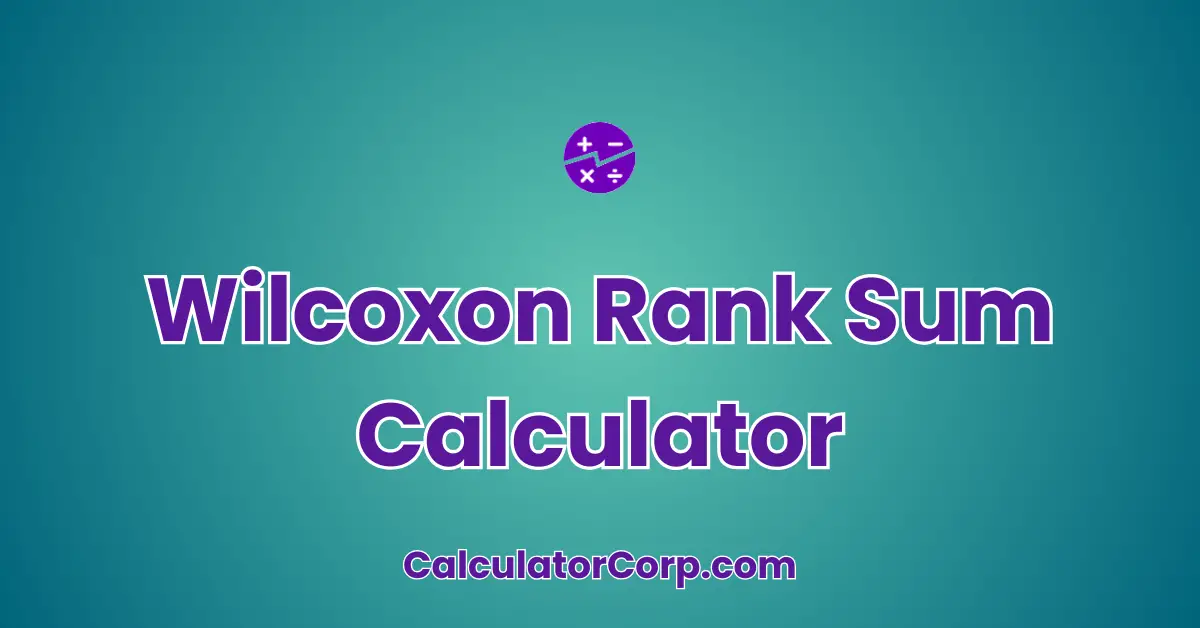The Wilcoxon Rank Sum Calculator is a statistical tool used for comparing two independent samples to determine whether their population mean ranks differ. This non-parametric test is particularly useful when the data does not meet the assumptions required for a t-test, such as normal distribution. It’s an essential tool for researchers, data analysts, and statisticians who need to draw conclusions from non-normally distributed data. If you’re dealing with datasets that do not conform to standard distribution assumptions, this calculator can provide you with a robust way to test hypotheses. It allows you to input your data, perform the necessary calculations, and interpret the results with ease, enhancing your data analysis process.
Wilcoxon Rank Sum Calculator
Enter two independent datasets to calculate the Wilcoxon rank-sum statistic.
How to Use Wilcoxon Rank Sum Calculator?
Using the Wilcoxon Rank Sum Calculator is straightforward. Here’s a step-by-step guide:
- Field Explanation: Enter your data samples in the provided fields. Each sample should be a series of numbers separated by commas. Ensure no extra spaces or non-numeric characters are inputted.
- Result Interpretation: Once you hit calculate, the result will reflect whether there is a statistically significant difference between the two samples. A typical output might state the rank sum and a p-value.
- Tips: Double-check your data entries for accuracy. Avoid rounding input values prematurely as this can distort results. Ensure your data is independent and meets the criteria for using the Wilcoxon test.
Backend Formula for the Wilcoxon Rank Sum Calculator
The **Wilcoxon Rank Sum Test** formula involves ranking all the observations from both groups together. Each observation is assigned a rank, and the ranks for each group are summed separately. The formula can be broken down as follows:
- Rank All Observations: Combine all sample observations, rank them from smallest to largest, and assign ranks.
- Calculate Rank Sums: Sum the ranks for each sample. Let’s denote these as R1 and R2.
- Compute the Test Statistic: Use the rank sums to compute the test statistic. The formula for this involves the sample sizes and the rank sums.
For example, if you have two samples, A = [1, 3, 5] and B = [2, 6, 8], you would rank them together, compute rank sums, and then calculate the test statistic. This might reveal a rank sum of 6 for A and 12 for B, showing the relative difference in ranks between groups.
Common variations of the Wilcoxon test include using continuity correction, especially for small samples. The choice of variation depends on the specific research context and sample characteristics.
Step-by-Step Calculation Guide for the Wilcoxon Rank Sum Calculator
To manually calculate the Wilcoxon Rank Sum, follow these steps:
- Rank the Data: Combine the data from both samples into a single dataset and rank all data points. Tied ranks are averaged.
- Sum Ranks for Each Sample: Calculate the sum of ranks for each sample separately.
- Calculate Test Statistic: Use the rank sums to compute the test statistic. This often involves the formula: \( U = n_1 \times n_2 + \frac{n_1(n_1 + 1)}{2} – R_1 \), where \( n_1 \) and \( n_2 \) are the sample sizes, and \( R_1 \) is the rank sum of the first sample.
For example, with Sample1 = [7, 12, 14] and Sample2 = [6, 9, 10], rank all together to get ranks such as 1, 2, 3, etc. Then, calculate rank sums for each sample and apply the formula to get a result, illustrating the rank differences.
Common mistakes include incorrect ranking, especially with ties, so always check ranks carefully. Also, ensure the data is independent and the test assumptions are met.
Real-Life Applications and Tips for Wilcoxon Rank Sum
The Wilcoxon Rank Sum test has numerous real-life applications:
- Medical Research: Evaluate the effectiveness of treatments when data does not follow a normal distribution.
- Market Research: Compare customer satisfaction scores between groups without assuming normality.
For short-term applications, you might use this test to make immediate decisions based on current data. For long-term applications, it can help track changes over time, informing strategic decisions.
Practical Tips: Always ensure your data is clean and accurately reflects the population. Avoid rounding too early in the calculation process. When using the calculator for budgeting, use precise data to improve the accuracy of forecasts.
Wilcoxon Rank Sum Case Study Example
Consider a fictional character, Alex, a market analyst assessing two new marketing strategies. Alex uses the Wilcoxon Rank Sum Calculator to compare customer engagement across two platforms.
Scenario One: Before launching, Alex inputs preliminary test data to find initial differences. After a month, Alex re-evaluates using new data and the calculator to assess changes in engagement, revealing significant improvements due to the strategy.
Alternative scenarios might include another analyst comparing different demographic responses to a product change.
Pros and Cons of Wilcoxon Rank Sum
Benefits of using the Wilcoxon Rank Sum include:
- Time Efficiency: Automates complex calculations, saving time compared to manual methods.
- Enhanced Planning: Helps make informed decisions based on statistical evidence, improving planning accuracy.
However, potential drawbacks include:
- Over-Reliance: Users might overly depend on results without considering underlying assumptions or data quality.
- Estimation Errors: Inaccurate data input can lead to misleading results. It’s crucial to validate data before analysis.
To mitigate these issues, cross-reference results with other statistical tools or seek professional advice when necessary.
Example Calculations Table
| Sample 1 | Sample 2 | Rank Sum | Test Statistic |
|---|---|---|---|
| 5, 7, 9 | 3, 8, 10 | 10, 18 | U = 5 |
| 6, 9, 12 | 4, 11, 13 | 15, 20 | U = 7 |
| 7, 10, 14 | 5, 12, 15 | 18, 21 | U = 6 |
The table above shows how varying inputs can affect outputs. For instance, as Sample 1 values increase, the test statistic U might increase or decrease depending on Sample 2 changes. Recognizing these patterns helps optimize input ranges for specific analyses.
Glossary of Terms Related to Wilcoxon Rank Sum
- Rank:
- The position of a value in a dataset when ordered from smallest to largest. For example, in the dataset [3, 5, 9], the rank of 5 is 2.
- Non-parametric:
- Methods that do not assume a specific distribution for the data. Useful when data doesn’t follow normal distribution.
- Sample Size (n):
- The number of observations in a dataset. In the dataset [5, 7, 9], n is 3.
Frequently Asked Questions (FAQs) about the Wilcoxon Rank Sum
- What is the Wilcoxon Rank Sum Test used for?
- This test is used to compare two independent samples to determine if they come from the same distribution. It’s especially useful when data doesn’t meet t-test assumptions.
- How do I interpret the result?
- A significant result (usually p < 0.05) suggests a difference in distributions. The rank sum can show which sample tends to have higher values.
- Can I use the Wilcoxon Rank Sum Test with small samples?
- Yes, but it’s essential to use continuity correction for small samples to adjust for tied ranks.
- What are common mistakes to avoid?
- Common errors include incorrect data entry, misunderstanding test assumptions, and misinterpreting rank sums as absolute differences.
- How does the calculator handle ties?
- The calculator averages ranks for tied values, ensuring accurate rank sum calculations.
Further Reading and External Resources
- Wilcoxon Rank Sum Test Explanation – A comprehensive guide on the test’s principles and applications.
- Statistics for Machine Learning – Learn about the Wilcoxon test’s role in machine learning.
- Original Wilcoxon Rank Sum Paper – Access the historical paper introducing the Wilcoxon test concept.