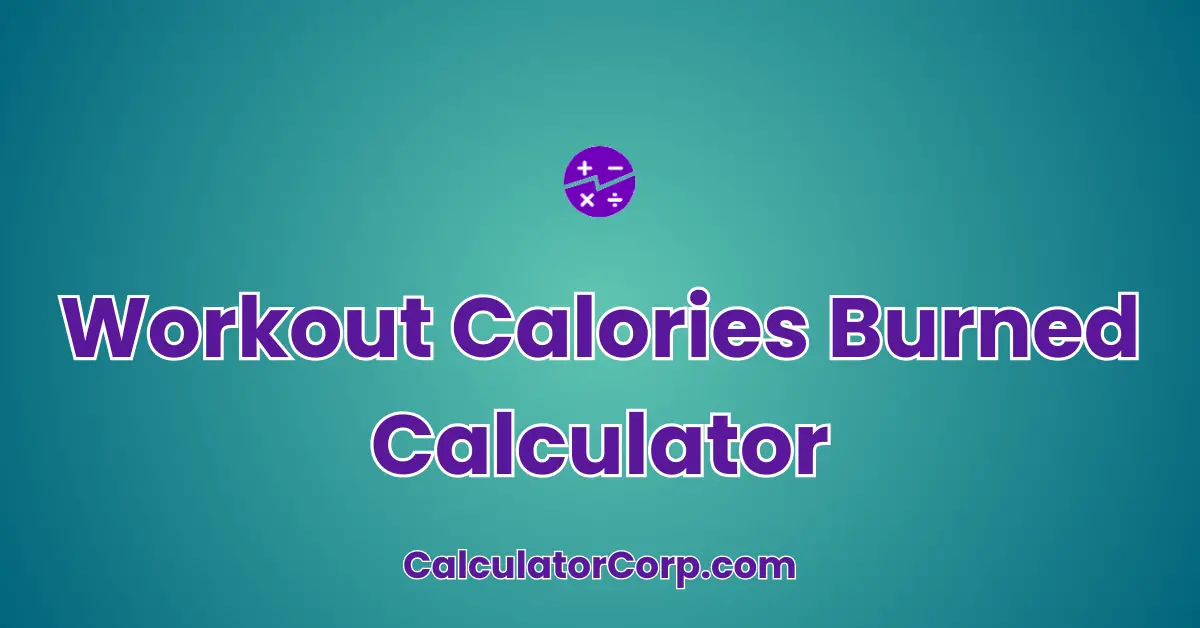A Workout Calories Burned Calculator is a tool designed to estimate the number of calories you burn during various physical activities. Its primary purpose is to help fitness enthusiasts, athletes, and anyone interested in monitoring their calorie expenditure to track their fitness goals more effectively.
Workout Calories Burned Calculator – Estimate Your Calorie Burn for Any Exercise
By inputting details such as the type of exercise, duration, and your weight, the calculator can provide a personalized estimate of calories burned, making it an invaluable tool for planning workouts and managing weight.
How to Use Workout Calories Burned Calculator?
To use the Workout Calories Burned Calculator, start by entering your weight in kilograms as this helps tailor the calculation to your body’s energy consumption. Next, input the duration of your workout in minutes. Then, choose the type of activity from the dropdown menu, which includes options like running, cycling, swimming, and yoga. Once all fields are completed, click the Calculate button to view your results. Use the Reset button to clear all inputs and start a new calculation.
The result is presented as the estimated calories burned during the activity. For instance, a 70 kg individual running for 30 minutes may burn approximately 350 calories. Remember to ensure your inputs are accurate to get the most precise results. Common mistakes include incorrect weight units or duration, which can significantly alter the outcome.
Backend Formula for the Workout Calories Burned Calculator
The formula used in this calculator is based on MET (Metabolic Equivalent of Task) values, which assign a numeric value to different activities indicating their energy expenditure. The basic formula is:
Calories Burned = Weight (kg) × Duration (hours) × MET
For instance, running has a MET value of 8.3. If you weigh 70 kg and run for 30 minutes (0.5 hours), the calculation would be: 70 × 0.5 × 8.3 = 290.5 calories. Variations exist for different activities; cycling might have a MET of 7.5, while yoga has a lower MET of 3.0 due to its less intense nature.
Step-by-Step Calculation Guide for the Workout Calories Burned Calculator
To manually calculate calories burned, follow these steps:
- Determine your weight in kilograms.
- Convert the duration of your activity from minutes to hours (e.g., 30 minutes = 0.5 hours).
- Select the MET value corresponding to your activity type.
- Apply the formula: Calories Burned = Weight × Duration × MET.
For example, a 70 kg person cycling for 45 minutes (0.75 hours) would calculate: 70 × 0.75 × 7.5 = 393.75 calories. Avoid rounding errors by keeping your inputs precise and verify against trusted MET values to ensure accuracy.
Real-Life Applications and Tips for Using the Workout Calories Burned Calculator
This calculator serves various real-life applications, such as helping athletes monitor their energy expenditure for optimal performance or aiding individuals in weight management by tracking calories burned against calorie intake. Short-term applications might include planning a single workout session, whereas long-term use could involve charting a fitness journey over months.
To ensure accurate results, gather precise data by weighing yourself regularly and timing your workouts accurately. Consider how rounding inputs may adjust the outcome; entering your exact weight and workout duration will yield the most reliable results. For those using the calculator for financial planning, results can influence budgeting for fitness programs or dietary adjustments.
Workout Calories Burned Case Study Example
Meet John, a 35-year-old office worker looking to lose weight. He begins using the Workout Calories Burned Calculator to plan his weekly exercise routine. At 80 kg, John selects various activities like running and cycling, adjusting his schedule based on the calories burned results. Before committing to a new gym membership, John uses the calculator to estimate how many calories he could burn with expected workout sessions, helping him decide if the investment aligns with his fitness goals.
In a different scenario, Emily, a student, uses the calculator to assess her yoga sessions’ effectiveness in maintaining her current weight during exam periods. These examples highlight the calculator’s versatility for users with varying fitness goals and lifestyles.
Pros and Cons of Using the Workout Calories Burned Calculator
- Pros
- Time Efficiency: Quickly estimates calorie expenditure compared to manual calculations, saving time for users.
- Enhanced Planning: Provides actionable insights for users to adjust their workouts, improving overall fitness strategy.
- Cons
- Over-Reliance: Users may depend too heavily on the calculator, overlooking other health indicators.
- Estimation Errors: Variations in personal physiology or activity intensity may lead to inaccurate results. Cross-checking with professional advice is recommended.
To mitigate these drawbacks, users should combine calculator results with other fitness metrics and consult fitness professionals for comprehensive assessments.
Example Calculations Table
| Weight (kg) | Duration (min) | Activity | Calories Burned |
|---|---|---|---|
| 60 | 30 | Running | 249 |
| 70 | 45 | Cycling | 393.75 |
| 80 | 60 | Swimming | 840 |
| 90 | 30 | Yoga | 121.5 |
| 75 | 60 | Running | 622.5 |
From the table, we observe patterns such as increased weight or longer durations generally resulting in higher calorie expenditure. Activities with higher MET values, like running, lead to more calories burned compared to lower intensity exercises like yoga.
Glossary of Terms Related to Workout Calories Burned
- MET (Metabolic Equivalent of Task): A unit used to estimate the metabolic cost of physical activity. For example, running typically has a MET of 8.3.
- Calorie: A measurement of energy. Calories burned during exercise contribute to total daily energy expenditure.
- Duration: The length of time an activity is performed, often in minutes or hours.
Frequently Asked Questions (FAQs) about the Workout Calories Burned
How accurate is the Workout Calories Burned Calculator?
While the calculator provides a useful estimate, it may not account for individual variations in metabolism or the precise intensity of an activity. Consulting a fitness professional can offer personalized insights.
Can I use the calculator for strength training exercises?
Currently, the calculator is optimized for aerobic activities. Strength training requires different metrics, such as sets, reps, and weights, which are not covered by MET values.
What if my activity is not listed in the calculator?
If your activity is not listed, try selecting a similar exercise with a comparable MET value. For a more accurate estimate, consider researching MET values specific to your activity.
Why should I enter my weight in kilograms?
The calculator uses international MET values, which are based on metrics like kilograms. Converting your weight to kilograms ensures the formula’s accuracy.
How often should I use the calculator?
Use the calculator as often as needed to track your exercise routine. Regular use can help maintain awareness of your fitness progress and inform necessary adjustments to your workout plan.
Further Reading and External Resources
- ACE Fitness: How to Estimate Calories Burned – A guide for understanding calorie expenditure during exercise.
- WebMD Calorie Burn Calculator – An online tool for calculating calories burned for various activities.
- Healthline: How Many Calories Do I Burn in a Day? – Detailed information about daily calorie burn and factors influencing it.