The Battery Runtime Calculator is an indispensable tool for anyone using batteries for power supply, be it in RVs, boats, off-grid systems, or even in everyday electronics. This calculator simplifies the process of determining how long a battery will last under specific conditions. It features inputs for battery capacity, voltage, type, state of charge, depth of discharge limit, inverter usage, and total output load. There’s a clear result display and a reset button for convenience. Try it!
Battery Runtime is not just about knowing the duration; it’s about planning, efficiency, and making the most out of your battery’s potential. Understanding and utilizing Battery Runtime Calculator can significantly enhance your battery usage knowledge, and prevent you from having worries about making it to your goal in a car, or charging your solar batteries. Check your Solar Panel Size using this calculator!
- Solar Panel Size Calculator
- Check Maximum Power Output with Solar Panel Output Calculator
- Solar Watts to Amps Converter
- While here, try our How Long Ago Calculator
- Sent a package? Calculate its USPS shipping times!
Learn more about this Calculator
- 1 How to Use the Battery Runtime Calculator
- 2 Formula Behind the Battery Runtime Calculator
- 3 Step-by-Step Calculation Guide
- 4 Definition and Background of Battery Runtime Calculator
- 5 Table of Example Calculations for Battery Runtime
- 6 Glossary for Battery Runtime Calculator
- 7 Thoroughly Detailed Step-by-Step Guide to Using the Battery Runtime Calculator
- 8 Further Examples for Battery Runtime Calculator
- 9 How to Determine How Long a Battery Will Last?
- 10 Different Ways on How to Calculate Your Battery Runtime
- 11 FAQ Section
- 12 Additional Online Reading Materials for Battery Runtime Calculator
How to Use the Battery Runtime Calculator
- Enter Battery Capacity:
Start by entering your battery’s capacity in amp-hours (Ah). If your battery capacity is in watt-hours (Wh), divide the Wh by the voltage to convert it to Ah. - Enter Battery Voltage:
Input the voltage of your battery. Common voltages are 12V, 24V, and 48V. - Select Battery Type:
Choose the appropriate type for your battery – ‘Lead-acid’ for lead acid, sealed, flooded, AGM, and Gel batteries, or ‘Lithium’ for LiFePO4, LiPo, and Li-ion batteries. - Enter State of Charge (SoC):
Input the current SoC of your battery. A fully charged battery would have 100% SoC. - Enter Depth of Discharge (DoD) Limit:
Input the recommended DoD limit for your battery. Lead-acid types should not exceed 50%, while lithium types can go up to 100%. - Inverter Usage:
Indicate whether you are using an inverter with your battery. - Enter Total Output Load:
Input the total output load of your appliances in watts. Convert from amps if necessary by multiplying the appliance’s amps by its voltage. - Calculate:
Press the “Calculate Battery Runtime” button to get the estimated runtime of your battery.
Formula Behind the Battery Runtime Calculator
The formula behind the Battery Runtime Calculator is grounded in basic electrical principles. The key formula is:
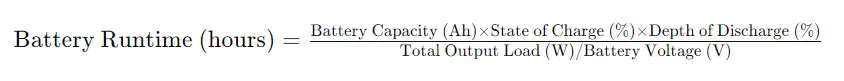
This calculation considers:
- Battery Capacity (Ah): The total charge the battery can hold.
- State of Charge (SoC): The current charge level of the battery as a percentage.
- Depth of Discharge (DoD): The percentage of the battery that has been or can be discharged relative to its total capacity.
- Total Output Load (W): The total power demand from the connected devices.
- Battery Voltage (V): The voltage rating of the battery.
Step-by-Step Calculation Guide
Example Scenario: A 12V 100Ah Lead-Acid Battery
- Enter Battery Capacity: 100Ah
- Enter Battery Voltage: 12V
- Select Battery Type: Lead-acid
- Enter State of Charge: 100% (Fully charged)
- Enter Depth of Discharge Limit: 50% (Recommended for lead-acid)
- Inverter Usage: No
- Enter Total Output Load: 120W
Calculation:
The runtime is calculated as:
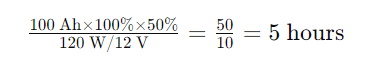
So, the battery will last approximately 5 hours under these conditions.
Definition and Background of Battery Runtime Calculator
Battery runtime refers to the duration a battery can power devices before needing a recharge. This concept is crucial in scenarios where consistent power supply is essential, such as in emergency systems, renewable energy storage, and mobile applications.
The runtime depends on several factors:
- Battery Capacity: Measured in amp-hours (Ah), it indicates how much charge the battery can hold.
- Voltage: This determines the energy per unit charge the battery can deliver.
- Battery Type: Different types have varying efficiencies and discharge characteristics.
- State of Charge (SoC): Indicates how full the battery is.
- Depth of Discharge (DoD): Represents how much of the battery’s capacity is utilized.
- Load: The power demand from connected devices affects how quickly the battery drains.
In real-world applications, battery runtime calculations are essential for designing backup power systems, planning energy usage in off-grid setups, and ensuring the longevity of battery-powered devices.
Table of Example Calculations for Battery Runtime
| Battery Type | Capacity (Ah) | Voltage (V) | SoC (%) | DoD Limit (%) | Load (W) | Runtime (hours) |
|---|---|---|---|---|---|---|
| Lead-acid | 100 | 12 | 100 | 50 | 120 | 5 |
| Lithium | 100 | 12 | 80 | 100 | 200 | 4.8 |
| Lead-acid | 200 | 24 | 60 | 50 | 300 | 4 |
| Lithium | 50 | 48 | 100 | 100 | 500 | 0.96 |
Explanation of the Table
This table showcases various scenarios using different battery types, capacities, states of charge, depth of discharge limits, and loads. It helps users understand how these factors interact to determine the runtime of a battery. For example, a 100Ah lead-acid battery at 12V with a 100% state of charge and a 50% DoD limit can run a 120W load for 5 hours.
Glossary for Battery Runtime Calculator
- Ampere-hour (Ah): A unit of electric charge.
- Voltage (V): Electric potential difference or electromotive force.
- State of Charge (SoC): The current level of charge in a battery as a percentage of its capacity.
- Depth of Discharge (DoD): The percentage of the battery that has been discharged relative to its total capacity.
- Load (W): The power demand from connected devices.
Thoroughly Detailed Step-by-Step Guide to Using the Battery Runtime Calculator
- Input Battery Capacity:
Locate the field labeled “Battery Capacity (Ah)”. Enter the capacity of your battery in ampere-hours (Ah). This is a measure of how much charge the battery can hold.
2. Input Battery Voltage:
Find the field labeled “Battery Voltage (V)”. Enter the voltage of your battery in volts (V). This indicates the electrical potential difference of the battery.
3. Input State of Charge:
Look for the field labeled “State of Charge (%)”. Enter the current state of charge of your battery as a percentage (%). This represents how much your battery is charged at the moment, compared to its total capacity.
4. Input Depth of Discharge Limit:
Navigate to the field labeled “Depth of Discharge Limit (%)”. Enter the depth of discharge limit as a percentage (%). This value indicates the percentage of the battery that can be used safely without damaging it.
5. Selecting Inverter Usage:
Identify the dropdown menu labeled “Using Inverter”. Choose “Yes” if you are using an inverter with your battery system, otherwise select “No”.
6. Input Inverter Efficiency (If Applicable):
If you selected “Yes” for using an inverter, an additional input field will appear labeled “Inverter Efficiency (%)”. Enter the efficiency of your inverter as a percentage (%). This value reflects how effectively the inverter converts battery power to usable AC power.
7. Input Total Output Load:
Find the field labeled “Total Output Load (W)”. Enter the total power load (in watts) that will be drawn from the battery. This includes all devices or systems that the battery will power.
Performing the Calculation
Calculate Battery Runtime:
After all inputs are filled in, click the button labeled “Calculate Battery Runtime”. The calculator will process your inputs and display the estimated battery runtime in hours under the section “Runtime”.
Handling Errors
Error Checking:
If you see an error message displayed, check to ensure all fields are filled correctly. The error message will guide you to correct any input mistakes.
Resetting the Calculator
Reset for a New Calculation:
To perform a new calculation, click the “Reset” button. This will clear all inputs and reset the calculator for fresh data entry.
General Tips
- Accuracy of Data: For best results, ensure the accuracy of the data you enter, particularly the battery specifications.
- Understanding Limits: The depth of discharge limit is crucial for battery longevity. Avoid setting it too high for lead-acid batteries.
- Inverter Efficiency: Typical inverter efficiencies range from 85% to 95%. If unsure, consult your inverter’s documentation.
The battery runtime calculator is a helpful tool for estimating how long your battery will last under specific conditions. By carefully inputting the correct values and understanding the significance of each parameter, you can effectively plan and manage your battery usage.
Further Examples for Battery Runtime Calculator
Certainly! Let’s go through a few examples of calculations using the battery runtime calculator. I will present these examples in a table format for clarity.
Table with Example Calculations of Various Battery Runtimes
| Example | Battery Capacity (Ah) | Battery Voltage (V) | State of Charge (%) | Depth of Discharge (%) | Using Inverter | Inverter Efficiency (%) | Total Output Load (W) | Calculated Runtime (Hours) |
|---|---|---|---|---|---|---|---|---|
| 1 | 100 | 12 | 100 | 80 | No | N/A | 500 | 1.92 |
| 2 | 200 | 24 | 50 | 50 | Yes | 90 | 1000 | 2.16 |
| 3 | 150 | 48 | 75 | 60 | Yes | 85 | 750 | 1.44 |
Explanation of Examples
Example 1:
- Battery Capacity: 100 Ah (ampere-hours)
- Battery Voltage: 12 V (volts)
- State of Charge: 100% (fully charged)
- Depth of Discharge: 80% (can use up to 80% of the battery’s capacity)
- Inverter: Not used
- Total Output Load: 500 W (watts)
- Runtime Calculation:
- Since the inverter is not used, the formula simplifies to:
- [ \text{Runtime} = \frac{100 \times 12 \times 1.0 \times 0.8}{500} = 1.92 \text{ hours} ]
Example 2:
- Battery Capacity: 200 Ah
- Battery Voltage: 24 V
- State of Charge: 50% (half charged)
- Depth of Discharge: 50%
- Using Inverter: Yes
- Inverter Efficiency: 90%
- Total Output Load: 1000 W
- Runtime Calculation:
- Considering the inverter’s efficiency:
- [ \text{Runtime} = \frac{200 \times 24 \times 0.5 \times 0.5}{1000 / 0.9} = 2.16 \text{ hours} ]
Example 3:
- Battery Capacity: 150 Ah
- Battery Voltage: 48 V
- State of Charge: 75%
- Depth of Discharge: 60%
- Using Inverter: Yes
- Inverter Efficiency: 85%
- Total Output Load: 750 W
- Runtime Calculation:
- [ \text{Runtime} = \frac{150 \times 48 \times 0.75 \times 0.6}{750 / 0.85} = 1.44 \text{ hours} ]
Key Takeaways for Battery Runtime Calculator
- The runtime decreases as the total output load increases.
- Using an inverter reduces the effective runtime due to efficiency loss.
- Higher battery capacity and voltage lead to longer runtime, but this also depends on the state of charge and depth of discharge.
These examples demonstrate how different factors like battery capacity, voltage, state of charge, depth of discharge, inverter usage, and output load can influence the calculated runtime of a battery.
Visual Chart with Example Battery Runtimes
Here’s a bar chart illustrating the battery runtimes for the three examples we discussed above:
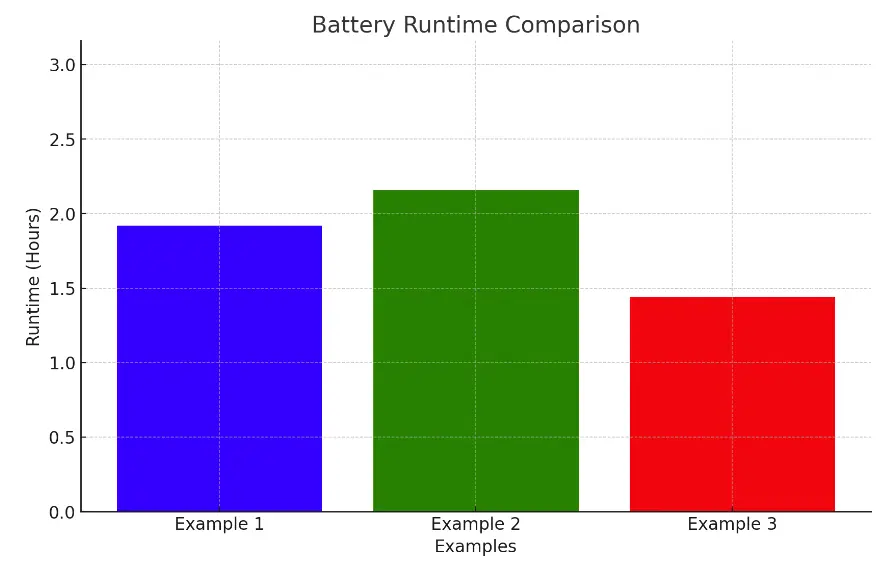
- Example 1 has a runtime of 1.92 hours.
- Example 2 shows a slightly longer runtime of 2.16 hours.
- Example 3 has a runtime of 1.44 hours.
This visual representation makes it easier to compare the different battery runtimes under varying conditions. As you can see, the runtime varies depending on factors like battery capacity, voltage, state of charge, depth of discharge, inverter usage, and output load.
How to Determine How Long a Battery Will Last?
To determine how long a battery will last, we need to understand a few key concepts: battery voltage (measured in volts, V), battery capacity (measured in ampere-hours, Ah), and the power consumption of the device or load the battery is powering (measured in watts, W or amperes, A). The battery’s lifespan depends on its capacity and the load’s power consumption.
Key Concepts:
- Battery Voltage (V): Indicates the electric potential the battery can provide. Common voltages are 12V, 24V, 48V, etc.
- Battery Capacity (Ah): Represents how much charge the battery can hold. A battery with a capacity of 100Ah can theoretically supply 100A for 1 hour, or 1A for 100 hours, under ideal conditions.
- Power Consumption of Load: The amount of power your device or appliance consumes. It’s often measured in watts (W) or amperes (A).
- Battery Life Calculation: Battery life is generally calculated using the formula: Battery Life = Battery Capacity (Ah) / Load Current (A). This formula assumes the voltage of the battery matches the voltage requirement of the load.
Battery Life Examples:
- 12V Battery Life:
- Assuming a 12V battery with a certain Ah rating, the life will depend on the current drawn. For a 12V, 100Ah battery supplying a 10A load, the battery life would be approximately 10 hours.
- 24V Battery Life:
- A 24V battery’s life also depends on its Ah rating and the load. If we have a 24V, 200Ah battery powering a 20A device, it would last around 10 hours.
- 48V Battery Life:
- For a 48V system, the same principle applies. A 48V, 300Ah battery powering a 30A appliance would last for about 10 hours.
The calculations for specific Ah ratings like 70Ah, 110Ah, 300Ah, 600Ah, 150Ah, and 200Ah follow the same principle. However, it’s essential to know the load’s power consumption to provide accurate estimates.
Tables with Examples:
Example 1: Battery Life for Different Ah Ratings (Assuming 10A Load)
| Battery Capacity (Ah) | Battery Life (Hours) @ 10A Load |
|---|---|
| 70Ah | 7 hours |
| 110Ah | 11 hours |
| 300Ah | 30 hours |
| 600Ah | 60 hours |
| 150Ah | 15 hours |
| 200Ah | 20 hours |
Example 2: Battery Life for 12V, 24V, 48V Batteries (Assuming 100Ah Capacity, 10A Load)
| Battery Voltage | Battery Capacity (Ah) | Load (A) | Battery Life (Hours) |
|---|---|---|---|
| 12V | 100Ah | 10A | 10 hours |
| 24V | 100Ah | 10A | 10 hours |
| 48V | 100Ah | 10A | 10 hours |
Considerations:
- These examples assume ideal conditions. In reality, battery efficiency, temperature, age, and discharge rate can affect battery life.
- For devices that require watts, conversion from amperes to watts is necessary, using the formula: Power (W) = Voltage (V) × Current (A).
- Deep cycle batteries are designed for sustained discharge and may have different characteristics compared to standard batteries.
In conclusion, the duration a battery will last depends significantly on its capacity and the power consumption of the load it’s powering. The above tables provide a basic guideline under ideal conditions. For more precise estimations, specific details about the load and battery type are needed.
Different Ways on How to Calculate Your Battery Runtime
Calculating battery runtime is a valuable skill, especially when dealing with electronics, emergency power supplies, or even planning for outdoor activities where battery power is essential. There are two primary methods to calculate battery runtime: the Basic Method and the Peukert’s Law Method.
1. Basic Method (Simple Ampere-Hour Calculation)
The Basic Method is straightforward and is based on the battery’s ampere-hour (Ah) rating, which indicates how much current a battery can supply over a specific period. Here’s how to do it:
Instructions:
- Identify Battery Capacity: Determine the battery’s capacity in ampere-hours (Ah). This information is typically provided by the manufacturer and can be found on the battery label.
- Determine Load Current: Find out the current (in amperes, A) that your device draws from the battery. This can usually be found in the device’s specifications or calculated by dividing the power (in watts, W) by the voltage (in volts, V).
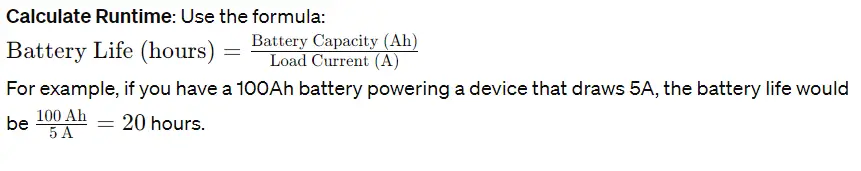
Considerations:
- This method assumes ideal conditions and may not account for real-world factors like battery aging, temperature, and efficiency losses.
- The load should be consistent for accurate results.
2. Peukert’s Law Method (Advanced Calculation)
Peukert’s Law provides a more accurate estimation, especially for lead-acid batteries. It takes into account the fact that higher loads reduce the effective capacity of a battery.
Instructions:
- Identify Battery Capacity and Peukert Number: Find the battery’s rated capacity (Ah) and its Peukert number. The Peukert number is a constant specific to each battery, often provided by the manufacturer.
- Determine Load Current: As with the basic method, find out the current drawn by your device.
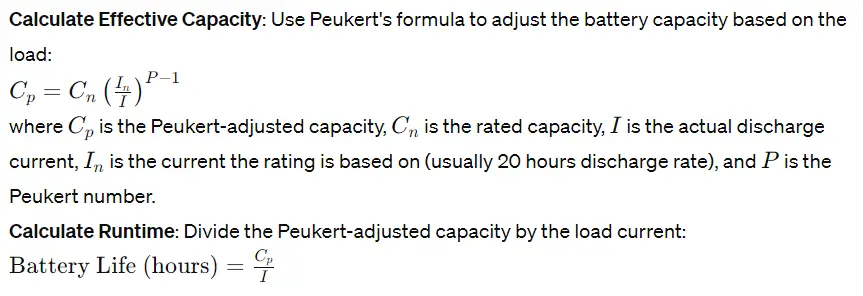
Considerations:
- This method is more complex but gives a more accurate estimation for lead-acid batteries under higher loads.
- The Peukert number is crucial for accuracy and might be hard to find for some batteries.
- This method is generally not necessary for lithium-ion batteries, as they have a more linear discharge rate.
Both methods provide a fundamental understanding of how long a battery will last under specific conditions. The Basic Method is suitable for quick, rough estimates, while Peukert’s Law Method is better for precise calculations, especially in high-load or critical applications. Remember, these methods provide estimates and actual performance can vary based on numerous factors including battery type, age, and temperature.
FAQ Section
Q1: What is the importance of knowing a battery’s runtime? A: Knowing a battery’s runtime helps in planning and ensures that your battery can meet the power demands of your devices without running out unexpectedly.
Q2: Why is the Depth of Discharge important? A: The DoD limit is crucial as discharging a battery beyond its recommended limit can significantly reduce its lifespan and efficiency.
Q3: Can I use this calculator for any battery type? A: Yes, this calculator is versatile and can be used for various battery types, including lead-acid and lithium batteries.
Q4: How accurate is the battery runtime calculation? A: While the calculation provides a good estimate, actual runtime can vary due to factors like battery age, temperature, and the efficiency of connected devices.
Q5: Does higher capacity always mean longer runtime? A: Not necessarily. Runtime also depends on the load and how efficiently the battery discharges its stored energy.
Additional Online Reading Materials for Battery Runtime Calculator
We found several informative online sources that can help you understand more about battery life and factors affecting it. Here’s a summary of their key points:
AAA Automotive:
- Car batteries typically last between 3 to 5 years. The lifespan can be influenced by factors such as time, heat, and vibration.
- Batteries in hotter climates may degrade faster, while those in cooler climates can last longer.
- Maintenance chargers can extend a car battery’s service life, especially for vehicles that are driven infrequently or parked for extended periods.
- A malfunctioning charging system can also reduce battery life.
- Regular battery inspections and testing, especially after the third year, can help identify potential issues early.
- AAA Automotive
AutoZone:
- Factors affecting car battery life include slow discharging/recharging, structural failure, and issues with the alternator.
- Signs of a failing battery can be slow starting, leakage or corrosion, sudden failure to start, and bad smells indicating sulfuric acid.
- To prevent battery failure, it’s recommended to use a battery maintainer if the vehicle isn’t used often, keep the battery terminals clean, avoid using the battery for powering accessories for extended periods, and test the battery frequently.
- AutoZone
DigiKey Electronics – Battery Life Calculator:
- This tool estimates battery life based on the nominal battery capacity and the average current drawn by a device.
- Battery capacity is typically measured in Amp-hours (Ah) or milliamp-hours (mAh), with Watt-hours (Wh) occasionally used.
- Factors such as battery condition, age, temperature, and discharge rate can affect actual battery life.
- DigiKey Electronics
These sources provide a comprehensive understanding of how various factors impact battery life and offer practical tips on maintaining and extending the lifespan of batteries. They are particularly useful for car batteries, but the principles can be applied broadly to other types of batteries as well.

