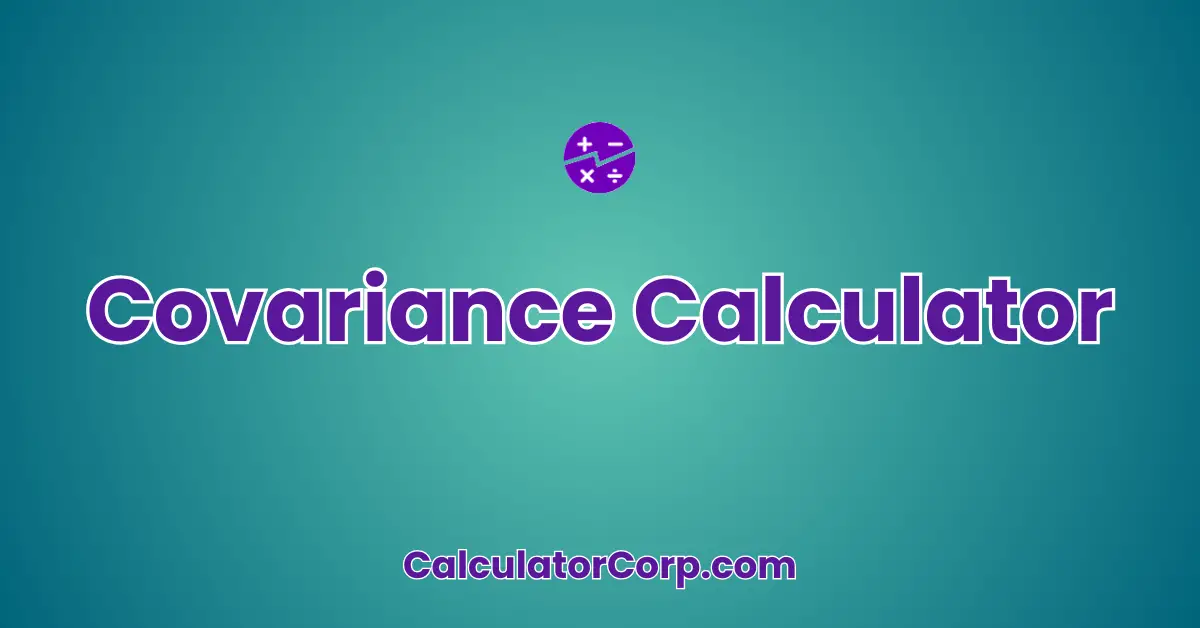The Covariance Calculator is a statistical tool designed to help you measure the relationship between two datasets. Covariance itself is a statistical metric that tells you how much two random variables vary together. This can be particularly useful in fields like finance and data analysis, where understanding the correlation between variables is crucial for decision-making. By using this tool, you can easily compute covariance without having to manually calculate complex formulas, making it accessible even if you’re not a math expert.
Covariance Calculator
Enter two datasets to calculate the covariance between them.
How to Use Covariance Calculator?
To effectively use the Covariance Calculator, start by entering your data. The first input field asks for your first dataset, and the second field is for your second dataset. Ensure that both datasets are of equal length, and each number is separated by a comma. Once your data is inputted, press the ‘Calculate Covariance’ button. The result shows how much the two datasets vary together. For example, a positive result indicates that as one dataset increases, so does the other, and vice versa for negative results.
Common mistakes include entering non-numeric data or datasets of different lengths. Ensure accuracy by double-checking your inputs before calculation.
Backend Formula for the Covariance Calculator
The formula used for calculating covariance is given by: Cov(X, Y) = Σ((Xi – X̄)(Yi – Ȳ)) / n, where Xi and Yi are the elements of datasets X and Y respectively, X̄ and Ȳ are their means, and n is the number of data points. This formula essentially calculates the average of the product of the deviations of each pair of scores from their respective means.
For example, if we have two datasets X = [5, 10, 15] and Y = [10, 20, 30], the mean of X (X̄) is 10, and the mean of Y (Ȳ) is 20. Applying the formula, we get: Cov(X, Y) = ((5-10)*(10-20) + (10-10)*(20-20) + (15-10)*(30-20)) / 3 = 25.
Alternative formulas might involve adjustments for sample covariance versus population covariance, but the core principle remains the same.
Step-by-Step Calculation Guide for the Covariance Calculator
1. Calculate the Mean: Start by calculating the mean for each dataset. This is done by summing all values in a dataset and dividing by the number of values. For instance, if your dataset is [4, 8, 12], the mean is (4+8+12)/3 = 8.
2. Determine Deviations: For each value in your datasets, subtract the mean from the value. This gives you the deviation from the mean for each point.
3. Product of Deviations: Multiply the deviations of corresponding values from each dataset. For example, if one value in dataset 1 deviates by 2 and the corresponding value in dataset 2 deviates by 3, their product is 6.
4. Average the Products: Sum all the products of deviations and divide by the number of data points to find the covariance.
Common errors include incorrect mean calculation or misalignment of datasets. Ensure each step is carefully executed to avoid these pitfalls.
Real-Life Applications and Tips for Covariance
Covariance is widely used in finance to determine the correlation between different assets, aiding in portfolio diversification. For example, understanding the covariance between a stock and the market index can guide investment decisions. In data analysis, covariance helps identify patterns and relationships between variables.
Practical Tips: Always use accurate and well-organized data. Rounding can impact results, so carry as many decimal places as feasible. When using results for budgeting or planning, consider external factors that might affect your data.
Covariance Case Study Example
Meet Alex, a financial analyst tasked with optimizing an investment portfolio. Alex uses the Covariance Calculator to assess the relationship between stock A and stock B over the past year. After entering the monthly returns of both stocks into the calculator, Alex finds a positive covariance, suggesting the stocks tend to move together.
Based on this information, Alex decides to diversify by adding stocks with negative covariance to the portfolio, balancing the risk. This example illustrates how covariance can guide investment strategies.
Alternative scenarios could include a data scientist analyzing the correlation between temperature and ice cream sales, demonstrating the calculator’s versatility.
Pros and Cons of Covariance
Advantages:
– Time Efficiency: The calculator significantly reduces the time needed for manual covariance calculations, allowing you to focus on analysis rather than computation.
– Enhanced Planning: With quick and accurate results, you can make informed decisions, whether for financial planning or data analysis.
Disadvantages:
– Over-Reliance: Depending solely on the calculator can lead to overlooking important data nuances. It’s always good to understand the underlying principles.
– Estimation Errors: Inputs that aren’t accurately measured can skew results. Consider cross-referencing with other tools or consulting professionals when precision is critical.
To mitigate drawbacks, use the calculator as a part of a broader analysis toolkit, validating assumptions and results through different methods.
Example Calculations Table
| Dataset 1 | Dataset 2 | Covariance |
|---|---|---|
| [2, 4, 6] | [1, 5, 9] | 8.00 |
| [3, 5, 7] | [10, 10, 10] | 0.00 |
| [1, 2, 3] | [4, 5, 6] | 1.00 |
| [5, 10, 15] | [5, 5, 5] | 0.00 |
| [10, 20, 30] | [15, 25, 35] | 50.00 |
The table above shows how changes in data affect covariance. For instance, identical datasets with constant differences yield zero covariance, while datasets that increase together yield positive covariance. Use these insights to understand the relationship between your data points better.
Glossary of Terms Related to Covariance
Covariance: Measures how two variables change together. For example, if the stock price of company A increases with company B, they have positive covariance.
Mean: The average value of a dataset, calculated by dividing the sum of all values by the number of values.
Deviation: The difference between a data point and the mean, showing how far a particular value is from the average.
Correlation: A related concept that scales covariance to a range of -1 to 1, providing a more standardized measure of the relationship strength.
Frequently Asked Questions (FAQs) about the Covariance
Q: What is the difference between covariance and correlation?
A: While both measure the relationship between two variables, correlation scales this relationship to a range between -1 and 1, making it easier to interpret the strength and direction of the relationship.
Q: Can covariance be negative?
A: Yes, a negative covariance indicates that as one variable increases, the other tends to decrease, signifying a negative relationship.
Q: How does sample size affect covariance?
A: Larger sample sizes generally provide more reliable covariance estimates, reducing the impact of outliers or anomalous data points.
Q: Is covariance affected by units of measurement?
A: Yes, covariance is sensitive to the scale of the data, which is why correlation is often used to provide a normalized measure.
Q: How can I improve the accuracy of my covariance calculations?
A: Ensure your data is accurate and well-organized. Double-check for any input errors and consider using additional statistical methods to complement your results.
Further Reading and External Resources
- Investopedia: Understanding Covariance – A detailed guide on covariance, its calculation, and applications in finance.
- Khan Academy: Correlation and Covariance – Educational videos explaining the concepts of correlation and covariance.
- Statistics How To: Correlation Coefficient – A comprehensive resource on correlation coefficients, providing context for covariance.