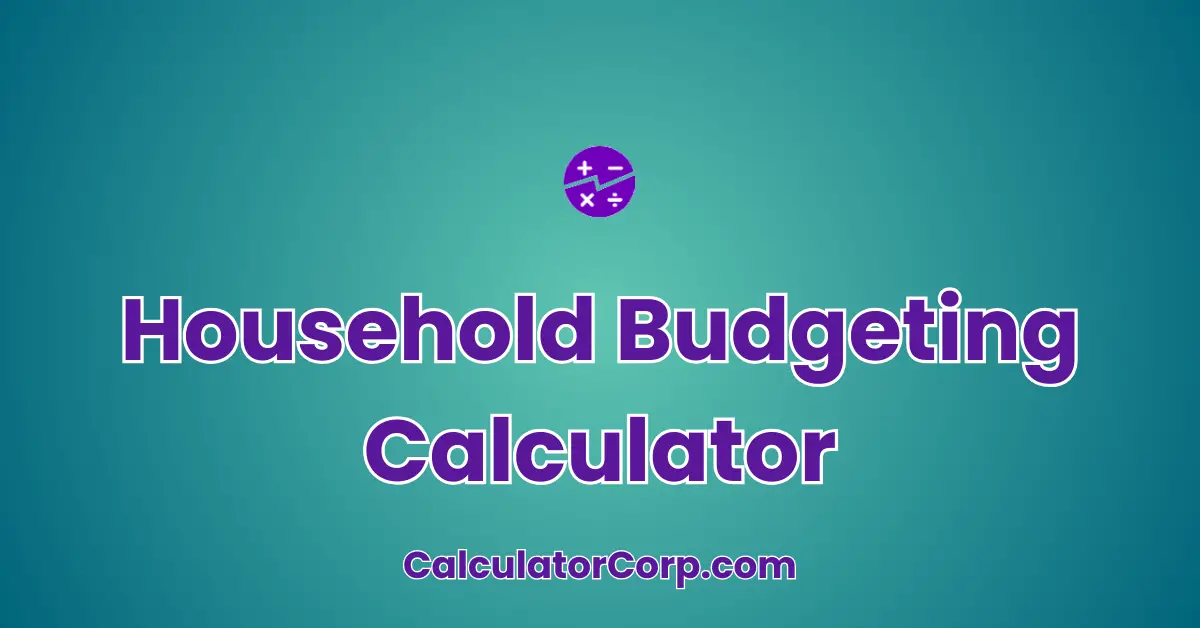Household budgeting can be a daunting task, especially with the numerous expenses and income sources that must be tracked and balanced. A Household Budgeting Calculator is a valuable tool designed to simplify this process by helping individuals and families gain a clearer understanding of their financial situation. Its primary purpose is to provide a structured approach to budgeting, allowing users to input their income and expenses to see a snapshot of their financial health.
Household Budgeting Calculator
Track your monthly and yearly income and expenses.
Monthly Income Sources
Monthly Expense Categories
This calculator is particularly useful for anyone looking to manage their finances effectively, from young adults starting out on their own, to families aiming to optimize their spending. By using this tool, users can make informed financial decisions, plan for future expenses, and ultimately achieve their financial goals.
What is a Household Budgeting Calculator
A Household Budgeting Calculator is a digital tool that aids individuals and families in planning their monthly or annual budgets by assessing their income against their expenses. It allows users to input various income sources and categorize expenses to calculate the balance between them. The primary use cases for this calculator are tracking monthly spending, planning savings, and ensuring that essential expenses are covered within a given budget. The target audience includes anyone seeking to improve their financial management skills, especially those who are new to budgeting or those who find it challenging to keep track of their finances manually.
This calculator can assist users by highlighting areas where they might be overspending, suggesting potential savings, and helping set realistic financial goals. By organizing financial data in an easy-to-understand format, it empowers users to take control of their financial future.
How to Use Household Budgeting Calculator?
Using the Household Budgeting Calculator is straightforward and involves a few simple steps. Here’s a detailed guide to help you get started:
- Field Explanation: The calculator has two main fields: “Total Monthly Income” and “Total Monthly Expenses”. The income field is where you input all sources of monthly earnings, such as salary, rental income, or freelance jobs. The expenses field is for listing all monthly outgoings, including rent, utilities, groceries, and other expenditures.
- Result Interpretation: Once you enter your data and click “Calculate”, the calculator will show your monthly balance. A positive balance indicates a surplus, while a negative balance suggests a deficit. For example, if your income is $5,000 and expenses are $4,000, the calculator will display a balance of $1,000, indicating you have that amount left after covering your expenses.
- Tips: Ensure that all income and expenses are accurately tracked to get a precise balance. Common mistakes include forgetting irregular income sources or underestimating expenses. Rounding might slightly affect the results, so consider using exact figures for critical budgeting decisions.
Backend Formula for the Household Budgeting Calculator
The formula used by the Household Budgeting Calculator is simple yet effective. It calculates the balance by subtracting total expenses from total income. Here’s a step-by-step breakdown:
- Income Calculation: Sum all sources of monthly income to get the total income. This includes salary, bonuses, rental income, etc.
- Expenses Calculation: Add up all monthly expenses, including fixed costs like rent and variable costs such as entertainment and dining.
- Balance Calculation: Subtract total expenses from total income to determine the balance. This balance helps identify whether you are living within your means or overspending.
Illustrative Example: Consider a scenario where the monthly income is $5,000 and the expenses are $4,200. The calculation will be:
Balance = Total Income - Total Expenses = $5,000 - $4,200 = $800
Common Variations: Some calculators may include additional features like savings goals or debt payoff plans. However, the core formula remains the same, focusing on the balance between income and expenses.
Step-by-Step Calculation Guide for the Household Budgeting Calculator
Here’s a step-by-step guide to using the calculator effectively:
- Input Total Income: Start by entering your total monthly income. Include all sources of income to ensure accuracy. For example, if your salary is $3,000, and you earn $500 from a side job, enter $3,500.
- Input Total Expenses: Next, enter your total monthly expenses. This should cover all regular payments and any additional spending. For example, $1,200 for rent, $300 for groceries, and $200 for utilities would total $1,700.
- Calculate Balance: Click “Calculate” to see the balance. This will display the difference between your income and expenses, helping you assess your financial health.
User-Friendly Breakdown: This process is designed to be intuitive. The calculator does the math for you, removing the need for manual calculations.
Multiple Examples:
- Example 1: Income = $4,000, Expenses = $3,500. Balance = $500.
- Example 2: Income = $6,000, Expenses = $6,200. Balance = -$200.
Common Mistakes to Avoid: Ensure all income and expenses are accounted for, and avoid estimating amounts wherever possible. Double-check entries to prevent errors that could mislead your budgeting process.
Real-Life Applications and Tips for Using the Household Budgeting Calculator
The Household Budgeting Calculator is versatile and can be used in various real-life situations:
- Short-Term vs. Long-Term Applications: Use the calculator for monthly budgeting to manage immediate expenses, or plan annually to prepare for future financial commitments like vacations or buying a car.
- Example Professions or Scenarios: Homeowners can use it to ensure mortgage payments fit within their budget. Freelancers may benefit from tracking irregular income against fixed expenses.
Practical Tips:
- Data Gathering Tips: Keep receipts and bank statements to ensure accuracy when entering data into the calculator.
- Rounding and Estimations: Avoid rounding figures significantly, as this can distort results. Use exact numbers for precise calculations.
- Budgeting or Planning Tips: Use the results to adjust spending habits or to plan savings goals. For instance, if there’s a surplus, allocate a portion to savings or investments.
Household Budgeting Case Study Example
Meet John, a first-time homebuyer who is keen on managing his finances effectively. John uses the Household Budgeting Calculator to evaluate his financial situation before purchasing his new home.
Character Background: John has a steady job with a monthly salary of $4,500. He also earns $500 per month from a part-time consultancy role. His total monthly expenses, including rent and utilities, amount to $3,200.
Multiple Decision Points: John first uses the calculator to assess his budget before committing to a mortgage. After entering his income and expenses, he finds a monthly balance of $1,800, giving him confidence to afford a mortgage payment.
Result Interpretation and Outcome: The calculator results show John that he can comfortably manage his current expenses while saving for his home. By continuously using the calculator, he adjusts his spending according to changes in income or expenses, ensuring his financial stability.
Alternative Scenarios: Consider Jane, a freelancer with fluctuating income. She uses the calculator to average her income over several months, providing a clearer picture of her financial situation.
Pros and Cons of Using the Household Budgeting Calculator
The Household Budgeting Calculator offers several advantages:
- Time Efficiency: The calculator provides quick calculations, saving users time compared to manual methods. Users can input data and receive immediate feedback on their financial status.
- Enhanced Planning: With clear insights into income and expenses, users can make informed decisions about budgeting and saving. The calculator helps identify areas for financial improvement.
However, there are also some drawbacks:
- Over-Reliance: Relying solely on the calculator could lead to overlooking other essential financial aspects not covered by the tool. It’s advisable to complement calculator results with professional advice for critical decisions.
- Estimation Errors: The accuracy of results depends on the data entered. Incorrect inputs can lead to misleading outcomes. Users should double-check entries to avoid errors.
Mitigating Drawbacks: To mitigate these issues, users can cross-reference results with other financial tools or consult a financial advisor for significant financial planning.
Example Calculations Table
| Scenario | Income | Expenses | Balance |
|---|---|---|---|
| Scenario 1 | $4,000 | $3,500 | $500 |
| Scenario 2 | $5,500 | $5,000 | $500 |
| Scenario 3 | $6,000 | $6,200 | -$200 |
| Scenario 4 | $3,000 | $2,800 | $200 |
| Scenario 5 | $7,000 | $6,500 | $500 |
Table Interpretation: The table illustrates the relationship between income and expenses across different scenarios. A pattern emerges where increases in income typically result in a positive balance, while scenarios with higher expenses can lead to a negative balance. These insights can guide users in adjusting their financial plans, emphasizing the importance of maintaining a balance between income and expenses.
Glossary of Terms Related to Household Budgeting
- Income: Money received, especially on a regular basis, for work or through investments. Example: “If your monthly salary is $3,000, that’s part of your income.”
- Expenses: The cost required for something; the money spent on something. Example: “Rent, groceries, and utilities are common monthly expenses.”
- Balance: The difference between the amount of money earned and spent. Example: “A positive balance indicates you have money left after expenses.”
- Budgeting: The process of creating a plan to spend your money. Example: “Budgeting helps ensure you have enough money for necessary expenses and savings.”
- Surplus: An amount of something left over when requirements have been met; an excess of income over expenditure. Example: “A budget surplus can be an opportunity to save or invest.”
Frequently Asked Questions (FAQs) about the Household Budgeting
- What is a Household Budgeting Calculator? A Household Budgeting Calculator is an online tool used to manage personal finances by calculating the difference between income and expenses. It helps users understand their financial health and make informed decisions.
- How accurate is the Household Budgeting Calculator? The accuracy of the calculator depends on the accuracy of the data entered. Users should ensure all income and expenses are recorded accurately to get reliable results.
- Can the Household Budgeting Calculator help with savings? Yes, by identifying surplus income, users can allocate funds towards savings or investments, enhancing their financial planning.
- Is the Household Budgeting Calculator suitable for businesses? While primarily designed for personal finance, the calculator can be adapted for small business use by inputting business-related income and expenses.
- What should I do if my expenses exceed my income? If expenses exceed income, consider reviewing your spending habits and identifying areas for cutbacks. The calculator can help highlight these areas, enabling better financial management.
Further Reading and External Resources
- Investopedia – Budgeting Basics: This article provides a comprehensive overview of budgeting principles and techniques, helping users enhance their financial literacy.
- NerdWallet – How to Budget: A detailed guide on creating effective budgets, offering practical tips and examples for beginners.
- The Balance – Budgeting 101: This resource explains the fundamentals of budgeting, supporting users in organizing and managing their finances effectively.