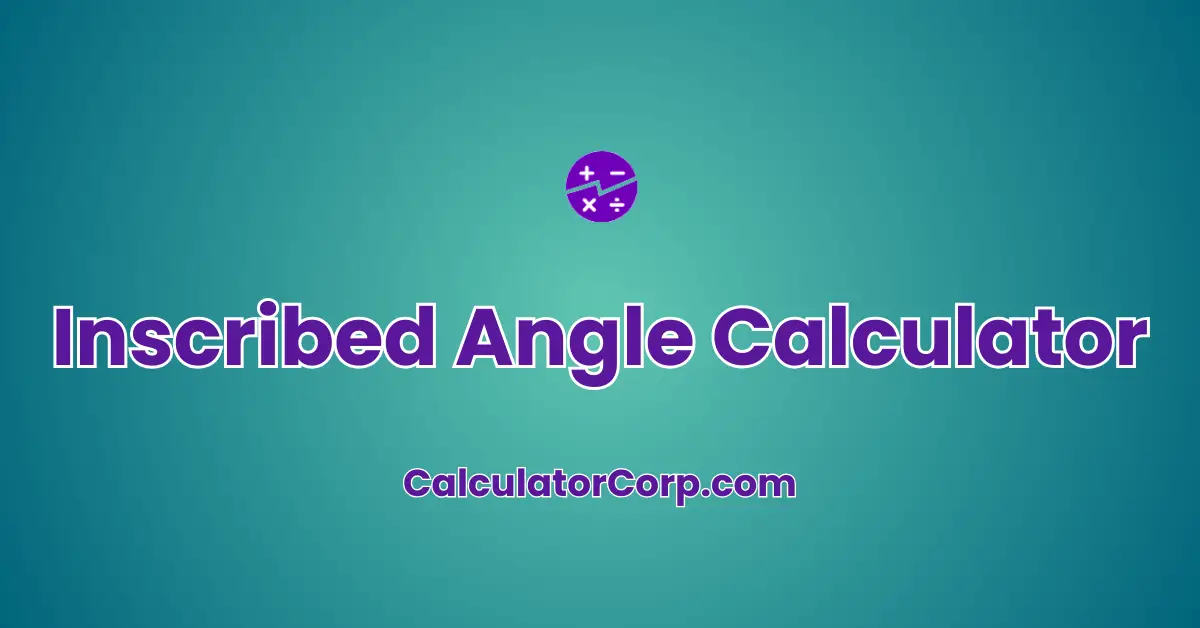The Inscribed Angle Calculator is a handy tool that allows you to calculate the length of an inscribed angle in a circle. An inscribed angle is an angle formed by two chords in a circle, with its vertex on the circle itself. This calculator simplifies the process of finding the angle length by providing a straightforward calculation.
Inscribed Angle Calculator – Instantly Find the Measure of Any Inscribed Angle in a Circle
Building this calc was hard work - we'd LOVE a coffee (or a beer - we're not picky :))!
Formula for Inscribed Angle Calculator
To calculate the length of an inscribed angle, you can use the following formula:
Angle Length = (Central Angle / 360) * (2 * π * Radius)
Where:
- Angle Length is the length of the inscribed angle.
- Central Angle is the angle at the center of the circle in degrees.
- Radius is the radius of the circle.
How to Use Inscribed Angle Calculator?
- Enter the radius of the circle in the “Enter the radius of the circle” input field.
- Enter the central angle in degrees in the “Enter the central angle in degrees” input field.
- Click the “Calculate” button to obtain the result.
Example
Let’s say you have a circle with a radius of 5 units, and you want to find the length of the inscribed angle when the central angle is 60 degrees.
- Enter 5 in the “Enter the radius of the circle” field.
- Enter 60 in the “Enter the central angle in degrees” field.
- Click “Calculate.”
The calculator will display the result, which is approximately 5.24 units.
Inscribed Angle Calculator FAQs
Q1. What is an inscribed angle?
An inscribed angle is an angle formed by two chords in a circle, with its vertex on the circle itself.
Q2. What is the central angle in the formula?
The central angle is the angle at the center of the circle in degrees.
Q3. Why is the result in radians?
The calculator provides the result in radians because the formula for calculating the angle length uses radians.
Q4. Can I use this calculator for any circle?
Yes, you can use this calculator for any circle by providing the radius and central angle values.
Q5. What if I enter invalid input?
If you enter invalid input (e.g., non-numeric values), the calculator will display “Invalid input” as the result.
Q6. Is there a limit to the central angle value?
No, there is no limit to the central angle value; you can enter any angle in degrees.
Q7. Can I use this calculator for angles greater than 360 degrees?
Yes, you can use this calculator for angles greater than 360 degrees, and it will provide accurate results.
Q8. Can I use this calculator on mobile devices?
Yes, the calculator is compatible with both desktop and mobile devices.
Conclusion
The Inscribed Angle Calculator simplifies the process of finding the length of an inscribed angle in a circle. Whether you’re a student studying geometry or a professional working with circles, this calculator can save you time and effort in your calculations. Use it to quickly and accurately determine the length of inscribed angles in any circle, making your geometric calculations a breeze.