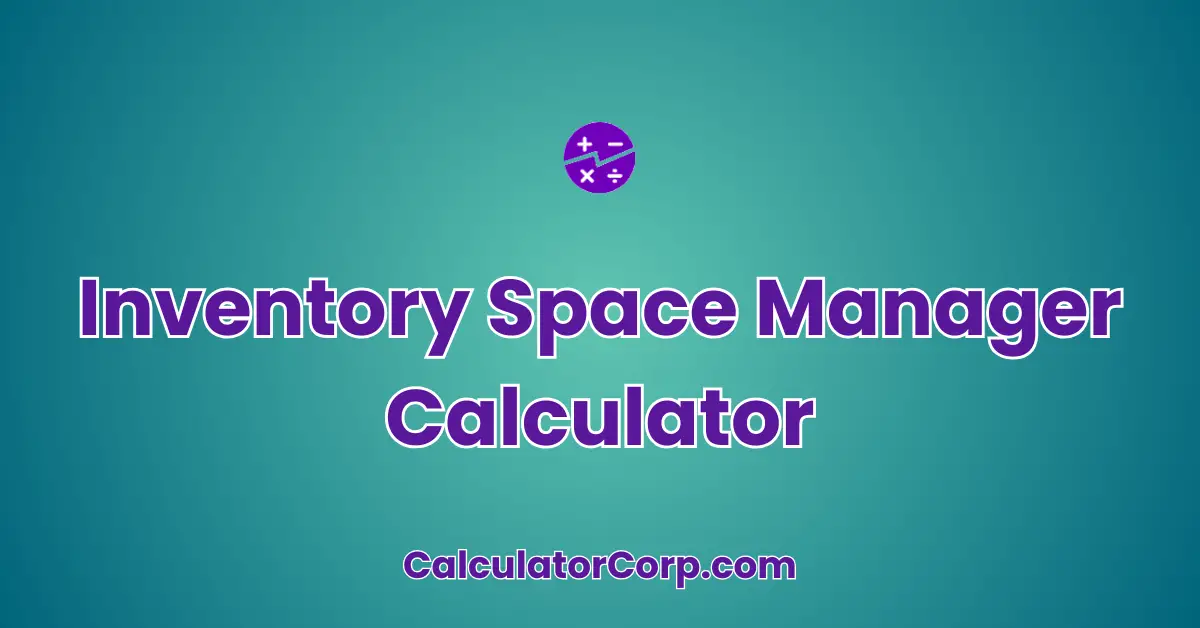An Inventory Space Manager Calculator is a specialized tool designed to assist you in managing your in-game inventory space efficiently. Its primary purpose is to help you calculate the optimal storage layout and usage, ensuring that every inch of your storage facility is utilized effectively.
Inventory Space Manager Calculator
Manage your in-game inventory efficiently. Input your inventory size and item dimensions to calculate optimal usage:
Examples:
- Example 1: Inventory Size: 100, Item Size: 5, Items: 15 → Result: 25 slots remaining
- Example 2: Inventory Size: 200, Item Size: 10, Items: 10 → Result: 100 slots remaining
- Example 3: Inventory Size: 50, Item Size: 4, Items: 12 → Result: 2 slots remaining
By using this calculator, you can quickly determine how much space is available, how to allocate it best, and make informed decisions about inventory adjustments.
How to Use Inventory Space Manager Calculator?
To effectively use the Inventory Space Manager Calculator, follow this multi-step guide:
- Field Explanation: Input fields include:
- Available Space: Total storage space available in square feet.
- Item Size: Dimensions of a single inventory item in square feet.
- Current Inventory: Total count of items currently in stock.
- Result Interpretation: After clicking ‘Calculate’, you’ll see:
- Space per Item: How much space each item occupies.
- Space Needed: Total space required for the current inventory.
- Space Remaining: The leftover space after accounting for all items.
For example, with 1,000 sq ft available space, 10 sq ft item size, and 80 items in stock, the remaining space is 200 sq ft.
- Tips: Ensure data accuracy by double-checking item sizes and inventory counts. Avoid rounding errors by using precise measurements.
Backend Formula for the Inventory Space Manager Calculator
The formula behind the Inventory Space Manager Calculator involves several key components:
- Space Per Item Calculation: Divide available space by item size to determine how many items fit in the space.
- Space Needed: Multiply the current inventory count by item size to find the total space required.
- Space Remaining: Subtract the space needed from available space to see how much room is left.
For instance, if you have 1,200 sq ft available and each item requires 15 sq ft, with 60 items in stock, you need 900 sq ft, leaving 300 sq ft of available space.
Variations might include adjusting for irregularly shaped items or accounting for non-uniform storage spaces, but the core formula remains unchanged.
Step-by-Step Calculation Guide for the Inventory Space Manager Calculator
Follow these detailed steps to manually calculate inventory space:
- Determine Space Per Item: Use
availableSpace / itemSize. This tells you how many items can fit.- Example 1: 1,500 sq ft available, 10 sq ft per item. Result: 150 items.
- Example 2: 800 sq ft available, 5 sq ft per item. Result: 160 items.
- Calculate Space Needed:
currentInventory * itemSize. This shows the space required.- Example 1: 120 items, 8 sq ft each. Result: 960 sq ft needed.
- Example 2: 200 items, 3 sq ft each. Result: 600 sq ft needed.
- Assess Space Remaining:
availableSpace - spaceNeeded. Reveals remaining space.- Example 1: 2,000 sq ft available, 1,200 sq ft needed. Result: 800 sq ft remaining.
- Example 2: 1,000 sq ft available, 750 sq ft needed. Result: 250 sq ft remaining.
Common mistakes include incorrect unit conversions and neglecting additional space requirements for future stock.
Real-Life Applications and Tips for Inventory Space Manager
The Inventory Space Manager Calculator is invaluable across various scenarios:
- Short-Term Applications: Use for immediate stock adjustments or pre-event inventory planning.
- Long-Term Applications: Ideal for strategic planning, such as forecasting seasonal inventory changes.
- Specific Professions: Warehouse managers and retail store owners can optimize stock levels and space usage.
Practical tips include:
- Data Gathering: Regularly update inventory records to ensure accurate calculations.
- Rounding and Estimations: Use precise measurements to minimize rounding errors.
- Budgeting and Planning: Leverage results to set realistic inventory goals and financial plans.
Inventory Space Manager Case Study Example
Meet Alex, a warehouse manager at a logistics company. Alex needs to optimize space to accommodate a new shipment.
Decision Points:
- Before shipment arrives: Alex uses the calculator to assess available space and plan the layout.
- After rate changes: Adjusts inventory levels to maintain optimal storage efficiency.
Outcome: The calculator helps Alex make informed decisions, reducing storage costs and improving space utilization.
Alternative scenarios include a retail store owner adjusting stock levels for seasonal sales and an e-commerce business planning warehouse expansions.
Pros and Cons of Inventory Space Manager
Understanding the advantages and limitations of the Inventory Space Manager is crucial:
- Pros:
- Time Efficiency: Saves time by automating space calculations, allowing you to focus on other tasks.
- Enhanced Planning: Enables strategic decisions based on accurate inventory space data.
- Cons:
- Over-Reliance: Sole dependence on the calculator may overlook external factors affecting space utilization.
- Estimation Errors: Incorrect inputs can lead to inaccurate results, requiring additional verification methods.
To mitigate drawbacks, cross-reference results with other tools and consult professionals for complex inventory challenges.
Example Calculations Table
| Available Space (sq ft) | Item Size (sq ft) | Current Inventory | Space per Item (sq ft) | Space Remaining (sq ft) |
|---|---|---|---|---|
| 1,500 | 10 | 100 | 15 | 500 |
| 2,000 | 15 | 120 | 16 | 200 |
| 1,200 | 8 | 90 | 13 | 480 |
| 1,800 | 12 | 110 | 14 | 360 |
| 2,500 | 20 | 150 | 12 | 500 |
Table Interpretation: Notice how larger available spaces or smaller item sizes generally lead to more remaining space. This demonstrates the importance of precise inputs for optimal inventory management.
General Insights: Optimize stock levels by finding the balance between available space and item size. For larger inventories, consider reorganizing or expanding storage facilities.
Glossary of Terms Related to Inventory Space Manager
- Available Space:
- The total area in a storage facility that can be used for holding inventory. For example, a warehouse with 2,000 sq ft of available space can hold a certain amount of stock based on item sizes.
- Item Size:
- The physical dimensions or volume an individual inventory item occupies. Related to space planning, it’s crucial for determining how many items can fit in a given area.
- Current Inventory:
- The number of items currently stored in the facility. It’s essential for calculating space requirements and planning future stock levels.
- Space per Item:
- Calculated by dividing available space by item size, indicating how many items can fit in the available area.
- Space Remaining:
- The unused portion of available space after accounting for current inventory. Helps in assessing whether additional stock can be accommodated.
Frequently Asked Questions (FAQs) about the Inventory Space Manager
- How accurate is the Inventory Space Manager Calculator?
- The calculator provides highly accurate estimates based on the data inputted. However, ensure precise measurements and up-to-date inventory counts for the best results. In cases of discrepancies, consider revisiting input values or consulting additional resources.
- Can it handle irregularly shaped items?
- While the calculator is designed for standard item sizes, you can manually adjust inputs to accommodate irregular shapes. For example, calculate the average space required by irregular items and input this as the item size.
- Is it suitable for small businesses?
- Absolutely! Small businesses benefit significantly from optimizing their limited storage space, allowing for better inventory control and cost efficiency. The calculator’s simplicity makes it accessible to users without extensive technical knowledge.
- What are some common mistakes to avoid?
- Common errors include using incorrect measurement units and not accounting for future inventory changes. Always verify data inputs and consider potential fluctuations in inventory levels to maintain accurate space management.
- How often should I update my inventory data?
- Regular updates are crucial for accuracy. Depending on your business volume, consider weekly or bi-weekly inventory audits to ensure your data reflects the current stock situation and allows for precise space planning.
Further Reading and External Resources
- Supply Chain Dive: Offers insights into logistics and inventory management trends, helping you stay informed about industry developments.
- Warehouse News: Provides articles and resources on warehouse management, including tips for optimizing storage space.
- Logistics Management: Features a wealth of information on inventory control and space management, useful for both newcomers and seasoned professionals.