The Walmart Fee Calculator is an indispensable tool for every seller on Walmart Marketplace. This calculator is designed to help you understand and estimate the fees associated with selling your products on one of the world’s largest retail platforms.
Look up the correct Referral Fee Percentage below in Product Category, and add it to the Walmart Fee Calculator “Product Category Fee %:” to see what are your profits and costs from Walmart Marketplace.
Using this calculator simplifies the complexity of Walmart Marketplace fee structures, enabling you to forecast your costs and profit margins more accurately. Let’s dive into how this valuable tool can enhance your selling experience and profitability on Walmart Marketplace.
Walmart Marketplace Fees per Product Category (3 – 20%)
Below you can find Walmart Marketplace product categories based on their referral fee percentages. The categories will be grouped under common percentage rates, making it easier to view and understand the referral fee structure:
Referral Fee Percentage: 3%
- Watches: For the portion of the total sales price greater than $1,500
Referral Fee Percentage: 5%
- Apparel & Accessories: Items with a total sales price of $15 or less
- Jewelry: For the portion of the total sales price greater than $250
Referral Fee Percentage: 6%
- Personal Computers
Referral Fee Percentage: 8%
- Automotive Electronics: Dash & Backup Cameras, Car Speakers, Power Inverters, Vehicle Tracking Systems, Car Video Monitors, Radar Detectors, Automotive Remote Starters, Anti-Theft Devices & Car Speakerphones
- Baby: Items with a total sales price of $10 or less
- Beauty: Items with a total sales price of $10 or less
- Camera & Photo
- Cell Phones
- Consumer Electronics
- Electronics Accessories: For the portion of the total sales price greater than $100
- Grocery: Items with a total sales price of $10 or less
- Health & Personal Care: Items with a total sales price of $10 or less
- Major Appliances
- Office Products: Calculators
- Outdoor Power Tools: Items with a total sales price > $500
- Outdoors: Hunting Trail Monitors, Binoculars, Telescopes, Spotting Scopes, and Night Vision Goggles
- Tools & Home Improvement: Base Power Tools
- Video Game Consoles
- Automotive & Powersports
Referral Fee Percentage: 10%
- Apparel & Accessories: Items with a total sales price between $15 – $20
- Indoor & Outdoor Furniture: On amounts over $200
- Plumbing, Heating, Cooling & Ventilation
- Tires & Wheels
Referral Fee Percentage: 12%
- Automotive & Powersports
- Industrial & Scientific
- Musical Instruments
Referral Fee Percentage: 15%
- Apparel & Accessories: Items with a total sales price greater than $20 and Backpacks
- Baby: Items with a total sales price greater than $10
- Beauty: Items with a total sales price greater than $10
- Books
- Decor
- Electronics Accessories: For the portion of the total sales price up to $100
- Gourmet Food
- Grocery: Items with a total sales price greater than $10
- Health & Personal Care: Items with a total sales price greater than $10
- Home & Garden
- Indoor & Outdoor Furniture: On the first $200
- Jewelry: For the portion of the total sales price up to $250
- Kitchen
- Luggage & Travel Accessories
- Music
- Office Products (except Calculators)
- Outdoor Power Tools: Items with a total sales price ≤ $500
- Outdoors (except certain specific items)
- Pet Supplies
- Shoes, Handbags & Sunglasses
- Software & Computer Video Games
- Sporting Goods
- Tools & Home Improvement (except Base Power Tools)
- Toys & Games
- Video & DVD
- Video Games
- Watches: For the portion of the total sales price up to $1,500
- Everything Else
Referral Fee Percentage: 20%
- Jewelry: For the portion of the total sales price up to $250
This categorization makes it easier to see which products fall under which referral fee percentages.
Table of Walmart Marketplace Fees and Referral Fee Percentage per Category
| Product Category | Referral Fee Percentage |
|---|---|
| Apparel & Accessories | – 5% for items with a total sales price of $15 or less – 10% for items with a total sales price between $15 – $20 – 15% for items with a total sales price greater than $20 – 15% for backpacks |
| Automotive & Powersports | 12% |
| Automotive Electronics | 8% for categories including Dash & Backup Cameras, Car Speakers, Power Inverters, etc. |
| Baby | – 8% for items with a total sales price of $10 or less – 15% for items with a total sales price greater than $10 |
| Beauty | – 8% for items with a total sales price of $10 or less – 15% for items with a total sales price greater than $10 |
| Books | 15% |
| Camera & Photo | 8% |
| Cell Phones | 8% |
| Consumer Electronics | 8% |
| Electronics Accessories | – 15% for the portion of the total sales price up to $100 – 8% for the portion of the total sales price greater than $100 |
| Decor | 15% |
| Gourmet Food | 15% |
| Grocery | – 8% for items with a total sales price of $10 or less – 15% for items with a total sales price greater than $10 |
| Health & Personal Care | – 8% for items with a total sales price of $10 or less – 15% for items with a total sales price greater than $10 |
| Home & Garden | 15% |
| Indoor & Outdoor Furniture | 15% on the first $200 / 10% on amounts over $200 |
| Industrial & Scientific | 12% |
| Jewelry | – 20% for the portion of the total sales price up to $250 – 5% for the portion of the total sales price greater than $250 |
| Kitchen | 15% |
| Luggage & Travel Accessories | 15% |
| Major Appliances | 8% |
| Music | 15% |
| Musical Instruments | 12% |
| Office Products | 15%, except 8% for Calculators |
| Outdoor Power Tools | – 15% for items with a total sales price ≤ $500 – 8% for items with a total sales price > $500 |
| Outdoors | 15% except 8% for specific categories |
| Personal Computers | 6% |
| Pet Supplies | 15% |
| Plumbing, Heating, Cooling & Ventilation | 10% |
| Shoes, Handbags & Sunglasses | 15% |
| Software & Computer Video Games | 15% |
| Sporting Goods | 15% |
| Tires & Wheels | 10% |
| Tools & Home Improvement | 15%, except 12% for Base Power Tools |
| Toys & Games | 15% |
| Video & DVD | 15% |
| Video Game Consoles | 8% |
| Video Games | 15% |
| Watches | – 15% for the portion of the total sales price up to $1,500 – 3% for the portion of the total sales price greater than $1,500 |
| Everything Else | 15% |
Step by Step Guide on How to use Walmart Fee Calculator
Here’s a detailed guide for using the Walmart Fee Calculator, designed for Walmart Marketplace Sellers:
Introduction
The Walmart Fee Calculator is an online tool designed to help sellers on Walmart’s platform to calculate various financial metrics related to selling a product. This includes the referral fee, total cost, gross profit, and profit margin.
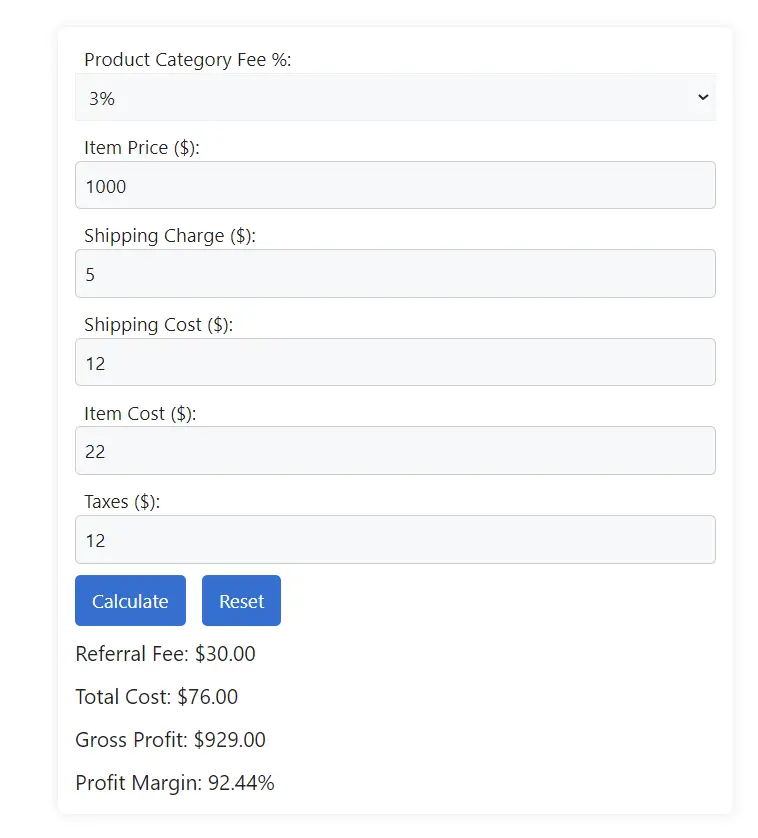
Image above will help you get a better reference material for what’s ahead.
Step-by-Step Guide
Select Product Category Fee:
- Locate the dropdown labeled “Product Category Fee %.”
- Choose the appropriate percentage that corresponds to your product’s category. Options range from 3% to 20%.
Enter Item Price:
- Find the input field labeled “Item Price ($).”
- Enter the selling price of your item.
Enter Shipping Charge (if applicable):
- In the field labeled “Shipping Charge ($),” input the amount you will charge the customer for shipping.
- If you do not charge for shipping, you can leave this blank.
Enter Shipping Cost:
- Fill in your actual cost for shipping the item in the “Shipping Cost ($)” field.
- If you have free shipping, you may enter ‘0’ or leave this blank.
Enter Item Cost:
- In the “Item Cost ($)” field, input the cost of the item for you, the seller.
- This should include the cost of procurement or manufacturing.
Enter Taxes (if applicable):
- If there are additional taxes, enter the amount in the “Taxes ($)” field.
- If there are no taxes, leave this field blank.
Calculate Fees:
- Click the “Calculate” button.
- The calculator will compute and display the referral fee, total cost, gross profit, and profit margin.
Understanding the Results:
- Referral Fee: This is the fee Walmart charges, calculated as a percentage of the item’s price.
- Total Cost: The sum of the item cost, shipping cost, taxes, and referral fee.
- Gross Profit: The difference between total revenue (item price plus shipping charge) and total cost.
- Profit Margin: Gross profit expressed as a percentage of total revenue.
Reset Calculator (if needed):
- To clear all fields and start a new calculation, click the “Reset” button.
Additional Notes on the use of Walmart Fee Calculator
- The calculator automatically fills certain fields with ‘0’ if left blank to simplify calculations.
- The profit margin is displayed as a percentage and is rounded to two decimal places.
- Ensure accuracy in your inputs for precise calculations.
This Walmart Fee Calculator is a valuable tool for sellers to quickly assess their financials related to selling products on Walmart. By inputting a few key figures, sellers can make informed decisions about pricing and cost management.
Formula used for the Walmart Fee Calculator
In case you want to build your won Walmart Fee Calculator, here’s how the formula behind it works:
The Walmart Fee Calculator, as described, uses a series of frontend calculations to determine various financial metrics important for a seller. Let’s break down the formula and its components as they are implemented in the frontend (i.e., within the browser using JavaScript):
Components of the Formula
Category Fee Percentage (categoryFee):
- Selected by the user from a dropdown. It represents the percentage fee based on the product category. In the script, this percentage is used as a decimal (e.g., 5% is represented as 0.05).
Item Price (itemPrice):
- Input by the user. This is the selling price of the item.
Shipping Charge (shippingCharge):
- Input by the user. This is the amount charged to the customer for shipping. If not entered, it defaults to 0.
Shipping Cost (shippingCost):
- Input by the user. This is the actual cost incurred by the seller for shipping the item. If not entered, it defaults to 0.
Item Cost (itemCost):
- Input by the user. This is the cost of the item to the seller.
Taxes (taxes):
- Input by the user. This is the additional tax cost. If not entered, it defaults to 0.
Formula Implementation in JavaScript
Referral Fee Calculation:
- Calculated as
itemPrice * categoryFee. - This is the commission fee paid to Walmart, calculated as a percentage of the item’s selling price.
Total Revenue Calculation:
- Calculated as
itemPrice + shippingCharge. - This is the total amount the seller receives from the sale, including the item price and the shipping charge.
Total Cost Calculation:
- Calculated as
itemCost + shippingCost + taxes + referralFee. - This is the total cost incurred in selling the item. It includes the cost price of the item, shipping cost, taxes, and the referral fee.
Gross Profit Calculation:
- Calculated as
totalRevenue - totalCost. - This represents the profit made on the sale before considering any additional operating expenses.
Profit Margin Calculation:
- Calculated as
((grossProfit / totalRevenue) * 100).toFixed(2). - This gives the gross profit margin in percentage, indicating what portion of the total revenue is profit.
Usage in the Frontend
- The calculations are triggered by the “Calculate” button. When clicked, it executes the
calculateFeesfunction, using the values provided by the user in the input fields. - The results of these calculations (referral fee, total cost, gross profit, and profit margin) are then displayed in the designated
<span>elements on the webpage. - The “Reset” button, when clicked, triggers the
resetCalculatorfunction. This function resets all input fields to their default values and clears any previously displayed results.
By implementing these calculations in the frontend, the calculator provides instant feedback to the user without the need for server-side processing. This makes it a handy tool for sellers to quickly understand their financial metrics when selling on Walmart.
Definition and Background of the Walmart Fee Calculator
The Walmart Fee encompasses various charges that a seller incurs when listing and selling products on Walmart.com. These fees typically include a category-specific referral fee, which is a percentage of the sale price, and can range from 3% to 20%. This fee structure is designed to align with the various product categories available on Walmart, reflecting the differing value propositions and margins across these categories.
Selling on an established platform like Walmart.com offers significant visibility and customer reach but also involves understanding and managing these fees effectively. The Walmart Fee Calculator is developed to assist sellers in navigating these costs, ensuring they can price their products competitively while maintaining profitability.
The significance of these fees lies in their impact on the seller’s bottom line. By accurately calculating these costs upfront, sellers can make informed decisions about pricing, discounts, and promotions, ultimately enhancing their success in the competitive e-commerce landscape.
Table of Example Calculations using the Walmart Fee Calculator
To be better equipped to be a master Walmart Marketplace Seller, here’s a table of example calculations using the Walmart Fee Calculator.
| Example | Category Fee | Item Price | Shipping Charge | Shipping Cost | Item Cost | Taxes | Referral Fee | Total Cost | Gross Profit | Profit Margin |
|---|---|---|---|---|---|---|---|---|---|---|
| 1 | 5% (0.05) | $50 | $5 | $3 | $20 | $2 | $2.50 | $27.50 | $27.50 | 50.00% |
| 2 | 8% (0.08) | $100 | $10 | $5 | $40 | $3 | $8.00 | $56.00 | $54.00 | 45.00% |
| 3 | 12% (0.12) | $200 | $0 | $10 | $80 | $5 | $24.00 | $119.00 | $81.00 | 40.50% |
| 4 | 15% (0.15) | $30 | $7 | $2 | $10 | $1 | $4.50 | $17.50 | $19.50 | 65.00% |
| 5 | 10% (0.10) | $75 | $0 | $4 | $30 | $2 | $7.50 | $43.50 | $31.50 | 42.00% |
| 6 | 20% (0.20) | $150 | $20 | $8 | $60 | $6 | $30.00 | $104.00 | $66.00 | 33.00% |
| 7 | 6% (0.06) | $40 | $5 | $1 | $15 | $0 | $2.40 | $18.40 | $26.60 | 59.11% |
| 8 | 3% (0.03) | $25 | $3 | $2 | $8 | $1 | $0.75 | $11.75 | $16.25 | 58.00% |
This table assumes various scenarios with different input values for product category fees, item prices, shipping charges, shipping costs, item costs, and taxes. The outputs include the referral fee, total cost, gross profit, and profit margin.
Explanation of Calculations:
- Referral Fee: Calculated as
Item Price * Category Fee. For example, in Example 1, it’s $50 * 5% = $2.50. - Total Cost: Sum of
Item Cost + Shipping Cost + Taxes + Referral Fee. In Example 1, it’s $20 + $3 + $2 + $2.50 = $27.50. - Gross Profit: Calculated as
Total Revenue - Total Cost. Total Revenue isItem Price + Shipping Charge. In Example 1, Total Revenue is $50 + $5 = $55, and Gross Profit is $55 – $27.50 = $27.50. - Profit Margin: Calculated as
(Gross Profit / Total Revenue) * 100. In Example 1, it’s ($27.50 / $55) * 100 = 50.00%.
This table provides a quick overview of how different inputs affect the financial outcomes in the Walmart Fee Calculator.
Glossary for Walmart Fee
- Referral Fee: A percentage of the item’s sale price, varying by category, charged by Walmart.
- Item Price: The selling price of the product set by the seller.
- Shipping Charge: The amount charged to the customer for shipping.
- Shipping Cost: The cost incurred by the seller for shipping the item.
- Item Cost: The cost of the product to the seller.
- Taxes: Additional charges based on state and local tax regulations.
- Total Cost: The cumulative cost of selling an item, including item cost, shipping, taxes, and fees.
- Gross Profit: The revenue remaining after deducting the total cost from the total revenue.
- Profit Margin: The percentage of profit relative to the total revenue.
FAQ Section for Walmart Fee Calculator
- What is the Walmart Fee Calculator? The Walmart Fee Calculator is a tool for sellers on Walmart.com to calculate the various fees and costs associated with selling a product, including referral fees, shipping costs, and more.
- How is the referral fee determined? The referral fee is a percentage of the item’s selling price and varies depending on the product category, ranging from 3% to 20%.
- Does the calculator include shipping costs? Yes, the calculator allows for input of both shipping charges to the customer and the seller’s shipping costs.
- Can the calculator estimate taxes? While the calculator has a field for taxes, it’s essential for the seller to input the correct tax amount as it varies by location and product type.
- How does the calculator help in pricing my products? By providing a clear breakdown of costs and profit margins, the calculator assists sellers in setting competitive and profitable prices for their products on Walmart.com.

