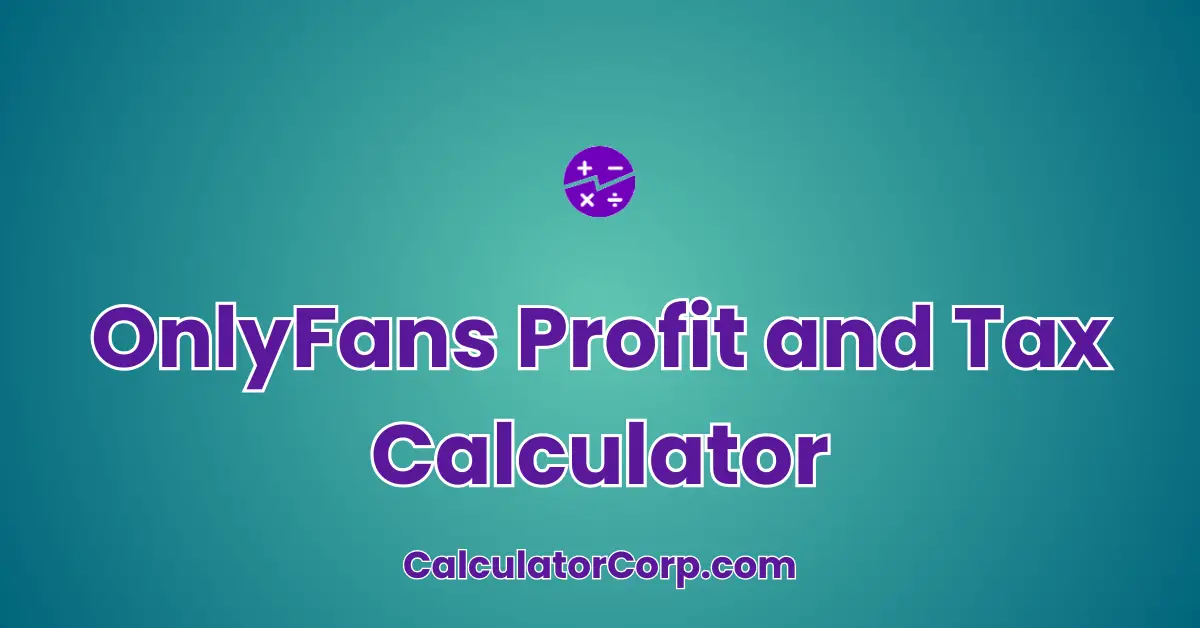The OnlyFans Profit and Tax Calculator is a vital tool for content creators on platforms like OnlyFans, allowing them to accurately predict their earnings after taxes. It’s designed to provide a clear financial picture, facilitating more informed decision-making.
OnlyFans Earnings and Tax Calculator
Basic Inputs
Subscription and Engagement
This calculator is particularly beneficial for content creators seeking to optimize their financial management and tax obligations. By using this tool, creators can better understand their potential take-home pay, plan for tax liabilities, and make strategic decisions regarding their pricing and content strategies.
How to Use OnlyFans Profit and Tax Calculator?
To effectively use the OnlyFans Profit and Tax Calculator, follow these steps:
- Field Explanation: Enter your total earnings in the first field, your business-related expenses in the second, and your tax rate as a percentage in the third. Ensure all values are accurate and current.
- Result Interpretation: Upon calculation, the results will display your profit before tax, the tax amount, and your profit after tax. For instance, with $10,000 in earnings, $2,000 in expenses, and a 20% tax rate, the calculator will show a profit before tax of $8,000, tax of $1,600, and profit after tax of $6,400.
- Tips: Double-check all figures for accuracy. Avoid rounding inputs prematurely, as this can affect the final results. Consider consulting a financial advisor for more complex tax scenarios.
Backend Formula for the OnlyFans Profit and Tax Calculator
The **formula** for the OnlyFans Profit and Tax Calculator is straightforward yet effective:
- Calculate Profit Before Tax: Subtract total expenses from total earnings. This gives the initial profit without accounting for taxes.
- Determine Tax Amount: Multiply the profit before tax by the tax rate (as a decimal) to find the total tax due.
- Calculate Profit After Tax: Subtract the tax amount from the profit before tax to obtain the final profit.
For instance, with earnings of $10,000, expenses of $2,000, and a tax rate of 20%, the profit before tax is $8,000. The tax amount is $1,600, resulting in a profit after tax of $6,400.
Common variations might include adjusting the formula for local tax deductions or additional fees relevant to the creator’s jurisdiction. This calculator uses a simple and adaptable formula to suit various needs.
Step-by-Step Calculation Guide for the OnlyFans Profit and Tax Calculator
Here’s a detailed guide to manually calculate your OnlyFans profits and taxes:
- Identify Total Earnings: Start by noting all your income from OnlyFans. This step ensures you have a complete view of your revenue.
- Subtract Expenses: Deduct any allowable business expenses from your earnings to find the profit before tax. For example, if you earned $15,000 and spent $3,000, your profit before tax is $12,000.
- Apply Tax Rate: Multiply the profit before tax by your tax rate. If the tax rate is 25%, the tax on $12,000 would be $3,000.
- Determine Profit After Tax: Subtract the calculated tax from the profit before tax. Your final take-home amount is $9,000.
Common mistakes include incorrect data entry and not accounting for all expenses. Always double-check your figures to ensure accuracy.
Real-Life Applications and Tips for Using the OnlyFans Profit and Tax Calculator
The **OnlyFans Profit and Tax Calculator** is a versatile tool for various financial planning scenarios:
- Short-Term Applications: Creators can use the calculator to plan for upcoming tax payments or decide pricing strategies for new content releases.
- Long-Term Planning: It helps in setting annual income targets or planning for significant investments based on potential profits.
**Practical Tips:**
- Data Gathering: Collect all financial records accurately, ensuring you account for every source of income and expense.
- Rounding and Estimations: Avoid rounding numbers until the final calculation for the most accurate results.
- Budgeting Tips: Use the results to create a budget that considers taxes, ensuring you set aside adequate funds for tax payments.
OnlyFans Profit and Tax Case Study Example
Consider Jessica, a creator on OnlyFans who seeks to maximize her earnings while staying compliant with tax obligations. She uses the calculator to plan her finances:
Character Background: Jessica earns $20,000 monthly, with operating expenses of $5,000 and a tax rate of 30%.
Decision Points: Before launching a new content series, she inputs her projected earnings and expenses to estimate her after-tax profit, discovering she can expect $10,500 in take-home pay.
Result Interpretation: With the calculator, Jessica realizes she can increase her savings by adjusting her pricing strategy, ensuring she meets her financial goals.
Alternative scenarios might involve creators with varying expense structures or those considering different content pricing models.
Pros and Cons of Using the OnlyFans Profit and Tax Calculator
Using the **OnlyFans Profit and Tax Calculator** provides several benefits and some limitations:
- Pros:
- Time Efficiency: Calculating taxes and profits manually can be time-consuming. The calculator simplifies this process, allowing for instant results.
- Enhanced Planning: Users can more accurately predict their financial future, aiding in better decision-making and financial planning.
- Cons:
- Over-Reliance: Relying solely on the calculator without professional advice may lead to oversights, especially for complex financial situations.
- Estimation Errors: Inaccurate inputs can lead to misleading results. It’s crucial to verify all figures and assumptions.
To mitigate drawbacks, users should cross-reference results with other financial tools or professional advice.
Example Calculations Table
| Total Earnings | Expenses | Tax Rate (%) | Profit Before Tax | Tax | Profit After Tax |
|---|---|---|---|---|---|
| $10,000 | $2,000 | 20 | $8,000 | $1,600 | $6,400 |
| $15,000 | $3,000 | 25 | $12,000 | $3,000 | $9,000 |
| $20,000 | $5,000 | 30 | $15,000 | $4,500 | $10,500 |
| $25,000 | $6,000 | 28 | $19,000 | $5,320 | $13,680 |
| $30,000 | $8,000 | 22 | $22,000 | $4,840 | $17,160 |
Table Interpretation: This table illustrates how varying expenses and tax rates affect the final profit. As expenses increase, the profit before tax decreases, which in turn affects the profit after tax. Lower tax rates result in higher take-home pay, emphasizing the importance of effective tax planning.
Glossary of Terms Related to OnlyFans Profit and Tax
- Profit Before Tax: Earnings minus expenses, before taxes are deducted. Example: If you earn $10,000 and have expenses of $2,000, your profit before tax is $8,000.
- Tax Rate: The percentage of income paid as tax. Example: A 20% tax rate on $8,000 results in a tax of $1,600.
- Expenses: Costs incurred in the process of earning income. Example: Equipment, marketing, and subscription fees.
- Profit After Tax: The remaining income after all taxes and expenses have been deducted. Example: Profit before tax of $8,000 with $1,600 tax results in $6,400 profit after tax.
Frequently Asked Questions (FAQs) about the OnlyFans Profit and Tax
- How accurate is the OnlyFans Profit and Tax Calculator?
The calculator provides estimates based on the inputs you provide. For maximum accuracy, ensure all data is precise and current. It’s recommended to consult a tax professional for comprehensive financial planning.
- Can the calculator account for varying tax rates?
Yes, the calculator allows you to input any tax rate, accommodating different regions and financial circumstances. Adjust the tax rate field to reflect your specific situation.
- What expenses should I include?
Include all business-related expenses, such as equipment, advertising, and subscription costs. Accurate expense tracking is crucial for reliable profit calculations.
- Is my data saved when using the calculator?
No, the calculator does not save any data. Your inputs are used solely for on-the-spot calculations and are not stored or transmitted.
- How often should I use the calculator?
It’s beneficial to use the calculator regularly, especially when your earnings or expenses change. Frequent use aids in maintaining accurate financial records and planning.
Further Reading and External Resources
- IRS Self-Employed Tax Center – Comprehensive resource for understanding tax obligations for self-employed individuals.
- Investopedia: Gross Income – Detailed explanations of income types and their importance in financial calculations.
- Entrepreneur: How to Budget as a Freelancer – Tips and strategies for freelancers to manage their finances effectively, applicable to OnlyFans creators.