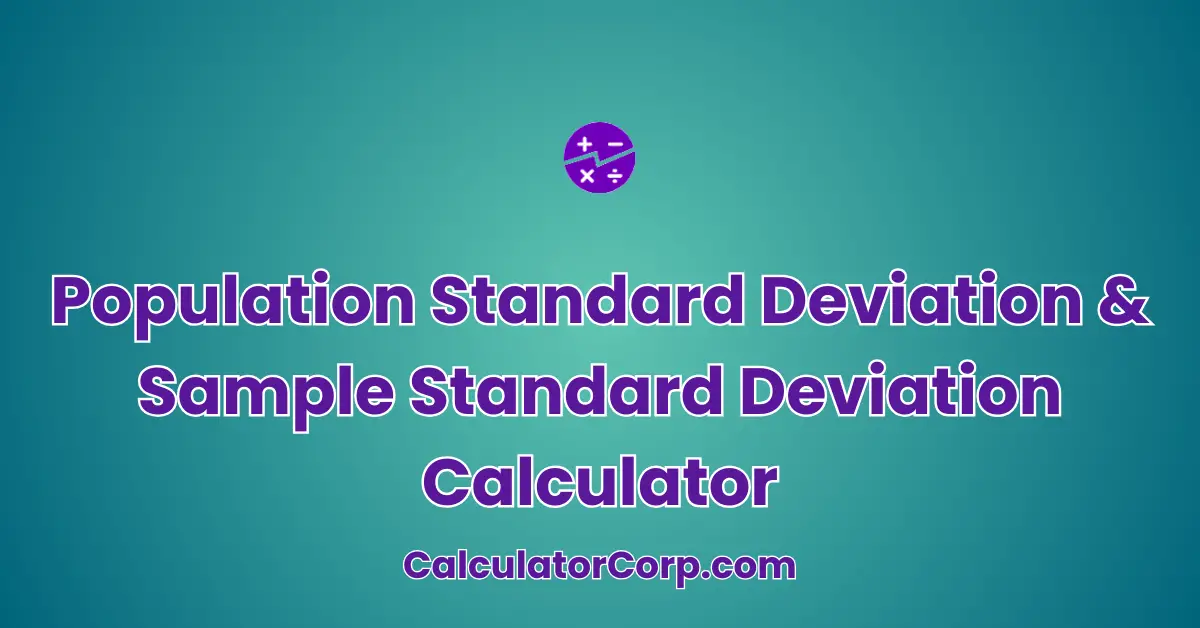Population Standard Deviation and Sample Standard Deviation Calculator is designed to compute Population Standard Deviation and Sample Standard Deviation for a given dataset. The calculator provides quick and accurate results along with detailed explanations of the computations, making it ideal for students, analysts, and researchers.
Population and Sample Standard Deviation Calculator
Compute the standard deviation for a dataset easily.
Understanding the variability of data is crucial in statistics, and that’s where the Population Standard Deviation and Sample Standard Deviation come into play. These statistical measures provide insights into how data points are dispersed around the mean. As a user, whether you’re a student, researcher, or data analyst, this calculator will assist you by quickly calculating these values, saving you time and reducing errors in manual calculations.
How to Use Population Standard Deviation and Sample Standard Deviation Calculator?
To make the most of the calculator, follow these steps:
- Field Explanation: Enter your data as comma-separated values in the input field. This represents your dataset.
- Result Interpretation: Once you’ve clicked ‘Calculate’, you’ll see two results: Population Standard Deviation and Sample Standard Deviation. The Population Standard Deviation assumes your data represents the entire population, while the Sample Standard Deviation assumes it’s a sample from a larger population.
- Tips: Ensure your data is accurate and well-formatted. Avoid common mistakes like missing data points or incorrect value types.
Backend Formula for the Population Standard Deviation and Sample Standard Deviation Calculator
The formulas used in this calculator are fundamental to understanding data variability:
- Population Standard Deviation: \( \sigma = \sqrt{\frac{\sum (x_i – \mu)^2}{N}} \)
- Sample Standard Deviation: \( s = \sqrt{\frac{\sum (x_i – \bar{x})^2}{n – 1}} \)
In these formulas, \( x_i \) represents each data point, \( \mu \) or \( \bar{x} \) is the mean of the dataset, and \( N \) or \( n \) represents the size of the dataset.
Step-by-Step Calculation Guide for the Population Standard Deviation and Sample Standard Deviation Calculator
Let’s break down the calculation process:
- Calculate the Mean: Sum all data points and divide by the number of observations.
- Find the Variance: Subtract the mean from each data point, square the result, and sum these squared differences.
- Calculate the Standard Deviation: For population, divide by the total number of observations; for sample, divide by one less than the number of observations, then take the square root of the result.
Example: For data [4, 8, 6], the mean is 6, variance (population) is 4, and the standard deviation is 2.
Real-Life Applications and Tips for Population Standard Deviation and Sample Standard Deviation
These calculators are versatile tools for various scenarios:
- Short-Term and Long-Term Applications: Use them for immediate decisions like quality control in manufacturing, or long-term ones like risk management in finance.
- Example Professions: Statisticians, financial analysts, and academic researchers often rely on these calculations.
For optimal accuracy, gather data meticulously, and be aware of how rounding can alter results. Always cross-reference your findings with additional data or tools.
Population Standard Deviation and Sample Standard Deviation Case Study Example
Meet Alex, a financial analyst working on investment portfolio evaluations. Alex uses the calculator to assess the risk (variability) of different asset classes before making investment decisions. Initially, Alex evaluates the standard deviation of stock returns to decide which stocks are stable. Later, after a market update, Alex reevaluates with new data, using both Population and Sample Standard Deviation to make informed choices.
This tool helps Alex understand the risk involved and make decisions that align with client goals, showcasing the practicality of these calculations in real-world scenarios.
Pros and Cons of Population Standard Deviation and Sample Standard Deviation
While these calculators are immensely useful, they come with pros and cons:
- Pros:
- Time Efficiency: Quickly provides results without manual computation, saving time.
- Enhanced Planning: Facilitates accurate data-driven decisions, essential for strategic planning.
- Cons:
- Over-Reliance: Solely depending on calculators may overlook contextual data nuances.
- Estimation Errors: Relying on approximate data can affect accuracy. Always verify with additional checks.
To mitigate these drawbacks, use calculators alongside other analytical tools and consult with subject matter experts when necessary.
Example Calculations Table
| Inputs | Population Std Dev | Sample Std Dev |
|---|---|---|
| 4, 8, 6 | 2.00 | 2.45 |
| 10, 12, 14, 16 | 2.24 | 2.58 |
| 1, 2, 3, 4, 5 | 1.41 | 1.58 |
| 7, 9, 5, 3 | 2.23 | 2.57 |
| 15, 20, 25 | 4.08 | 5.00 |
From this table, you can observe how the increase or decrease in data variability influences the standard deviation. Data with larger variability tends to have higher standard deviation values.
Glossary of Terms Related to Population Standard Deviation and Sample Standard Deviation
- Population: The entire set of items or events from which a statistical sample is taken. Example: All employees in a company.
- Sample: A subset of the population used to represent the whole. Example: Employees from a specific department.
- Mean: The average of a set of numbers, calculated as the sum of all values divided by the number of values.
- Variance: A measure of data spread, calculated by averaging the squared differences from the mean.
Frequently Asked Questions (FAQs) about the Population Standard Deviation and Sample Standard Deviation
- What is the difference between population and sample standard deviation?
The population standard deviation considers all members of a dataset, while the sample standard deviation applies to a subset, adjusting for sample size by using \(n-1\) in the denominator.
- Why is standard deviation important in data analysis?
It quantifies how much data points deviate from the mean, providing insights into data variability and consistency, crucial for decision-making and predictions.
- Can I use this calculator for non-numeric data?
No, standard deviation requires numeric data as it involves arithmetic operations. Ensure your data is quantitative before using the calculator.
- How does sample size affect standard deviation?
Larger sample sizes generally provide more accurate estimates of population parameters, reducing the sample standard deviation’s margin of error.
- What should I do if I get unexpected results?
Double-check your data for errors, ensure correct formatting, and consider consulting a statistical expert if anomalies persist.
Further Reading and External Resources
- Khan Academy: Statistics and Probability – Offers comprehensive lessons and exercises on standard deviation and other statistical concepts.
- Investopedia: Standard Deviation – Provides a detailed overview of standard deviation, including real-world applications in finance.
- Statistics How To: Standard Deviation – A practical guide explaining standard deviation with examples, formulas, and related concepts.