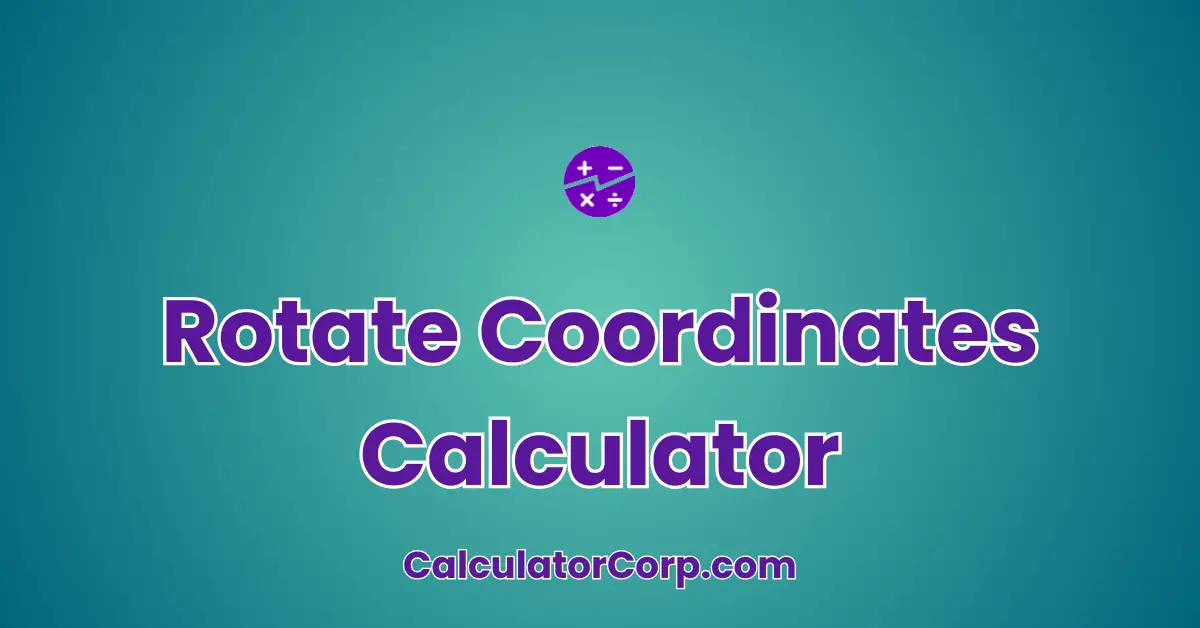The Rotate Coordinates Calculator is a specialized tool designed to help you easily rotate a set of coordinates by a given angle around the origin. Useful for computer graphics, engineering, or physics work, this calculator can save you time and reduce errors in your calculations. By entering your original coordinates and the angle of rotation, you can quickly determine the new coordinates after rotation.
Rotate Coordinates Calculator – Instantly Rotate Any Point Around the Origin
Our team converts drinks into code — fuel us to build more free tools!
How to Use Rotate Coordinates Calculator?
Getting started with the Rotate Coordinates Calculator is straightforward. Here’s a step-by-step guide:
- Enter X Coordinate: Input the X value of your current coordinates. Ensure that this is a number.
- Enter Y Coordinate: Input the Y value of your current coordinates.
- Enter Rotation Angle: Specify the angle of rotation in degrees. Positive values rotate counterclockwise, while negative values rotate clockwise.
- Calculate: Press the “Calculate” button to view the rotated coordinates.
- Reset: Use the “Reset” button to clear all fields and start a new calculation.
After you’ve completed these steps, the tool will display your rotated coordinates. Remember, the thousands separator is included for enhanced readability in large numbers.
Backend Formula for the Rotate Coordinates Calculator
The Rotate Coordinates Calculator uses the following mathematical formula to determine the new coordinates:
- Formula:
- New X = X * cos(θ) – Y * sin(θ)
- New Y = X * sin(θ) + Y * cos(θ)
Where θ is the rotation angle in radians. Converting degrees to radians is done using the formula: radians = degrees * π / 180.
For example, if your original coordinates are (3, 4) and you rotate by 90 degrees, your new coordinates will be (-4, 3).
Step-by-Step Calculation Guide for the Rotate Coordinates Calculator
- Convert Angle: Convert the rotation angle from degrees to radians.
- Apply Formula: Using the converted angle, apply the rotation formulas to calculate new coordinates.
- Example 1: Rotate (5, 5) by 45 degrees: New coordinates are approximately (0, 7.07).
- Example 2: Rotate (10, 0) by 90 degrees: New coordinates are (0, 10).
Avoid common mistakes such as failing to convert degrees to radians or misplacing coordinate values.
Real-Life Applications and Tips for Rotate Coordinates
Rotate Coordinates have a broad range of applications. In graphics design, it’s used for transforming objects. Engineers may rotate coordinates to simulate motion or stresses in structures. For financial planners, rotating coordinates can aid in visualizing trends over time.
- Short-Term Applications: Useful for immediate visualization in design settings.
- Long-Term Applications: Helps in planning and predicting long-term outcomes in engineering projects.
Rotate Coordinates Case Study Example
Character Background: Meet Alex, a graphics designer working on a new logo. Alex needs to rotate elements to fit a circular layout.
Decision Points: Alex uses the Rotate Coordinates Calculator to adjust design elements, ensuring perfect symmetry. After rotation, the elements align correctly, enhancing the overall appeal of the logo.
Alternative scenarios include architects designing circular structures or engineers adjusting stress analysis models.
Pros and Cons of Rotate Coordinates
Pros:
- Time Efficiency: Rapid calculations save you time compared to manual methods.
- Precision: Enhanced accuracy minimizes errors in complex calculations.
Cons:
- Over-Reliance: Sole reliance on tools without understanding underlying principles can lead to misinterpretations.
- Estimation Errors: Incorrect angle inputs can skew results.
Mitigating these drawbacks involves cross-referencing results with manual calculations and understanding the principles involved.
Example Calculations Table
| Original X | Original Y | Angle (Degrees) | New X | New Y |
|---|---|---|---|---|
| 5 | 5 | 45 | 0 | 7.07 |
| 10 | 0 | 90 | 0 | 10 |
| 8 | 3 | 30 | 6.93 | 5.5 |
| 4 | 4 | 180 | -4 | -4 |
| -3 | 2 | 270 | -2 | -3 |
From these calculations, notice that increasing the angle generally rotates the coordinates counterclockwise, impacting the output significantly.
Glossary of Terms Related to Rotate Coordinates
- Coordinate:
- A set of values that define a point in space. Example: (3, 4) in a 2D plane.
- Angle:
- The measure of rotation from one line to another about a point. Example: 90 degrees signifies a quarter turn.
- Radians:
- A unit of angular measure used in mathematics. Example: π radians equals 180 degrees.
- Sin and Cos:
- Trigonometric functions used to calculate the new coordinates. Example: sin(90°) = 1, cos(90°) = 0.
Frequently Asked Questions (FAQs) about the Rotate Coordinates
What are the common use cases for Rotate Coordinates?
Common use cases include graphic design for element alignment, engineering for stress analysis, and physics for motion simulations.
How accurate is the Rotate Coordinates Calculator?
The calculator is highly accurate, adhering to mathematical principles of rotation. Precision depends on input accuracy.
Why is it necessary to convert degrees to radians?
Most trigonometric functions in programming languages use radians, necessitating conversion for accurate computation.
Can the calculator handle negative angles?
Yes, negative angles rotate coordinates clockwise, and the calculator processes these accurately.
What should I do if I get unexpected results?
Double-check input values for accuracy, especially the angle conversion, and ensure the correct coordinate order.
Further Reading and External Resources
- Understanding Rotation Matrices – A comprehensive guide on rotation matrices and their applications.
- Khan Academy: Rotating the Plane – Video lessons on linear transformations and coordinate rotation.
- GeoGebra: Rotation of Points – Interactive tool to visualize point rotation on a coordinate plane.