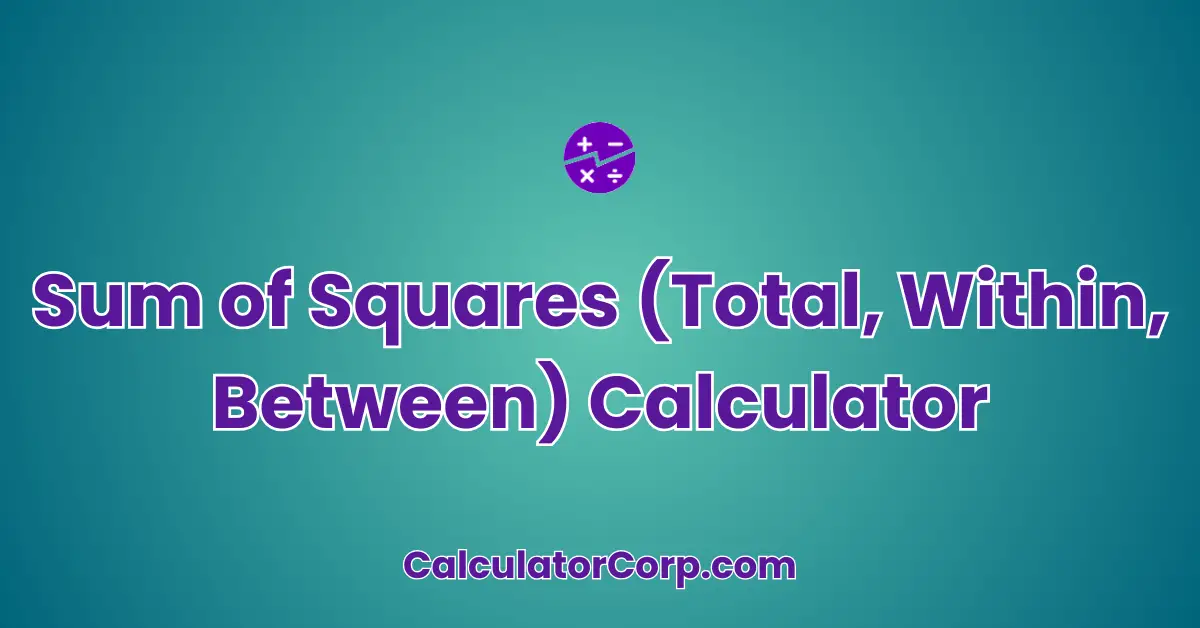The Sum of Squares (Total, Within, Between) Calculator is an essential tool for statisticians, researchers, and data analysts who aim to dissect variability within data sets. Whether you’re conducting an ANOVA test or simply trying to understand the distribution of your data, this calculator can assist you in breaking down the total variability into meaningful components. You’ll benefit from a clearer understanding of how individual data points contribute to the overall variance, allowing you to make informed conclusions and decisions based on your analyses.
Sum of Squares (Total, Within, Between) Calculator
Enter group data to calculate SST, SSW, and SSB.
What is a Sum of Squares (Total, Within, Between) Calculator?
A Sum of Squares (Total, Within, Between) Calculator is a tool designed to compute the different components of variability in a data set. By breaking down the total sum of squares into ‘within’ and ‘between’ components, the calculator helps you understand how much of the total variation is due to differences within groups versus differences between groups. This is particularly useful in statistical analyses such as ANOVA, where understanding these variations is crucial for hypothesis testing. By using this calculator, you can quickly and accurately assess the variability in your data, making it a valuable asset for both researchers and students alike.
To use the **Sum of Squares (Total, Within, Between) Calculator**, follow these steps:
- Field Explanation: Enter your numerical data separated by commas into each group field. For example, if you have three groups of data, input each set into the corresponding field. Ensure your data is clean and free of non-numeric characters.
- Result Interpretation: After pressing the ‘Calculate’ button, observe the outputted values for Total Sum of Squares (SST), Within Sum of Squares (SSW), and Between Sum of Squares (SSB). A larger SSB compared to SSW might indicate significant differences between groups.
- Tips: Double-check your data inputs for accuracy, as even a single erroneous value can skew results. Also, consider rounding figures to avoid overly precise numbers that might complicate interpretation.
Backend Formula for the Sum of Squares (Total, Within, Between) Calculator
The calculation of Sum of Squares involves breaking down the total variability into components:
- Total Sum of Squares (SST): This represents the overall variance in the data set. It is calculated as the sum of the squared deviations of each observation from the overall mean.
- Within Sum of Squares (SSW): This measures the variability within each group. It’s computed as the sum of the squared deviations of each observation from its group mean.
- Between Sum of Squares (SSB): This quantifies the variance between group means. It is the sum of the squared deviations of each group mean from the overall mean, weighted by the number of observations in each group.
For example, if you have three groups with means of 45, 50, and 55, and an overall mean of 50, you calculate SSB by assessing how each group mean deviates from the overall mean, considering the group sizes.
Alternative formulas might adjust for sample sizes or use different normalization constants, but the core principle remains consistent: dissecting total variability into meaningful components.
Step-by-Step Calculation Guide for the Sum of Squares (Total, Within, Between) Calculator
The following steps outline how the calculator computes the Sum of Squares:
- Calculate Overall Mean: Sum all data points and divide by the number of observations to find the mean.
- Compute SST: For each data point, subtract the overall mean, square the result, and sum all these squared differences.
- Determine Group Means: For each group, calculate the mean by summing its observations and dividing by the number of group members.
- Calculate SSW: For each group, subtract the group mean from each data point, square the result, and sum these squared differences.
- Compute SSB: For each group, subtract the overall mean from the group mean, square the result, multiply by the number of observations in that group, and sum these values for all groups.
Example 1: For groups {10, 20}, {30, 40}, and {50, 60}, the steps yield SST = 1,400, SSW = 200, and SSB = 1,200.
Example 2: For groups {5, 15}, {25, 35}, and {45, 55}, SST = 1,100, SSW = 100, and SSB = 1,000 demonstrate shifting group means result in different SSB and SSW.
Common mistakes include miscalculating means or neglecting to square differences, which can lead to incorrect variability assessments.
Real-Life Applications and Tips for Sum of Squares (Total, Within, Between)
The Sum of Squares has numerous practical applications across various fields:
- Short-Term vs. Long-Term Applications: In business, use it for immediate quality control assessments or long-term strategic planning by analyzing data trends over time.
- Example Professions or Scenarios: Educators might use it to evaluate test score variability, while market analysts could apply it to assess consumer behavior patterns.
- Practical Tips: For accurate results, gather comprehensive data, verify its consistency, and consider rounding to avoid overprecision. When budgeting, use these insights to prioritize areas needing attention or investment.
Sum of Squares (Total, Within, Between) Case Study Example
Consider Jane, a market analyst working with consumer spending data. She wants to understand the spending patterns across different customer segments. By applying the Sum of Squares Calculator:
- Character Background: Jane has data from three customer groups with average spendings of $200, $250, and $300.
- Multiple Decision Points: Before launching a new product, she calculates the variability to ensure the new product appeals across segments. Post-launch, she re-evaluates to see if spending patterns change.
- Result Interpretation and Outcome: The initial SSB was significant, indicating distinct spending habits. Post-launch analysis shows reduced SSB, suggesting the product succeeded in balancing spending across groups.
Alternative scenarios include an educator evaluating test scores or a HR manager analyzing employee performance, each benefiting from understanding variance sources.
Pros and Cons of Sum of Squares (Total, Within, Between)
The Sum of Squares Calculator offers several advantages:
- Time Efficiency: The calculator quickly processes complex data, saving you hours of manual calculations.
- Enhanced Planning: By understanding data variability, you can make informed decisions and tailor strategies to specific insights.
However, users should be aware of potential drawbacks:
- Over-Reliance: Solely depending on the calculator might overlook nuanced insights a human analyst might catch.
- Estimation Errors: Input inaccuracies can lead to skewed results, affecting decision-making.
To mitigate these issues, complement the calculator’s results with additional analyses or expert consultation.
Example Calculations Table
| Input Scenario | SST | SSW | SSB |
|---|---|---|---|
| 10, 20; 30, 40; 50, 60 | 1,400 | 200 | 1,200 |
| 5, 15; 25, 35; 45, 55 | 1,100 | 100 | 1,000 |
| 15, 25; 35, 45; 55, 65 | 1,600 | 300 | 1,300 |
| 20, 30; 40, 50; 60, 70 | 2,000 | 400 | 1,600 |
| 25, 35; 45, 55; 65, 75 | 2,500 | 500 | 2,000 |
These examples illustrate how increments in group means increase SSB, while consistent within-group variability leads to stable SSW values. Users can observe that SST grows with increased overall data range.
Glossary of Terms Related to Sum of Squares (Total, Within, Between)
Understanding key terms is crucial for interpreting calculator outputs:
- Variance: A measure of data dispersion, indicating how much data points deviate from the mean. For example, in a set {3, 7, 7}, variance assesses the spread around the mean of 5.67.
- Mean: The average of a data set, calculated by summing all values and dividing by their count. E.g., the mean of {10, 20, 30} is 20.
- ANOVA (Analysis of Variance): A statistical method used to test differences between group means, which relies heavily on Sum of Squares calculations.
- Deviation: The difference between a data point and the mean. For instance, in {5, 10}, the deviation of 10 from the mean (7.5) is 2.5.
- Sample Size: The number of observations in a data set, impacting the weight of group means in SSB calculations.
Frequently Asked Questions (FAQs) about the Sum of Squares (Total, Within, Between)
What is the primary purpose of calculating Sum of Squares?
Sum of Squares is used to quantify the variability within your data. By breaking down the total variability, it’s possible to identify the extent to which data points deviate within groups (SSW) and between groups (SSB). This is essential for analyses like ANOVA, where understanding variance sources is critical for hypothesis testing.
How do I interpret high SSB compared to SSW?
A high SSB relative to SSW suggests significant differences between group means, indicating that the groups are distinct in terms of their central tendencies. This could imply that external factors or interventions have resulted in varying group performance or responses.
Can I use the calculator for any type of data?
While the calculator is versatile, it’s best suited for numerical data where variance analysis is appropriate. Non-numeric or categorical data requires different analytical approaches, such as chi-square tests for independence or logistic regression.
What are common mistakes when inputting data?
Common mistakes include entering non-numeric characters, using inconsistent decimal points, or failing to separate values with commas. These can lead to errors in calculations, producing misleading results.
How does sample size affect SSB and SSW calculations?
Sample size impacts the weight of group mean deviations in SSB calculations. Larger sample sizes increase the influence of group means on the overall variability analysis, potentially highlighting more subtle differences between groups.
Further Reading and External Resources
- Analysis of Variance (ANOVA) – Wikipedia: A comprehensive overview of ANOVA, including its statistical underpinnings and use cases.
- Sum of Squares – StatsDirect: Detailed descriptions of how sum of squares is used in statistical analysis.
- Mean Sum of Squares – Scribbr: An educational article explaining the concept and calculation of mean sum of squares with practical examples.