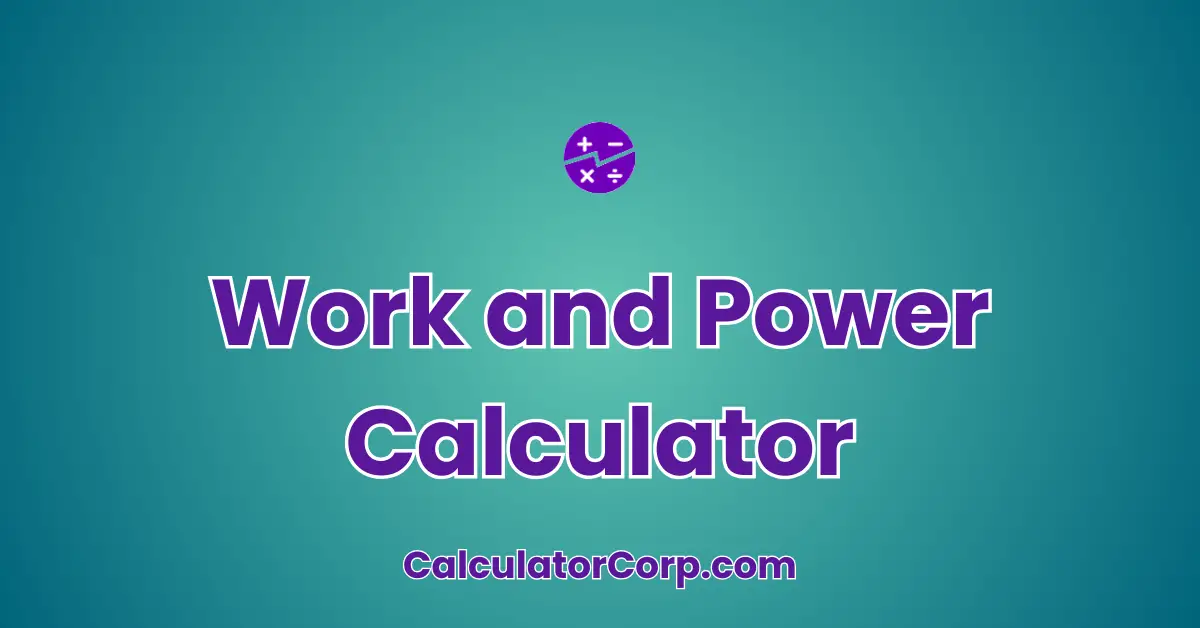The Work and Power Calculator is a specialized tool designed to help you efficiently calculate the work done and power used in various physical scenarios. Work, in physics, refers to the energy transferred when a force is applied to an object causing it to move, while power is the rate at which this work is done. This calculator is particularly useful for students, engineers, and professionals who need to perform quick calculations without delving into complex equations manually. By using this calculator, you can easily determine the energy dynamics involved in various tasks, making it a valuable asset in both educational and professional settings.
Work and Power Calculator – Instantly Estimate Mechanical Work Done and Power Output
Building this calc was hard work - we'd LOVE a coffee (or a beer - we're not picky :))!
How to Use Work and Power Calculator?
To use the Work and Power Calculator, follow these steps:
- Field Explanation: Enter the required values into the input fields. Force is the push or pull on an object, measured in Newtons (N). Distance refers to the length over which the force is applied, measured in meters (m). Time is the duration the force is applied, measured in seconds (s).
- Result Interpretation: After pressing ‘Calculate’, the result will display the work done in Joules and the power used in Watts. For example, a force of 10 N applied over 5 m in 2 seconds results in 50 Joules of work and 25 Watts of power.
- Tips: Ensure accurate inputs by double-checking units. Avoid common errors such as leaving the time field empty, which will result in a division by zero error.
Backend Formula for the Work and Power Calculator
The Work and Power Calculator is based on simple yet fundamental physics formulas:
- Work Formula: Work (W) is calculated as the product of force (F) and distance (d): W = F × d. This formula quantifies the energy transferred by the force.
- Power Formula: Power (P) is the rate of doing work, calculated as work done (W) divided by time (t): P = W / t. This formula shows how quickly work is performed.
For example, applying a force of 100 N over a distance of 10 m in 5 seconds results in Work = 1000 Joules and Power = 200 Watts.
Common variations may include considering friction effects or non-linear force applications, but our formula focuses on basic linear motion calculations.
Step-by-Step Calculation Guide for the Work and Power Calculator
Here’s a step-by-step guide for manual calculations:
- Calculate Work: Multiply the force by the distance. Example: For a force of 20 N over 4 m, Work = 20 × 4 = 80 Joules.
- Calculate Power: Divide the work by the time. Example: If the work (80 Joules) is done in 2 seconds, Power = 80 / 2 = 40 Watts.
Common mistakes include using the wrong units or misplacing decimal points. Double-check all entries to ensure accuracy.
Real-Life Applications and Tips for Work and Power
The Work and Power Calculator can be applied in various real-world scenarios:
- Engineering Projects: Calculate the power needed for engines or motors in mechanical designs.
- Fitness and Training: Determine the work done during physical exercises to optimize training plans.
For best results, gather precise data, such as exact distances and forces. Be mindful of rounding, as it can affect accuracy. When planning projects, use the calculator’s results to set realistic goals and timelines.
Work and Power Case Study Example
Imagine Alex, a mechanical engineer designing a new conveyor belt system. Alex needs to calculate the power required to move materials efficiently.
Character Background: Alex is tasked with optimizing energy usage for cost-effectiveness.
Multiple Decision Points: Initially, Alex uses the calculator to estimate power needs based on preliminary force and distance values. Later, after testing different materials, Alex refines inputs to obtain more precise results.
Result Interpretation and Outcome: The calculator reveals that certain materials require significantly less power, guiding Alex to a more energy-efficient design, showing the calculator’s impact on practical decision-making.
Pros and Cons of Work and Power
Using a Work and Power Calculator has its advantages and disadvantages:
- Pros:
- Time Efficiency: Quickly compute values without manual calculations, saving valuable time.
- Enhanced Planning: Use results for informed decision-making in projects and budgeting.
- Cons:
- Over-Reliance: Relying solely on calculators may overlook nuanced factors in complex situations.
- Estimation Errors: Inaccurate inputs can lead to incorrect results, so cross-verify with real-world data when possible.
To mitigate drawbacks, consider supplementing calculator use with consultations or additional tools when needed.
Example Calculations Table
| Force (N) | Distance (m) | Time (s) | Work (J) | Power (W) |
|---|---|---|---|---|
| 50 | 10 | 5 | 500 | 100 |
| 75 | 8 | 4 | 600 | 150 |
| 100 | 15 | 10 | 1,500 | 150 |
| 200 | 5 | 2 | 1,000 | 500 |
| 120 | 20 | 8 | 2,400 | 300 |
From the table, it’s evident that increasing either force or distance while keeping time constant results in more work and power. These patterns can help identify optimal conditions for specific tasks.
Glossary of Terms Related to Work and Power
- Force:
- A push or pull upon an object resulting from its interaction with another object. Example: Lifting a box with a force of 50 N.
- Distance:
- The measure of space between two points. Example: Moving a box 10 meters across the room.
- Time:
- The continuous progress of existence, measured in seconds, minutes, and hours. Example: Completing a task in 5 seconds.
- Work:
- The energy transferred by a force moving an object over a distance, calculated as W = F × d. Example: Applying a force of 100 N over 10 meters yields 1,000 Joules of work.
- Power:
- The rate of doing work, calculated as P = W / t. Example: Using 1,000 Joules of work in 10 seconds results in 100 Watts of power.
Frequently Asked Questions (FAQs) about the Work and Power
- What units are used in the Work and Power Calculator?
- The calculator uses Newtons (N) for force, meters (m) for distance, seconds (s) for time, Joules (J) for work, and Watts (W) for power. It’s crucial to maintain these units for accurate calculations.
- Can I use the calculator for non-linear forces?
- While this calculator is designed for linear force applications, you can estimate results by segmenting the force into smaller linear components. For complex scenarios, consider consulting a physics specialist.
- How precise are the calculator’s results?
- The calculator provides precise results based on the inputs. However, accuracy depends on the input quality. Even slight errors in measurement can significantly impact outcomes, so double-check entries for best accuracy.
- Why do I get unexpected results?
- Unexpected results often stem from incorrect inputs, such as using the wrong units or leaving fields empty. Ensure all data is entered correctly, and consult the formula explanation if confusion arises.
- How can I apply the results to real-life situations?
- Results can guide decisions in engineering, physics, and even fitness planning. Use them to assess energy requirements, optimize processes, or set realistic goals. Cross-reference with practical data for best application.
Further Reading and External Resources
- Khan Academy: Work and Energy – A comprehensive guide to understanding work and energy concepts.
- The Physics Classroom: Energy – Explore foundational energy concepts with interactive simulations.
- The Engineering Toolbox: Power, Energy, and Work – Detailed explanations and examples on energy and power calculations.