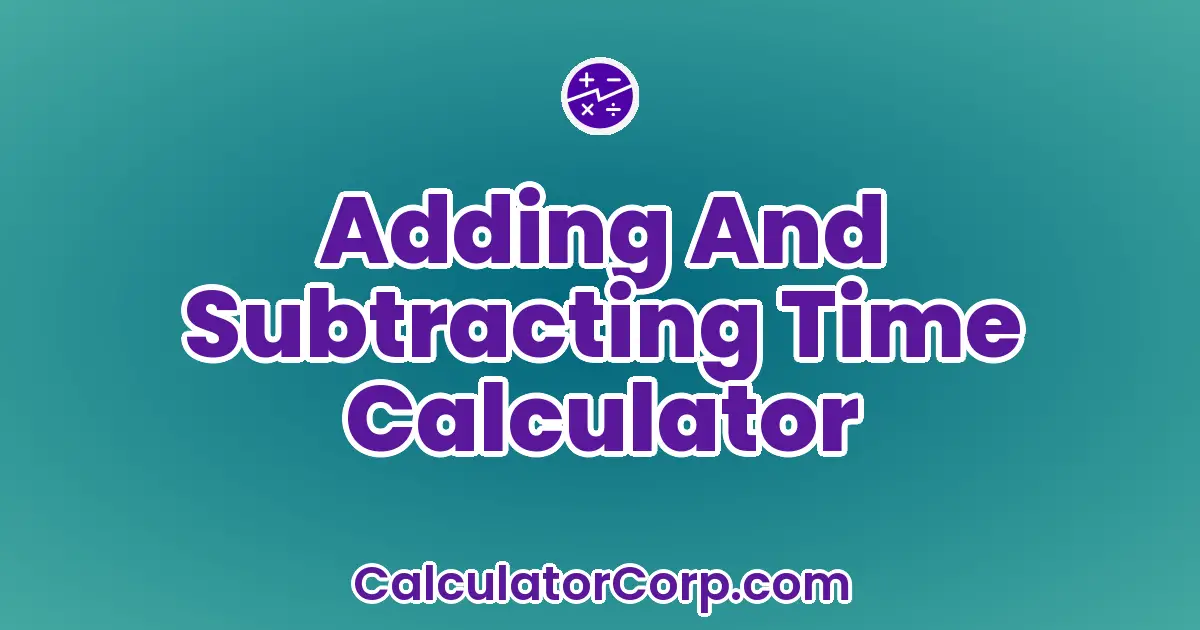Imagine being able to effortlessly combine hours and minutes or subtract them to determine exact durations. This calculator empowers you to focus on decision-making rather than manual time arithmetic, enhancing your productivity and planning efficiency.
Adding and Subtracting Time Calculator – Easily Manage Your Schedule
Support us in converting coffee to calculators!
“Linking and sharing helps support free tools like this — thank you!”
Report an issue
Spotted a wrong result, broken field, or typo? Tell us below and we’ll fix it fast.
Use the Adding And Subtracting Time Calculator
The calculator’s utility extends across diverse scenarios. For instance, when planning a multi-city trip, it can quickly provide total travel time by summing individual leg durations. In a professional setting, it aids in calculating the total hours worked by summing daily logs or adjusting for breaks by subtracting non-work periods. Event planners can use it to fine-tune schedules, ensuring seamless transitions between activities.
How to Use Adding And Subtracting Time Calculator?
To utilize the Adding And Subtracting Time Calculator, follow these steps:
- Input Fields: Enter the time values you wish to add or subtract. Ensure you use the correct format, typically hours and minutes, separated by a colon (e.g., 2:30 for two hours and thirty minutes).
- Select Operation: Choose whether you want to add or subtract the entered times.
- Calculate: Click the ‘Calculate’ button to see the result.
For example, when you input 1:45 and 2:15 and select addition, the result will be 4:00. Be cautious with AM/PM distinctions if applicable, as they can affect outcomes. Avoid common pitfalls like ignoring time format standards or misinterpreting AM/PM distinctions.
Backend Formula for the Adding And Subtracting Time Calculator
The underlying formula for this calculator involves converting time into a single unit (typically minutes), performing arithmetic operations, and then converting the result back to hours and minutes. For example, adding 1:30 and 2:45 involves:
- Convert 1:30 to 90 minutes and 2:45 to 165 minutes.
- Add them to get 255 minutes.
- Convert 255 minutes back to 4:15 (four hours and fifteen minutes).
Alternative formulas might include directly handling hours and minutes separately to optimize efficiency. However, the single-unit conversion ensures consistency and accuracy across various scenarios.
Step-by-Step Calculation Guide for the Adding And Subtracting Time Calculator
Consider the following step-by-step approach:
- Example 1: Add 3:20 and 1:45.
- Convert to minutes: 3:20 becomes 200 minutes; 1:45 becomes 105 minutes.
- Add the minutes: 200 + 105 = 305 minutes.
- Convert back to hours: 305 minutes is 5:05.
Example 2: Subtract 2:30 from 5:15.
- Convert to minutes: 5:15 is 315 minutes; 2:30 is 150 minutes.
- Subtract: 315 – 150 = 165 minutes.
- Convert back to hours: 165 minutes is 2:45.
Avoid errors by double-checking conversions and ensuring time values are correctly formatted.
Expert Insights & Common Mistakes
Experts emphasize the importance of accuracy in input data. Here are some insights:
- Use Consistent Formats: Always input time in the same format to prevent conversion errors.
- Account for Overlaps: In scenarios with overlapping time intervals, adjust calculations accordingly.
- Verify Results: Manually check critical calculations to ensure precision, especially in professional settings.
Common mistakes include neglecting AM/PM distinctions, misplacing colons, or using incorrect units. Address these by familiarizing yourself with the calculator’s input requirements and outputs.
Real-Life Applications and Tips for Adding And Subtracting Time
Consider these real-life use cases:
- Travel Planning: Use the calculator to sum travel and layover times for itinerary optimization.
- Work Scheduling: Calculate total work hours, accounting for breaks, to manage payroll effectively.
For precise calculations, gather accurate data and use consistent units. Rounding can affect outcomes; thus, maintain precision wherever possible. Utilize results to set realistic schedules and goals, enhancing your time management strategies.
Adding And Subtracting Time Case Study Example
Consider the case of Sarah, a project manager planning a conference. She needs to determine the total duration of sessions across three days. Using the Adding And Subtracting Time Calculator, she combines individual session times, ensuring breaks are subtracted for accurate scheduling. The result helps her allocate resources efficiently.
In a different scenario, John, a freelancer, uses the calculator to log billable hours across multiple projects, ensuring accurate client invoicing. These examples illustrate the tool’s versatility in both organizational and personal contexts.
Pros and Cons of using Adding And Subtracting Time Calculator
The calculator offers distinct advantages and some limitations:
- Pros:Time Efficiency: Automating calculations saves significant time compared to manual methods, allowing you to focus on other tasks.
Enhanced Planning: Precise time management leads to better scheduling and resource allocation, improving overall efficiency.
- Cons:Over-Reliance: Solely depending on the calculator can lead to oversight. Cross-verify with manual checks for critical tasks.
Input Sensitivity: Incorrect data can skew results. Ensure inputs are accurate and formatted correctly.
Mitigate drawbacks by integrating complementary tools and maintaining a manual verification process for critical calculations.
Adding And Subtracting Time Example Calculations Table
The table below illustrates various input scenarios and corresponding results:
| Input 1 | Input 2 | Operation | Result |
|---|---|---|---|
| 1:30 | 2:45 | Add | 4:15 |
| 5:00 | 1:15 | Subtract | 3:45 |
| 2:00 | 1:30 | Add | 3:30 |
| 3:45 | 2:00 | Subtract | 1:45 |
| 4:30 | 2:15 | Add | 6:45 |
From the data, observe how increasing input values directly impacts the total time. Such insights guide optimal scheduling by highlighting efficient time allocation strategies.
Glossary of Terms Related to Adding And Subtracting Time
- Time Interval:
- The duration between two points in time, often measured in hours and minutes.
- AM/PM:
- Time notations used to distinguish between morning and afternoon/evening hours.
- Conversion:
- The process of changing time from one unit (e.g., hours) to another (e.g., minutes).
- Arithmetic Operation:
- Basic mathematical functions such as addition and subtraction applied to time values.
- Output:
- The result produced by the calculator after processing input values through specified operations.
Frequently Asked Questions (FAQs) about the Adding And Subtracting Time
What if I input time in the wrong format?
Ensure the format aligns with calculator specifications, typically hours and minutes separated by a colon. Incorrect formats yield inaccurate results.
Can this calculator handle time differences across time zones?
While the calculator processes time intervals, it doesn’t account for time zone shifts. Consider integrating additional tools for such calculations.
How does the calculator round time?
Rounding depends on input precision. It’s advisable to input exact values to avoid discrepancies. For outputs requiring rounding, adhere to standard rounding rules.
Is the calculator suitable for financial time tracking?
Yes, particularly when calculating total hours worked for payroll. Ensure all shifts and breaks are accurately recorded for precise results.
How does the calculator help in project management?
It provides accurate time estimates for task completion, facilitating resource allocation and deadline management. Use it to track progress and adjust schedules proactively.
Can I use it for personal time management?
Absolutely. Use it to balance personal activities, ensuring ample time allocation for leisure, work, and other commitments.
Further Reading and External Resources
- Time and Date Calculator – A comprehensive tool for time addition, subtraction, and conversion.
- Calculator Soup: Add and Subtract Time Calculator – An easy-to-use online calculator for managing time intervals.
- WebMath: Add Time – Offers step-by-step instructions for adding and subtracting time values.
article {
font-family: Arial, sans-serif;
line-height: 1.6;
margin: 0 auto;
max-width: 800px;
padding: 20px;
}
h2 {
color: #333;
margin-top: 20px;
}
p {
margin-top: 10px;
}
ul, ol {
margin: 10px 0;
padding-left: 20px;
}
table {
border-collapse: collapse;
width: 100%;
margin-top: 20px;
}
th, td {
border: 1px solid #ddd;
padding: 8px;
}
th {
background-color: #f2f2f2;
text-align: left;
}
dt {
font-weight: bold;
}