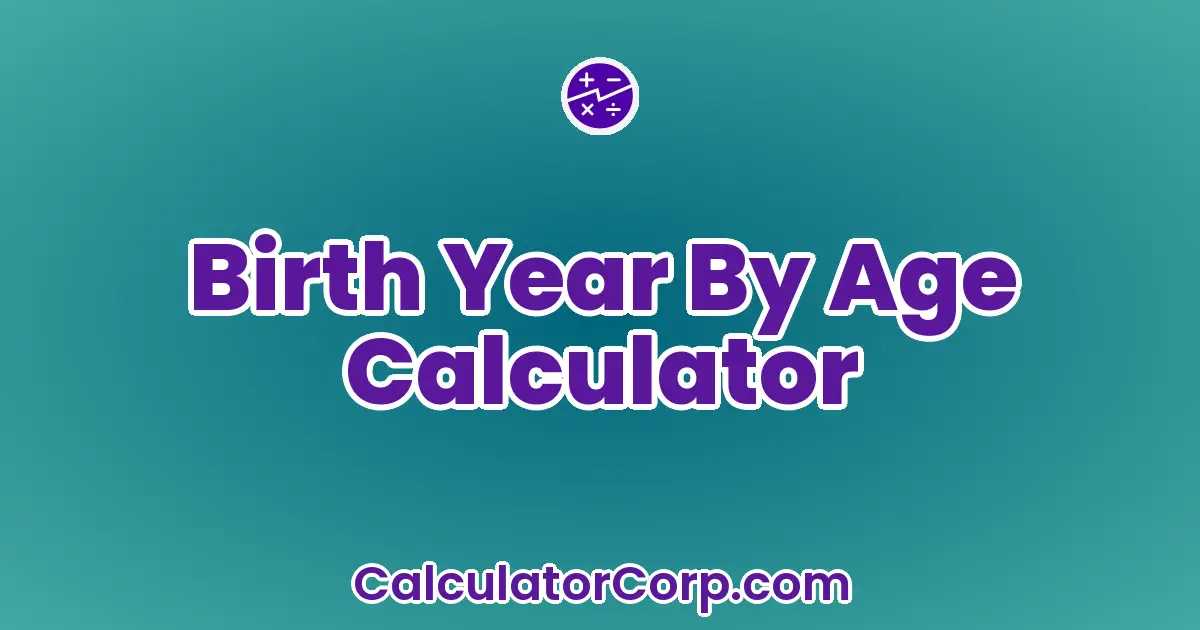Birth Year Calculator – Discover Your Birth Year Instantly
Support us in converting coffee to calculators!
“Linking and sharing helps support free tools like this — thank you!”
Report an issue
Spotted a wrong result, broken field, or typo? Tell us below and we’ll fix it fast.
Use the Birth Year By Age Calculator
The Birth Year By Age Calculator proves invaluable in a variety of situations. For instance, employers can use it during the hiring process to confirm the age of candidates. Similarly, event organizers often rely on it to ensure participants meet age requirements for specific activities. Whether you’re an educator verifying student ages or a genealogist piecing together family history, this tool provides a swift and reliable means to ascertain birth years.
How to Use Birth Year By Age Calculator?
Using the Birth Year By Age Calculator is straightforward. Here’s a step-by-step guide:
- Enter Your Age: Input the age you wish to calculate the birth year for. Ensure the age is in full years, not months or days.
- Current Year: The calculator typically uses the current year automatically. However, it may allow manual input for historical calculations.
- Calculate: Hit the ‘Calculate’ button to process your input.
- Interpret Results: The result will display the calculated birth year. For example, if you input age 30 in 2023, the birth year will be 1993.
Common mistakes include entering an incorrect age or assuming the calculator will adjust for months. Always provide accurate data for the best results.
Backend Formula for the Birth Year By Age Calculator
The formula underpinning the Birth Year By Age Calculator is straightforward yet effective: Birth Year = Current Year – Age. This formula rapidly computes the birth year by subtracting the age from the current year.
Consider a scenario where the current year is 2023, and the inputted age is 45. The calculation would be: 2023 – 45 = 1978. This formula assumes the individual has had their birthday in the current year. For those who haven’t, the calculation may need adjusting by considering birth month specifics.
Step-by-Step Calculation Guide for the Birth Year By Age Calculator
To manually calculate birth year:
- Identify the current year, which is 2023 in this case.
- Subtract the person’s age from the current year.
- If necessary, account for whether the birthday has occurred this year.
Example 1: For someone aged 25, the calculation is 2023 – 25 = 1998. If they haven’t turned 25 yet this year, consider 1997.
Example 2: A 52-year-old’s birth year would be 2023 – 52 = 1971. Adjust accordingly if their birthday is later in the year.
Expert Insights & Common Mistakes
Experts suggest ensuring the calculator’s settings align with your local calendar system, particularly in leap years. One common mistake is overlooking the birth month, leading to minor inaccuracies. Pro Tips: Double-check the input age and verify the current year setting to ensure precision.
Real-Life Applications and Tips for Birth Year By Age
The Birth Year By Age Calculator finds application in diverse fields. HR departments use it for age verification during recruitment. In healthcare, it aids in calculating age-related medication dosages. Tips for accuracy include maintaining updated data and understanding how rounding may impact financial projections or academic planning.
Birth Year By Age Case Study Example
Consider Jane, a 34-year-old professional aiming to apply for a senior position requiring proof of age. Utilizing the calculator, she inputs her age and promptly receives her birth year as 1989, streamlining her application process. In another scenario, Mark, a genealogist, leverages the calculator to verify ancestor ages, ensuring historical accuracy.
Pros and Cons of using Birth Year By Age Calculator
The Birth Year By Age Calculator offers several advantages and a few limitations. Understanding these aspects helps users make informed decisions.
Pros:
- Time Efficiency: Quickly determines birth years, saving valuable time compared to manual calculations.
- Enhanced Planning: Facilitates informed decision-making in fields such as finance and event planning.
Cons:
- Reliance on Accuracy: Solely depending on the calculator could lead to errors if inputs are incorrect. Complementary tools or professional advice may be necessary.
- Input Sensitivity: Small errors in inputs, such as age or year, can significantly impact results.
Mitigating these drawbacks involves verifying inputs and cross-referencing results with additional resources for validation.
Birth Year By Age Example Calculations Table
This table illustrates how varying inputs influence calculated birth years. Examining these scenarios aids in understanding input-output relationships.
| Age | Current Year | Calculated Birth Year |
|---|---|---|
| 25 | 2023 | 1998 |
| 40 | 2023 | 1983 |
| 30 | 2023 | 1993 |
| 50 | 2023 | 1973 |
| 18 | 2023 | 2005 |
Patterns indicate a direct correlation between age and birth year. As age increases, the birth year decreases, illustrating the inverse relationship.
Glossary of Terms Related to Birth Year By Age
- Age:
- The number of years a person has lived, often used as input for calculating birth years.
- Current Year:
- The present calendar year, a key component in calculating birth years.
- Birth Year:
- The year a person was born, determined by subtracting age from the current year.
Frequently Asked Questions (FAQs) about the Birth Year By Age
Question: How does the Birth Year By Age Calculator handle leap years?
Answer: The calculator primarily focuses on calendar years for its calculations, making leap years largely irrelevant. However, users should manually adjust for birth months if accuracy is critical.
Question: Can I use the calculator for historical birth year calculations?
Answer: Yes, by manually inputting historical years, the calculator can determine birth years from past decades, useful for genealogical research.
Question: What if the individual’s birthday hasn’t occurred yet this year?
Answer: Consider subtracting an additional year from the calculated result to account for birthdays that haven’t happened yet in the current year.
Question: Is the calculator reliable for legal age verification?
Answer: While the calculator is accurate, always cross-reference with official documents for legal purposes to ensure compliance.
Question: How do I ensure my input data is accurate?
Answer: Double-check age entries and current year settings. For historical data, verify against credible sources before inputting.
Question: Can the calculator handle future age projections?
Answer: Yes, by adjusting the current year to a future date, you can project what the birth year would have been for future ages.
Further Reading and External Resources
- Time and Date – Date Calculators – Offers various date-related calculators, including age and birthday calculators.
- Calculator.net – Age Calculator – Provides a comprehensive tool for computing age in years, months, and days.
- Verywell Family – Birthday Calculator – Discusses the significance of birthdays and offers a simple tool for finding birth dates.