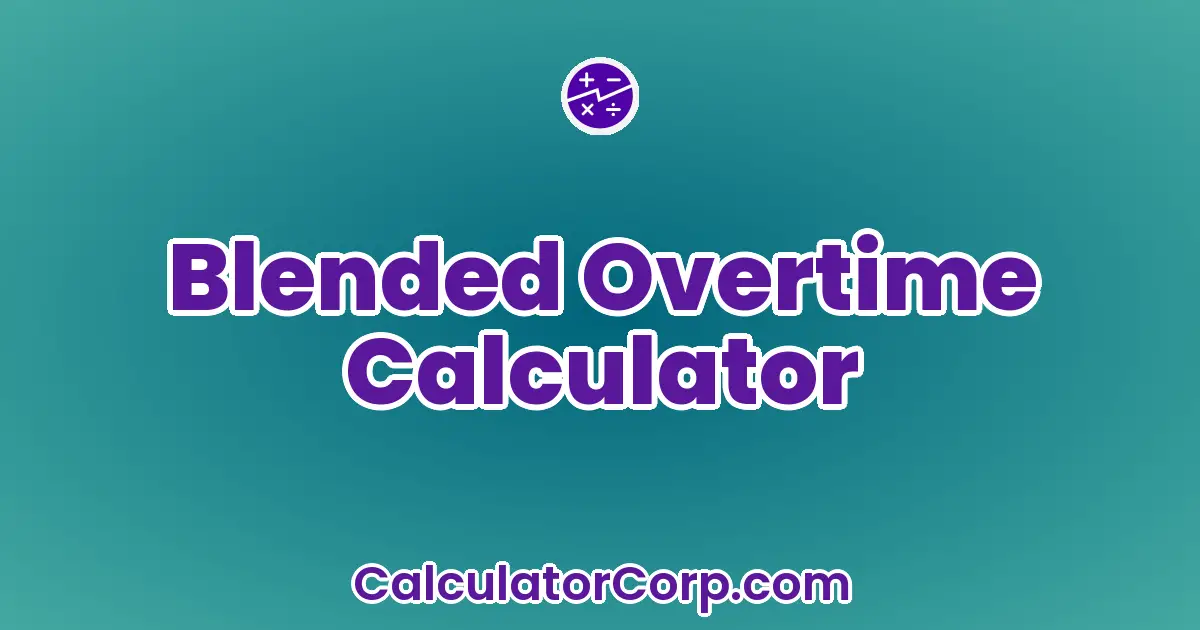Blended Overtime Calculator – Calculate Your Average Overtime Rate
Support us in converting coffee to calculators!
Report an issue
Spotted a wrong result, broken field, or typo? Tell us below and we’ll fix it fast.
Use the Blended Overtime Calculator
Using the Blended Overtime Calculator is crucial when managing employees with varying pay rates. Imagine a business where staff work multiple roles with different pay scales—calculating a fair overtime rate manually can be daunting. This calculator shines in scenarios like these, providing a seamless and consistent method to determine accurate pay, thereby avoiding potential legal issues and ensuring employee satisfaction.
How to Use Blended Overtime Calculator?
- Input Fields: Enter the total regular hours and pay rates for each role. Ensure accuracy to avoid miscalculations.
- Overtime Hours: Enter the number of overtime hours worked. It’s essential to distinguish between regular and overtime hours.
- Calculate: Click ‘Calculate’ to process the data. The output will provide a blended overtime rate.
- Interpret Results: The calculator will display the overtime pay rate. Use this to adjust payroll accordingly.
Tip: Double-check inputs to ensure pay rates are current and hours are accurately tracked.
Backend Formula for the Blended Overtime Calculator
The Blended Overtime Calculator utilizes a formula that averages pay rates based on total hours worked. The core formula is as follows:
Blended Rate = (Total Regular Pay + Total Overtime Pay) / Total Hours
For example, if an employee works 20 hours at $15/hour and 20 hours at $20/hour, the calculation would be:
- Total Regular Pay = (20 * 15) + (20 * 20) = $700
- Total Hours = 40
- Blended Rate = $700 / 40 = $17.50/hour
Some variations might consider different overtime multipliers, but the core principle remains consistent.
Step-by-Step Calculation Guide for the Blended Overtime Calculator
- Identify regular and overtime hours worked.
- Calculate total regular pay by multiplying hours by rate for each role.
- Sum up total pay across roles.
- Divide total pay by total hours to find the blended rate.
Example 1:
- Regular: 15 hours at $10/hour, 25 hours at $15/hour
- Total Pay = (15 * 10) + (25 * 15) = $525
- Blended Rate = $525 / 40 = $13.125/hour
Example 2:
- Regular: 10 hours at $12/hour, 30 hours at $18/hour
- Total Pay = (10 * 12) + (30 * 18) = $660
- Blended Rate = $660 / 40 = $16.50/hour
Common Manual Errors: Miscounting hours or misaligning pay rates can skew results. Ensure consistency in data entry.
Expert Insights & Common Mistakes
Expert Insights:
- Data Accuracy: Regular updates to pay rates and hours are crucial.
- Role Differentiation: Ensure roles with different pay rates are distinctly categorized.
- Compliance Awareness: Understand labor laws affecting overtime calculations.
Common Mistakes:
- Overlooking Pay Rate Changes: Adjust for any recent changes in pay rates.
- Incorrect Hour Tracking: Keep meticulous records to prevent discrepancies.
- Ignoring Legal Guidelines: Always align calculations with statutory requirements.
Pro Tip: Regular audits of the calculation process can preempt potential errors.
Real-Life Applications and Tips for Blended Overtime
Expanded Use Cases:
- Short-Term Applications: Useful in immediate payroll adjustments.
- Long-Term Applications: Assists in strategic financial planning and budgeting.
- Specific Professions: Essential for industries like healthcare or hospitality with variable shifts.
Practical Tips:
- Data Gathering: Centralize employee data for ease of access and accuracy.
- Rounding and Estimations: Avoid rounding during initial calculations to maintain precision.
- Budgeting: Use results to forecast future payroll expenses and adjust budgets accordingly.
Blended Overtime Case Study Example
Case Study 1: A fictional business owner, Alex, manages a restaurant. With staff working different roles, Alex uses the Blended Overtime Calculator to ensure fair compensation. When a server works as a cook, Alex inputs varying pay rates to determine the correct overtime pay. This enables accurate payroll management and maintains workforce morale.
Case Study 2: Jamie, an HR manager in a retail chain, deals with seasonal staff fluctuations. During peak seasons, Jamie uses the calculator to adjust pay rates dynamically, ensuring compliance with labor laws and efficient payroll processing. This strategic approach supports workforce adaptability and compliance.
Pros and Cons of using Blended Overtime Calculator
Understanding the benefits and limitations of the Blended Overtime Calculator helps in leveraging its full potential while being aware of its constraints.
Pros:
- Time Efficiency: Automates complex calculations, saving significant time compared to manual processes.
- Enhanced Planning: Provides accurate data for strategic financial decision-making.
- Compliance Assurance: Helps ensure adherence to labor laws, reducing legal risks.
Cons:
- Over-Reliance Risks: Sole reliance can lead to oversight of nuanced payroll elements.
- Input Sensitivity: Inaccuracies in data entry can significantly affect results.
Mitigating Drawbacks: Validate results with manual checks or professional advice to ensure comprehensive accuracy.
Blended Overtime Example Calculations Table
Below is a table illustrating various input scenarios and their impact on the overtime pay calculation. This offers a clear view of how different factors influence the final output.
| Scenario | Total Regular Hours | Pay Rate 1 | Pay Rate 2 | Overtime Hours | Blended Rate |
|---|---|---|---|---|---|
| 1 | 40 | $15 | $20 | 10 | $17.50 |
| 2 | 30 | $12 | $18 | 5 | $15.00 |
| 3 | 35 | $10 | $15 | 15 | $12.50 |
| 4 | 25 | $20 | $25 | 20 | $22.50 |
| 5 | 45 | $14 | $19 | 10 | $16.50 |
Table Interpretation: Reviewing the table reveals trends such as how increased regular hours or higher pay rates enhance the blended rate. These insights assist in setting optimal pay rates and managing payroll expenses efficiently.
Glossary of Terms Related to Blended Overtime
- Blended Rate
- The average rate calculated by combining different pay rates for an employee, used to determine overtime compensation. For example, if an employee works at $10/hour and $20/hour, their blended rate might be $15/hour.
- Overtime Hours
- Time worked beyond the standard full-time hours, typically paid at a higher rate. For instance, if the standard is 40 hours, any additional work is considered overtime.
- Regular Hours
- Standard hours worked by an employee under normal pay rates, usually up to 40 hours per week.
- Pay Rate
- The amount of money paid per unit of time or per task, such as $15/hour. Different roles may have different pay rates.
- Payroll
- The total sum of all compensation paid to employees, including wages, salaries, bonuses, and deductions.
Frequently Asked Questions (FAQs) about the Blended Overtime
The calculator offers precision in calculating overtime across multiple pay rates, ensuring fair compensation. By automating this process, it saves time and reduces errors, providing accurate payroll calculations that align with legal standards.
Ensure data entry is precise, updating pay rates and hours regularly. Cross-verify results with manual calculations or consult payroll professionals to ensure comprehensive accuracy.
Yes, it is designed to incorporate various pay rates and calculate a blended rate that reflects the true average for overtime calculations. This feature is particularly useful in businesses with diverse roles.
It is ideal for any scenario where employees work multiple roles with different pay scales, especially in sectors like retail, hospitality, or healthcare where shifts and roles frequently change.
Double-check all input data for accuracy and ensure you’re using the correct pay rates and hours. If discrepancies persist, consult with HR or payroll experts to verify calculations and assumptions.
The calculator is designed to align with general labor laws, but businesses must ensure compliance with specific regional regulations. Consulting with legal experts is advisable to guarantee adherence to all relevant laws.