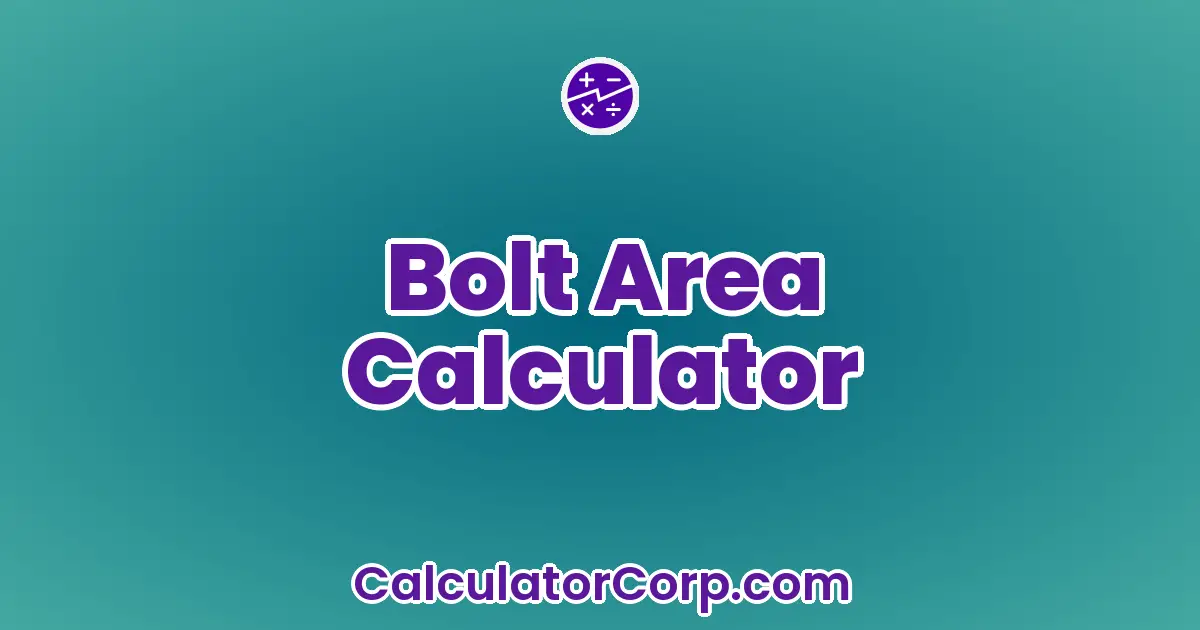By utilizing this calculator, you gain immediate insights into how different bolt sizes and materials will perform under specific conditions, making it an indispensable resource for planning and safety assessments.
Bolt Area Calculator – Determine the Cross-Sectional Area of a Bolt
Support us in converting coffee to calculators!
“Linking and sharing helps support free tools like this — thank you!”
Report an issue
Spotted a wrong result, broken field, or typo? Tell us below and we’ll fix it fast.
Use the Bolt Area Calculator
Determining when to use the Bolt Area Calculator is as straightforward as recognizing the need for precision in structural projects. This tool is particularly beneficial in scenarios where safety and load limits are critical, such as in the construction of bridges, skyscrapers, or industrial machinery. It helps avoid over-engineering or underestimating the necessary bolt size, ensuring both cost-efficiency and safety.
For example, when designing a steel frame for a high-rise building, engineers can use the calculator to select appropriate bolts that meet the required safety standards without incurring unnecessary costs.
How to Use Bolt Area Calculator?
Using the Bolt Area Calculator involves a series of straightforward steps:
- Input Bolt Diameter: Enter the diameter of the bolt. Ensure the measurement is accurate and in millimeters.
- Select Bolt Material: Choose the material type. Different materials have varying strength properties that affect load capacity.
- Input Applied Load: Enter the load the bolt is expected to bear. This helps calculate the safety factors involved.
Upon entering these inputs, the calculator provides the bolt’s cross-sectional area and related structural insights. Avoid common pitfalls by double-checking measurements and ensuring units are consistent.
Backend Formula for the Bolt Area Calculator
The fundamental formula used in the Bolt Area Calculator is derived from basic geometric principles. For a circular bolt, the cross-sectional area A is calculated using the formula:
A = π × (d/2)²
Where d is the diameter of the bolt. Consider a bolt with a diameter of 20mm. The area is calculated as:
A = π × (20/2)² ≈ 314.16 mm²
Alternative formulas may exist for non-circular or threaded bolts, accounting for variances in shape and design. This approach ensures comprehensive calculations across different bolt types.
Step-by-Step Calculation Guide for the Bolt Area Calculator
Follow these steps for manual calculations:
- Determine the Diameter: Measure the bolt’s diameter accurately.
- Apply the Formula: Use the formula A = π × (d/2)².
- Calculate: Perform the arithmetic to find the area.
Consider a scenario where the diameter is 25mm. Using the formula, the area is approximately 490.87 mm². If the diameter changes to 30mm, the area becomes approximately 706.86 mm². Errors often occur in the measurement phase, so ensure precision in initial data gathering.
Expert Insights & Common Mistakes
Experts suggest focusing on these key insights when using the Bolt Area Calculator:
- Always verify the material properties, as they significantly impact the overall strength.
- Consider environmental factors like temperature, which can alter material behavior.
- Incorporate safety factors to account for unexpected load variations.
Common mistakes include entering incorrect units, neglecting safety margins, and overlooking material-specific characteristics. By being thorough with inputs and understanding the context of results, you can enhance calculation accuracy.
Real-Life Applications and Tips for Bolt Area
In practical scenarios, the Bolt Area Calculator is invaluable. For instance, in short-term applications like temporary scaffolding, precise bolt sizing ensures safety without excess expenditure. Conversely, for long-term applications, such as permanent bridge fixtures, the calculator helps in choosing bolts that will withstand decades of wear.
- Data Gathering Tips: Use precision tools to measure bolt dimensions accurately.
- Rounding and Estimations: Avoid excessive rounding to maintain result fidelity.
- Budgeting or Planning: Leverage results for procurement, ensuring cost-effective purchasing decisions.
Bolt Area Case Study Example
Consider a construction manager, Alex, tasked with building a new sports stadium. Facing a tight deadline and budget constraints, Alex turns to the Bolt Area Calculator to ensure the structure’s integrity. By using the calculator, Alex determines the optimal bolt size for the stadium’s steel beams, balancing cost and safety.
In an alternative scenario, a machine manufacturing company uses the calculator to assess bolt requirements for a new piece of heavy machinery. The calculator’s insights guide the company to select bolts that ensure machine stability during operation, even under high stress.
Pros and Cons of using Bolt Area Calculator
Understanding the pros and cons of the Bolt Area Calculator can guide optimal use.
- Pros:
- Time Efficiency: Calculations that once took hours can be completed in seconds, allowing for rapid project progression.
- Enhanced Planning: With precise area calculations, users can make data-driven decisions that optimize project outcomes.
- Cons:
- Over-Reliance Risk: Solely depending on the calculator without professional oversight may lead to oversight of unique project factors.
- Input Sensitivity: Small inaccuracies in input data can lead to significant deviations in results, underscoring the need for careful data handling.
To mitigate drawbacks, cross-reference calculator results with professional advice and ensure regular calibration of measurement tools.
Bolt Area Example Calculations Table
Below is a table illustrating how varying inputs affect the bolt area calculations. This can help you understand the relationship between diameter changes and area outcomes.
| Bolt Diameter (mm) | Area (mm²) |
|---|---|
| 15 | 176.71 |
| 20 | 314.16 |
| 25 | 490.87 |
| 30 | 706.86 |
| 35 | 962.11 |
As seen, increasing the bolt diameter results in a quadratic increase in the area. This pattern highlights the significance of accurate diameter measurements in ensuring structural stability.
Glossary of Terms Related to Bolt Area
- Bolt Diameter
- The width of the bolt, typically measured in millimeters. For example, a bolt with a diameter of 20mm…
- Cross-Sectional Area
- The area of the bolt’s cross-section, crucial for determining load capacity.
- Load Capacity
- The maximum load a bolt can support without failing, influenced by material and design.
- Safety Factor
- A multiplier applied to ensure a bolt can withstand unexpected stresses. For instance, a safety factor of 2…
- Material Properties
- Characteristics like tensile strength and elasticity that impact a bolt’s performance.
Frequently Asked Questions (FAQs) about the Bolt Area
- What is the primary use of a Bolt Area Calculator?
- The Bolt Area Calculator is primarily used to determine the cross-sectional area of a bolt, which is essential for calculating the load-bearing capacity in construction and engineering projects.
- How accurate are the results from a Bolt Area Calculator?
- The accuracy of the results largely depends on the precision of the input data. Ensuring accurate measurements and consistent units will lead to highly reliable outcomes.
- Can the calculator handle non-standard bolt shapes?
- Most calculators are designed for standard circular bolts. However, some advanced versions may include options for different shapes, provided the necessary parameters are inputted correctly.
- Is it necessary to consider the material of the bolt?
- Yes, the material plays a critical role in determining the bolt’s strength and load capacity. Different materials have varying tensile strengths and should be considered during calculations.
- How often should I verify the calculator’s results?
- It’s best practice to periodically verify results, especially before critical stages of a project. Cross-referencing with manual calculations or consulting an engineer can help ensure accuracy.
- What should I do if the calculated values seem incorrect?
- If results appear inaccurate, re-check input values for errors, confirm the use of correct units, and consider repeating the calculation manually for verification.
Further Reading and External Resources
Engineering Toolbox: Bolt Tension Load Calculator
– This resource offers a comprehensive calculator and insights into bolt tension and load.
eFunda: Column End Conditions Calculator
– A detailed guide on calculating column end conditions, useful for understanding structural mechanics.
Fastenal: Understanding Bolt Tension
– An article that delves into the principles of bolt tension and its impact on structural integrity.