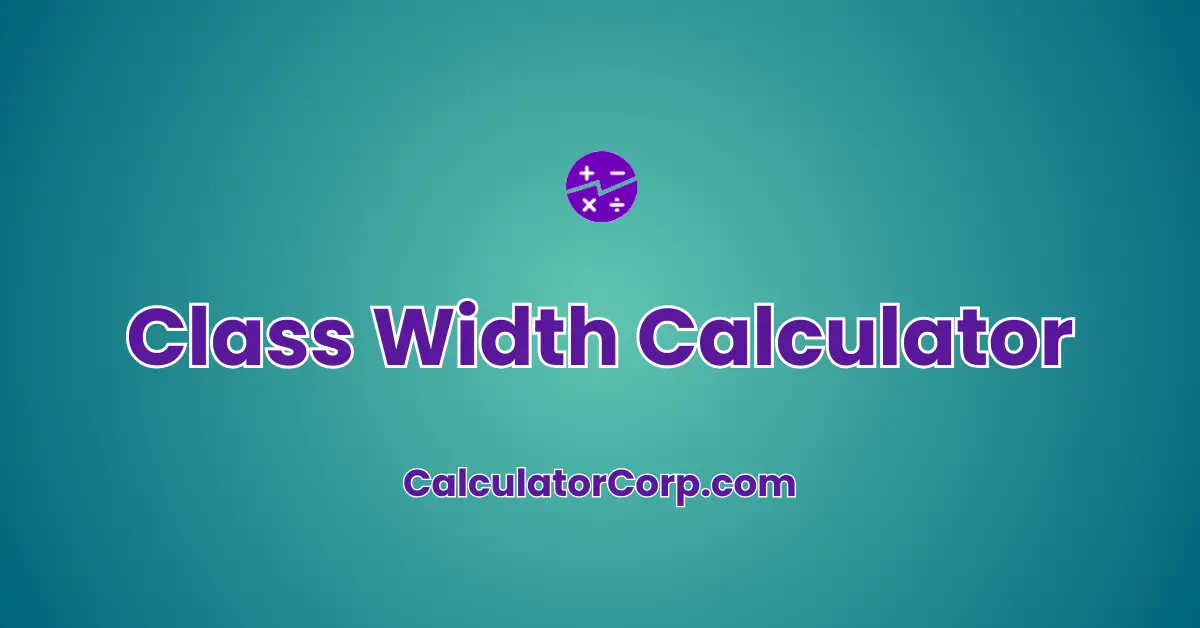When working with data and creating histograms or frequency distributions, determining the appropriate class width is crucial. Class width defines the range of values that each class or bin will cover in your distribution. It plays a significant role in visualizing data effectively and drawing meaningful insights from it. To simplify this process, we present the Class Width Calculator.
Formula
The Class Width Calculator uses a straightforward formula:
Class Width = (Upper Limit – Lower Limit) / Number of Classes
This formula divides the range of values between the lower and upper limits into a specified number of classes, providing you with the width of each class.
How to Use
Using our Class Width Calculator is straightforward:
- Input the lower limit of your data range in the “Lower Limit” field.
- Input the upper limit of your data range in the “Upper Limit” field.
- Specify the desired number of classes in the “Number of Classes” field.
- Click the “Calculate” button.
The calculator will instantly provide you with the class width based on your inputs.
Example
Let’s say you have a dataset with values ranging from 0 to 100, and you want to create a histogram with 5 classes. Here’s how you can use the Class Width Calculator:
- Lower Limit: 0
- Upper Limit: 100
- Number of Classes: 5
Upon clicking “Calculate,” the calculator will display the class width, which in this case is 20.
FAQs
Q1: What is class width, and why is it important in data analysis?
A1: Class width is the range of values that each class or bin covers in a data distribution. It’s crucial in data analysis because it determines the granularity of your visualizations, allowing you to spot trends and patterns more effectively.
Q2: Can I use decimal values for lower and upper limits in the calculator?
A2: Yes, you can input decimal values for the lower and upper limits, making it suitable for a wide range of datasets.
Q3: What if I enter non-numeric values in the input fields?
A3: The calculator will prompt you with an error message, indicating that you should enter valid numeric values.
Q4: Is there a limit to the number of classes I can specify?
A4: No, you can choose any positive integer as the number of classes, allowing you to tailor the calculator to your specific data distribution.
Q5: Can I reset the calculator after making a calculation?
A5: Simply modify the input fields, and the calculator will automatically update the result when you click “Calculate” again.
Q6: Is this calculator suitable for educational purposes?
A6: Absolutely! It’s a helpful tool for students learning about data analysis and statistics.
Q7: Can I embed this calculator on my website?
A7: Yes, you can easily embed this calculator into your website by copying and pasting the provided HTML and JavaScript code.
Q8: Are there any prerequisites for using this calculator?
A8: No, there are no prerequisites. It’s a user-friendly tool that requires no prior knowledge of programming or statistics.
Conclusion
The Class Width Calculator simplifies the process of determining class width for your data distributions. Whether you’re a student studying statistics or a data analyst working on real-world projects, this tool can save you time and help you create more insightful visualizations. Use it to enhance your data analysis capabilities and gain a deeper understanding of your data.