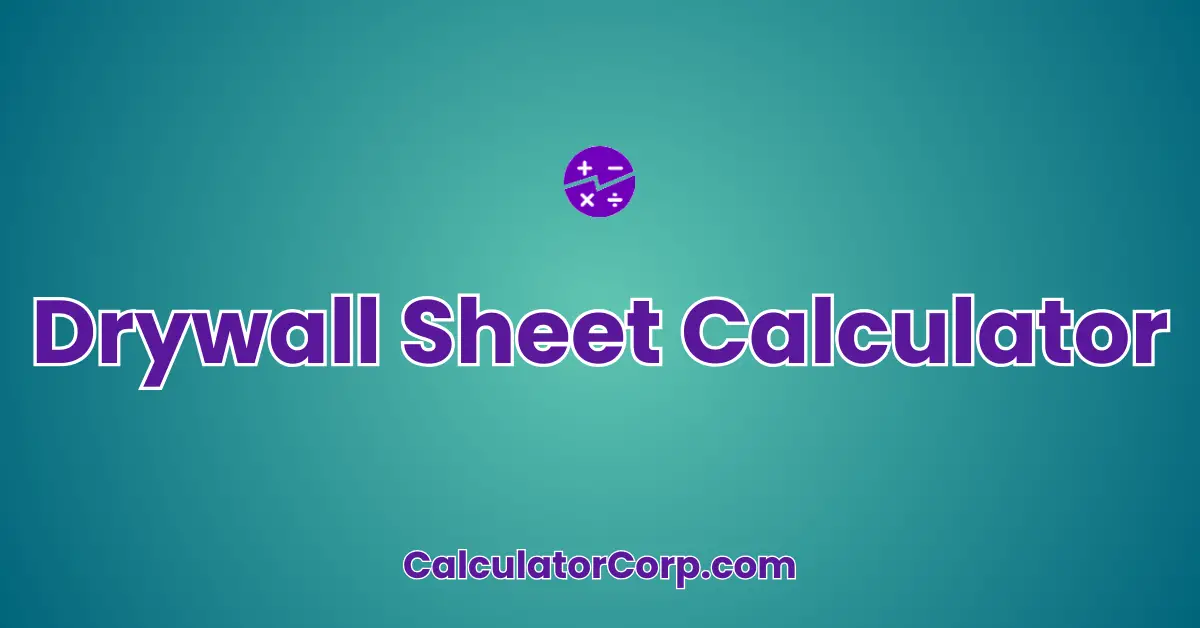The Drywall Sheet Calculator is a specialized tool designed to assist contractors, builders, and DIY enthusiasts in determining the number of drywall sheets required for a given project. This tool is particularly useful for accurately estimating materials, thereby ensuring efficient budgeting and planning. By inputting the dimensions of the walls or ceilings to be covered, users can quickly calculate the number of sheets needed, minimizing waste and optimizing cost.
Drywall Sheet Calculator – Instantly Estimate Sheets Needed for Any Room
Report an issue
Spotted a wrong result, broken field, or typo? Tell us below and we’ll fix it fast.
How to Use Drywall Sheet Calculator?
Using the Drywall Sheet Calculator is straightforward. Here’s a detailed guide:
Field Explanation: Enter the width and height of the wall in feet into the respective fields. The sheet width and height are typically pre-filled to standard dimensions of 4×8 feet, but can be adjusted as needed.
Result Interpretation: Once the inputs are entered, press “Calculate” to see the number of sheets required. For example, a wall measuring 20 feet by 10 feet will require approximately 7 sheets of standard drywall.
Tips: Double-check measurements to avoid errors, and consider rounding up the number of sheets to accommodate for cuts and waste.
Backend Formula for the Drywall Sheet Calculator
The formula used in the Drywall Sheet Calculator is based on simple area calculations. Here’s a step-by-step breakdown:
Step 1: Calculate the total area of the wall by multiplying its width and height. For instance, a 20×10 feet wall has an area of 200 square feet.
Step 2: Calculate the area of a single drywall sheet (typically 4×8 feet, equaling 32 square feet).
Step 3: Divide the total wall area by the area of a single sheet to find the number of sheets needed. Always round up to ensure full coverage.
Illustrative Example: For a wall of 20×10 feet, dividing 200 by 32 results in 6.25, which rounds up to 7 sheets.
Common Variations: Adjusting the formula for different sheet sizes or additional wall features, such as windows, may be necessary.
Step-by-Step Calculation Guide for the Drywall Sheet Calculator
Here’s a detailed step-by-step guide on how the Drywall Sheet Calculator works:
Step 1: Input the wall dimensions. For example, a wall of 15 feet by 12 feet.
Step 2: Use default sheet dimensions or adjust as needed.
Step 3: The calculator multiplies the wall width by its height to find the total area.
Step 4: It divides the total area by the area of a single drywall sheet to compute the number of sheets needed.
Example 1: A 15×12 feet wall requires 6 sheets when using 4×8 feet drywall sheets.
Example 2: A 30×10 feet wall would necessitate 10 sheets under the same conditions.
Common Mistakes to Avoid: Forgetting to account for openings or assuming all cuts are perfect can lead to underestimating the required sheets.
Real-Life Applications and Tips for Using the Drywall Sheet
The Drywall Sheet Calculator is invaluable in various real-life scenarios, such as home renovations or new constructions. It aids in both short-term projects, like a single room upgrade, and long-term planning for multi-room constructions.
Example Professions: Contractors and interior designers frequently use it to plan material purchases accurately.
Practical Tips: Always measure multiple times to ensure precision. Consider potential waste from cuts and adjustments. Use the results to plan your budget, allowing for contingencies.
Drywall Sheet Case Study Example
Meet Alex, a DIY enthusiast planning to renovate his living room. Alex uses the Drywall Sheet Calculator before purchasing materials. With walls measuring 25×10 feet, Alex calculates needing 8 sheets. Once he begins, he realizes some cuts are imperfect, and the calculator’s estimation helps him avoid multiple trips to the store. Alex also uses it post-renovation to estimate costs for future projects with new dimensions.
Alternative Scenarios: An interior designer might use it for multiple rooms, adjusting for various wall features like alcoves or archways.
Pros and Cons of Using the Drywall Sheet Calculator
Pros:
Time Efficiency: The calculator quickly provides estimates, saving time compared to manual calculations.
Enhanced Planning: Users can make informed decisions, ensuring they purchase the correct amount of materials.
Cons:
Over-Reliance: Solely relying on the calculator without understanding the underlying process can lead to errors if inputs are incorrect.
Estimation Errors: Slight deviations in measurements can affect accuracy, and users should consider consulting with professionals for complex projects.
Mitigating Drawbacks: Double-check measurements and compare results with professional assessments if possible.
Example Calculations Table
| Wall Width (ft) | Wall Height (ft) | Sheets Needed |
|---|---|---|
| 10 | 10 | 4 |
| 15 | 12 | 6 |
| 20 | 10 | 7 |
| 25 | 12 | 10 |
| 30 | 10 | 10 |
Patterns and Trends: As wall width and height increase, the number of sheets needed increases proportionally. Users should note that larger dimensions result in more sheets.
General Insights: Optimal ranges for inputs can depend on standard sheet sizes, so adjustments may be necessary for custom projects.
Glossary of Terms Related to Drywall Sheet
Drywall: A panel made of calcium sulfate dihydrate used to cover walls and ceilings.
Sheet Size: The dimensions of a drywall sheet, typically 4×8 feet.
Area Calculation: Multiplying width by height to determine the square footage of a wall or ceiling.
Ceiling Height: The vertical distance from the floor to the ceiling, impacting the number of drywall sheets needed.
Waste Factor: An allowance for additional material due to cutting and fitting, usually expressed as a percentage of the total needed.
Frequently Asked Questions (FAQs) about the Drywall Sheet
Q1: Can the calculator adjust for non-standard sheet sizes?
A1: Yes, you can input custom dimensions for both wall and sheet sizes to accommodate different requirements.
Q2: How accurate are the calculator’s estimates?
A2: The calculator provides estimates based on input dimensions and assumes standard installation practices. It’s advisable to round up to account for cuts and waste.
Q3: Is professional consultation necessary?
A3: For complex projects or when installing in non-standard conditions, professional advice can enhance accuracy and reliability.
Q4: Can I use this calculator for ceiling projects?
A4: Absolutely, simply input the ceiling’s width and length to calculate the necessary sheets.
Q5: How should I prepare for using the calculator?
A5: Gather accurate measurements of the space, consider potential obstacles like doors or windows, and decide if adjustments for waste are necessary.
Further Reading and External Resources
Home Stratosphere Drywall Calculator: A comprehensive guide on using drywall calculators for various projects.
The Spruce Drywall Sizes Guide: An in-depth look at different drywall sizes and their applications.
This Old House Drywall Installation: A step-by-step tutorial on drywall installation, useful for both beginners and seasoned DIYers.