The simple eBay Fee Calculator is an essential tool for anyone looking to sell items on eBay. This calculator plays a crucial role in helping sellers understand and estimate the fees associated with their sales. By accounting for the various charges like insertion fees, final value fees, and additional costs if using payment services like PayPal, sellers can strategically price their items and manage their finances more effectively.
For a seasoned seller or a new member of eBay seller platform, the eBay Fee Calculator is your key to a more profitable and efficient selling experience on eBay.
Calculator has a very basic function for now, and it is a work in progress. However, it will help you get a guide point on where you are at with your eBay fees as a seller. It comes with a built in PayPal Fee, so you don’t need to add it.
How to Use the eBay Fee Calculator
Using the eBay Fee Calculator is straightforward. Here’s how:
- Enter the Item Price: Input the selling price of your item in the “Item Price” field.
- Add Shipping Cost: If you’re charging for shipping, enter this amount in the “Shipping Cost” field.
- Select the Item Category: Choose the appropriate category for your item from the drop-down menu. Different categories have different final value fee percentages.
- Calculate Fees: Click the “Calculate Fees” button to see the total fees, including eBay and PayPal charges.
- Reset for New Calculation: To start a new calculation, click the “Reset” button to clear all fields.
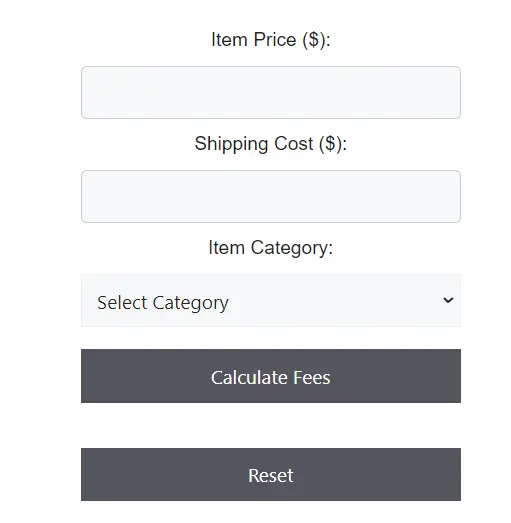
Understanding eBay Fee Calculation
The eBay Fee Calculator uses specific formulas to determine your total fees:
- Insertion Fee: This is a fixed fee charged for listing an item on eBay, typically $0.35.
- Final Value Fee: This fee varies by category. For example, it’s 12% for most categories, with a cap of $750. For items in the “Imaging and Aesthetics” category, it’s 2%.
- PayPal Fees: If using PayPal, they charge $0.30 per transaction plus 2.9% of the total sale amount (including shipping).
Step-by-Step Calculation Guide
Let’s take an example:
- Item Price: $1500
- Shipping Cost: $0 (assuming free shipping)
- Category: Imaging and Aesthetics
- Calculate eBay Fees: $1500 * 0.02 (Final Value Fee) + $0.35 (Insertion Fee) = $30.35
- Calculate PayPal Fees: $1500 * 0.029 + $0.30 = $43.80
- Total Fees: $30.35 (eBay) + $43.80 (PayPal) = $74.15
Definition and Background of eBay Fees
eBay, one of the largest online marketplaces, charges sellers fees to list and sell items. Understanding these fees is crucial for sellers to price their items correctly and maintain profitability. The primary fees include:
- Insertion Fee: Charged for each listing, regardless of the sale.
- Final Value Fee: A percentage of the total sale amount (including shipping), varying by category.
- PayPal Fees: If using PayPal, additional fees apply per transaction.
These fees are designed to cover eBay’s platform maintenance and provide services like customer support and payment processing. For sellers meeting eBay’s Minimum Performance Standards or being Top Rated Seller Plus, discounts on these fees are available.
Table of Example Calculations
| Item Price | Category | Shipping Cost | Total eBay Fee | PayPal Fee | Total Fee |
|---|---|---|---|---|---|
| $100 | Books, DVDs & Movies, Music | $10 | $13.5 | $3.59 | $17.09 |
| $1500 | Imaging and Aesthetics | $0 | $30.35 | $43.80 | $74.15 |
| $200 | Other Category | $15 | $26 | $6.28 | $32.28 |
In the first example, the total fee for selling a $100 item in the Books category with $10 shipping is $17.09. In the second, selling a $1500 item in Imaging and Aesthetics incurs a total fee of $74.15. Finally, for a $200 item in another category with $15 shipping, the total fee is $32.28.
Glossary for eBay Fees
- Insertion Fee: Fee for listing an item on eBay.
- Final Value Fee: Percentage of the total sale amount, varies by category.
- PayPal Fee: Additional fee for using PayPal as the payment method.
- Top Rated Seller Plus: A status for sellers meeting certain performance criteria, offering fee discounts.
FAQ Section
- What is an Insertion Fee?
- It’s a fixed fee charged for each listing on eBay, typically $0.35.
- How is the Final Value Fee Calculated?
- It’s a percentage of the total sale amount, including shipping, varying by category.
- Do PayPal Fees Apply to All Transactions?
- Yes, if you choose PayPal as your payment method, their fees will apply.
- Can the eBay Fee Calculator Estimate Fees for Any Category?
- Yes, you just need to select the appropriate category in the calculator.
- Are eBay’s Fees Negotiable?
- No, but sellers meeting certain criteria can qualify for discounted fees.
Additional Online Sources about eBay Fees
Here are some online sources about eBay fees with key information from each:
- eBay’s Selling Fees Page: This page provides detailed information on eBay’s fee structure, including insertion fees and final value fees. It’s a comprehensive resource for understanding the costs associated with selling on eBay. For more information, visit eBay’s Selling Fees Page.
- eBay’s Seller Center: This center discusses the changes in per-order fees effective from March 15, 2024, and offers a basic overview of eBay’s fee structure. It’s an essential resource for sellers to understand when and why they are charged fees. To learn more, check out eBay’s Seller Center.
- SaleHoo’s Guide on eBay Selling Fees: This step-by-step guide offers insights into how to calculate eBay selling fees, including insertion fees, final value fees, and optional listing upgrades like bold font and subtitles. The guide is particularly useful for strategizing pricing and reducing fees. For a detailed explanation, see SaleHoo’s Guide.
- Link My Books’ Complete Guide to eBay Fees: This guide provides strategies for reducing eBay seller fees and explains how often eBay updates its fee structure. It’s a valuable resource for sellers looking to maximize profits by minimizing fees. Learn more at Link My Books’ Guide.
- eBay UK’s Fees for Business Sellers: This page details additional fees for sellers with high rates of “Item not as described” requests and provides information on reduced fixed order fees for certain categories. It’s particularly useful for business sellers on eBay UK. For specific details, visit eBay UK’s Fees Page.
- eBay UK’s Fees for Private Sellers: This resource provides information on fees for private sellers, including costs for optional listing upgrades like Gallery Plus and Promoted Listings. It also covers fees for Classified Ad listing formats. This is especially helpful for individual sellers on eBay UK. More information can be found at eBay UK’s Private Sellers Fees.
- eBay UK’s Regulatory Operating Fee: This page discusses a new fee introduced to cover the rising costs associated with regulations. It’s an important update for sellers to be aware of, particularly in the context of global ecommerce compliance. To understand this better, visit eBay UK’s Seller Centre.
- Link My Books’ Overview for Australian Sellers: This comprehensive overview is tailored for Australian sellers, covering how to calculate eBay fees and strategies to reduce them. It’s a crucial resource for sellers in Australia to understand local fee structures and maximize profitability. For more details, see Link My Books’ Australian Sellers Guide.

