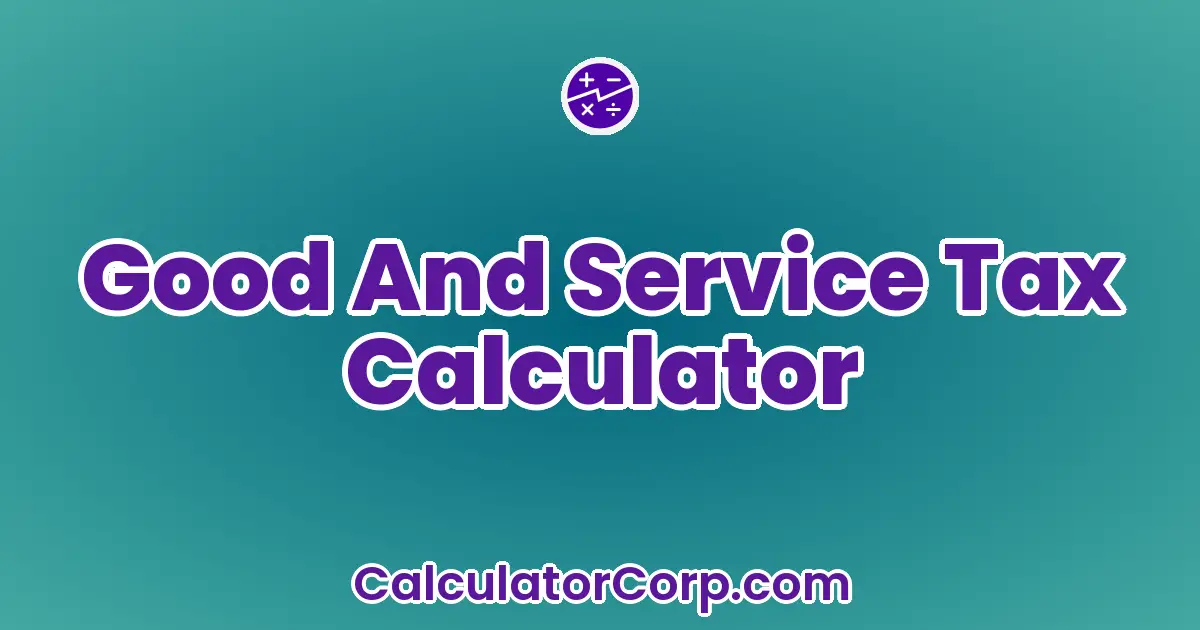Good and Service Tax (GST) Calculator – Calculate Your Total Cost with GST
Building this calc was hard work - we'd LOVE a coffee (or a beer - we're not picky :))!
Linking and sharing helps support free tools like this — thank you!
Report an issue
Spotted a wrong result, broken field, or typo? Tell us below and we’ll fix it fast.
Use the Good And Service Tax Calculator
Understanding when to use the Good And Service Tax Calculator is crucial for optimizing its benefits. This calculator is particularly useful in scenarios like assessing the impact of tax rate changes on product pricing, calculating the total cost of a purchase including taxes, or preparing financial reports. For instance, a retailer can quickly adjust prices based on the updated tax rates, while a consumer can verify the exact amount due before making a purchase.
How to Use Good And Service Tax Calculator?
Multi-Step Guide
To effectively use the Good And Service Tax Calculator, follow these steps:
- Enter the Amount: Input the base price of the goods or services.
- Select Tax Rate: Choose the applicable tax rate from the dropdown menu.
- Calculate: Click the ‘Calculate’ button to generate the tax amount and total cost.
Each input field is designed to capture specific data, ensuring precise calculations. Once the data is entered, results are displayed instantly, providing clarity on total expenses.
It’s important to double-check the selected tax rate and input amounts to avoid errors. Common mistakes include entering incorrect figures or selecting the wrong tax rate, which can lead to inaccurate calculations.
Backend Formula for the Good And Service Tax Calculator
The formula underpinning the Good And Service Tax Calculator is straightforward yet powerful:
Tax Amount = (Base Price × Tax Rate) / 100
Total Cost = Base Price + Tax Amount
For example, if the base price is $100 and the tax rate is 5%, the tax amount would be $5, resulting in a total cost of $105. Alternative methods may use different tax rate structures, but the core principle remains consistent.
Step-by-Step Calculation Guide for the Good And Service Tax Calculator
To ensure accuracy, follow this step-by-step guide:
- Input Verification: Always ensure the base price and tax rate are entered correctly.
- Calculation: Use the formula to compute the tax amount and total cost.
- Review Results: Assess the outputs to confirm they align with your expectations.
Consider two scenarios: If the base price is $200 with a 10% tax rate, the tax amount should be $20, making the total cost $220. Alternatively, a $500 base price at a 12% rate results in a $60 tax and a $560 total cost.
Manual errors often arise from miscalculations or incorrect formula application, so it’s advisable to use the calculator for complex situations.
Expert Insights & Common Mistakes
Experts emphasize the importance of understanding tax regulations and their impact on financial planning. Here are some insights:
- Stay Updated: Tax rates and regulations can change, affecting your calculations.
- Scenario Planning: Use the calculator to project different tax scenarios for better planning.
- Data Accuracy: Ensure all input data is precise to maintain calculation integrity.
Common mistakes include using outdated tax rates or misinterpreting results. To avoid these, regularly update your knowledge on tax changes and double-check inputs.
Real-Life Applications and Tips for Good And Service Tax
Applying the Good And Service Tax Calculator in real-life situations enhances decision-making. For instance, small business owners can use it for pricing strategies, while consumers benefit from verifying purchase costs. Short-term applications, like calculating taxes on immediate purchases, differ from long-term planning, such as forecasting annual tax obligations.
Practical Tips
- Data Gathering: Collect accurate base prices and applicable tax rates before using the calculator.
- Rounding and Estimations: Understand how rounding affects results, and aim for precision.
- Budget Planning: Use calculator outputs to set realistic financial goals and budgets.
Good And Service Tax Case Study Example
Consider a fictional entrepreneur, Jane, who needs to determine tax liabilities for her online store. Before launching a new product, Jane uses the Good And Service Tax Calculator to set competitive prices. After a tax rate change, she reassesses her pricing strategy to maintain profit margins.
Alternatively, a consumer named John uses the calculator to verify the total cost of a new laptop, ensuring no surprise charges at checkout.
Pros and Cons of using Good And Service Tax Calculator
Utilizing the Good And Service Tax Calculator provides several advantages and drawbacks.
Pros
- Time Efficiency: The calculator streamlines tax computations, saving significant time compared to manual methods.
- Enhanced Planning: Users can make informed financial decisions based on accurate tax calculations, aiding budget preparations.
Cons
- Over-Reliance Risk: Sole reliance on the calculator may overlook nuances in tax regulations, necessitating professional advice for complex cases.
- Input Sensitivity: Incorrect inputs can skew results, highlighting the importance of data accuracy.
To mitigate these drawbacks, consider cross-referencing with other tools or consulting a tax professional when needed.
Good And Service Tax Example Calculations Table
The following table demonstrates the impact of different inputs on tax calculations:
| Base Price ($) | Tax Rate (%) | Tax Amount ($) | Total Cost ($) |
|---|---|---|---|
| 100 | 5 | 5 | 105 |
| 200 | 10 | 20 | 220 |
| 500 | 12 | 60 | 560 |
| 750 | 15 | 112.5 | 862.5 |
| 1200 | 8 | 96 | 1296 |
These examples illustrate how variations in base price and tax rate influence the final tax amount and total cost. Observing these patterns can aid in setting optimal pricing strategies or budgeting forecasts.
Glossary of Terms Related to Good And Service Tax
- Base Price
- The original cost of goods or services before any taxes are applied.
- Tax Rate
- The percentage at which a good or service is taxed. For example, a tax rate of 5% on a $100 item results in a $5 tax.
- Tax Amount
- The monetary value of taxes owed, calculated as the base price multiplied by the tax rate.
- Total Cost
- The sum of the base price and the tax amount, representing the final price paid by the consumer.
- Compliance
- Adhering to tax regulations and ensuring all calculations are in line with legal standards.
Frequently Asked Questions (FAQs) about the Good And Service Tax
- What is the main purpose of the Good And Service Tax Calculator?
- The primary goal of this calculator is to automate the calculation of taxes on goods and services, ensuring you understand your tax obligations with minimal effort.
- How accurate are the results from the Good And Service Tax Calculator?
- Accuracy is contingent upon the correct entry of base prices and tax rates. Double-checking inputs ensures precise results.
- Can the calculator be used for international transactions?
- While primarily designed for local tax calculations, adjustments to tax rates can accommodate international scenarios, though local tax laws should be considered.
- What should I do if the tax rate changes?
- Update the calculator with the new tax rate to ensure ongoing accuracy in your calculations, reflecting the most current tax obligations.
- Is professional advice still necessary?
- For complex or substantial financial decisions, consulting a tax professional is recommended to complement the calculator’s outputs with expert insights.
- How does the calculator enhance budgeting?
- By providing clear tax liabilities, the calculator aids in creating accurate budgets and financial plans, offering insights into future financial obligations.
Further Reading and External Resources
- Example Resource 1: This resource provides comprehensive insights into Good And Service Tax regulations and their applications.
- Example Resource 2: An in-depth analysis of tax calculation methodologies and their real-world implications.
- Example Resource 3: A guide to optimizing tax strategies using the latest tools and calculators.