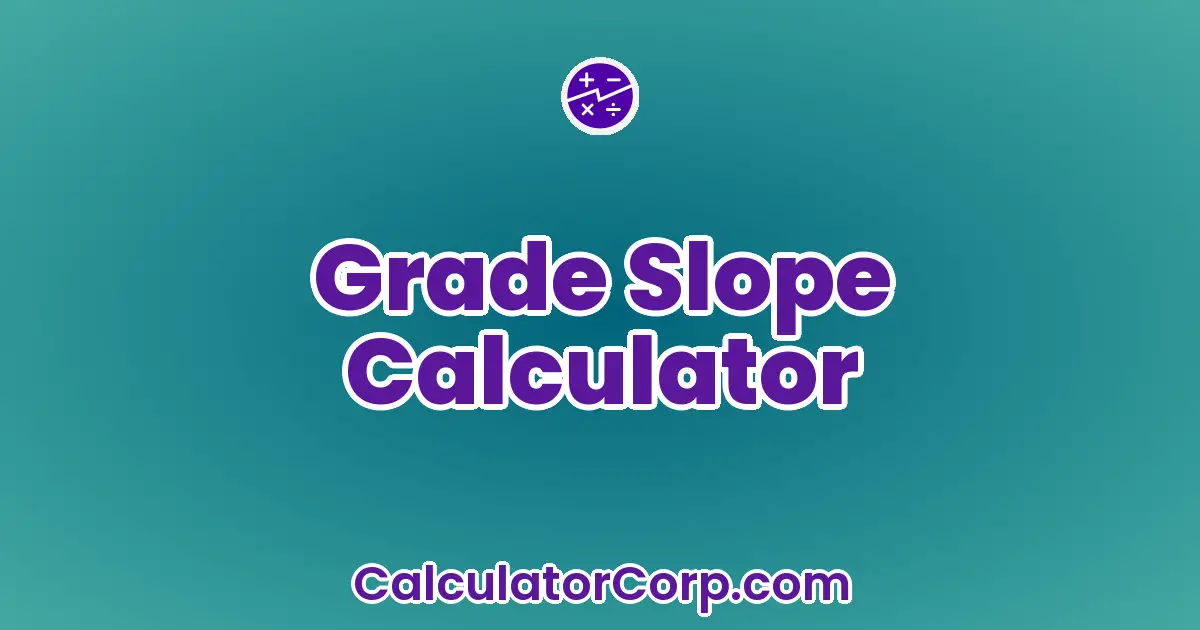Imagine planning a construction project where you need precise measurements to ensure structural stability, or a hiking path where safe and manageable inclines are crucial. The Grade Slope Calculator empowers you to take control of these scenarios by delivering quick and accurate slope assessments.
Grade Slope Calculator – Determine the Slope of a Surface
Report an issue
Spotted a wrong result, broken field, or typo? Tell us below and we’ll fix it fast.
Use the Grade Slope Calculator
Understanding when to deploy the Grade Slope Calculator is key to maximizing its utility. This tool is invaluable in scenarios where terrain analysis is required, such as road construction, property development, and outdoor recreational planning. For instance, in urban planning, determining the grade slope can influence drainage systems and road safety.
Additionally, landscape designers can use it to create visually appealing yet functional garden layouts. The calculator aids in decision-making processes by providing clear, numerical insights into the terrain, which can be critical when calculating potential erosion or water flow paths.
How to Use Grade Slope Calculator?
Using the Grade Slope Calculator involves a straightforward multi-step process:
- Input the Rise: Enter the vertical distance (rise) in meters or feet. This value represents the elevation change over a certain distance.
- Input the Run: Enter the horizontal distance (run) over which the rise occurs. Ensure this measurement is accurate for precise calculations.
- Calculate: Click the calculate button to receive the slope percentage. This figure indicates the steepness of the incline.
Interpreting results is simple. A higher percentage indicates a steeper slope. For example, a 10% slope suggests a significant incline, which might be challenging for vehicles or pedestrians.
Practical Tips: Double-check your measurements and avoid estimating values, as small errors can lead to significant miscalculations. Consistency in unit measurements is crucial, so ensure both rise and run are in the same unit.
Backend Formula for the Grade Slope Calculator
The underlying formula for the Grade Slope Calculator is straightforward yet powerful. It calculates the slope percentage using the formula:
Slope (%) = (Rise / Run) * 100
Breaking this down, the formula divides the rise by the run to determine the gradient ratio, which is then multiplied by 100 to convert it into a percentage.
Consider a scenario where the rise is 5 meters and the run is 50 meters. Applying the formula:
Slope (%) = (5 / 50) * 100 = 10%
This calculation reveals a 10% slope. This formula is preferred for its simplicity and direct application, although variations exist that consider additional factors like terrain irregularities.
Step-by-Step Calculation Guide for the Grade Slope Calculator
To ensure accuracy in slope calculations, follow these detailed steps:
- Measure the rise and run using precise tools such as a laser measure or tape measure.
- Ensure both values are in the same unit for consistency.
- Input these values into the calculator and compute the slope.
Let’s explore two examples:
- Example 1: Rise = 3m, Run = 30m. Slope (%) = (3/30) * 100 = 10%
- Example 2: Rise = 2m, Run = 20m. Slope (%) = (2/20) * 100 = 10%
Common errors include using mismatched units or misplacing decimal points. Double-check each input to avoid these mistakes.
Expert Insights & Common Mistakes
Professional advice can significantly enhance your understanding and use of the Grade Slope Calculator:
- Expert Insight 1: Always verify terrain uniformity, as irregular surfaces can skew results.
- Expert Insight 2: Consider environmental factors, such as soil type, which may impact slope stability.
- Expert Insight 3: Use real-time data for dynamic projects, ensuring calculations reflect current conditions.
Common mistakes include incorrect unit conversions and overlooking environmental influences. Avoid these by maintaining meticulous data records and considering the broader project context.
Pro Tips: Validate calculator results with alternative methods or professional consultations to enhance accuracy and reliability.
Real-Life Applications and Tips for Grade Slope
Grade slope analysis is crucial in various fields, from urban planning to recreational design:
Short-Term vs. Long-Term Applications: In the short term, slope calculations can guide immediate construction decisions. Long-term, they inform sustainable urban development and landscape management.
Example Professions or Scenarios: Civil engineers use slope data to design safe roadways, while architects consider it in site assessments for new buildings.
- Data Gathering Tips: Use multiple measurement points to ensure data accuracy and reliability.
- Rounding and Estimations: Avoid rounding inputs excessively, as precision is key to reliable results.
- Budgeting or Planning Tips: Utilize slope data to anticipate construction costs and resource allocations.
Grade Slope Case Study Example
Consider the case of a fictional landscape architect, Emma, tasked with designing a park. Her goal: create accessible paths with manageable inclines. Before construction, she uses the Grade Slope Calculator to evaluate various terrain options, selecting paths with a 5% slope to ensure accessibility for all visitors.
In a second scenario, a property developer, Tom, analyzes slope data to optimize drainage systems, reducing future maintenance costs by selecting areas with natural water flow.
Both examples highlight how the Grade Slope Calculator can optimize decision-making processes, ensuring safety, accessibility, and cost-effectiveness.
Pros and Cons of using Grade Slope Calculator
The Grade Slope Calculator presents both advantages and potential drawbacks, influencing its overall application.
Detailed Advantages and Disadvantages:
- Pros:
- Time Efficiency: Automates complex calculations, allowing users to focus on strategic planning and decision-making rather than manual computations.
- Enhanced Planning: With accurate slope data, users can design safer, more efficient infrastructures and landscapes.
- Cons:
- Reliance on Calculator Results: Over-dependence can lead to oversights if data inputs are inaccurate.
- Input Accuracy: Errors in measurement can significantly affect outcomes, necessitating complementary validation methods.
Mitigating Drawbacks: Enhance accuracy by cross-referencing with additional tools, and consult professionals when handling complex terrains.
Grade Slope Example Calculations Table
This table illustrates various input scenarios and their corresponding slope outcomes, demonstrating the calculator’s versatility.
| Rise (m) | Run (m) | Slope (%) |
|---|---|---|
| 3 | 30 | 10% |
| 5 | 50 | 10% |
| 10 | 100 | 10% |
| 2 | 20 | 10% |
| 1 | 10 | 10% |
Patterns and Trends: The table consistently shows that a uniform rise-to-run ratio results in a consistent slope percentage, highlighting the importance of proportional measurements.
General Insights: For optimal accuracy, maintain precise measurements and ensure both rise and run values are proportionally accurate.
Glossary of Terms Related to Grade Slope
- Rise
- The vertical distance covered, typically measured in meters or feet.
- Run
- The horizontal distance over which the rise occurs, measured in the same unit as the rise.
- Slope Percentage
- The ratio of rise over run, multiplied by 100, indicating the steepness of a slope.
- Gradient
- A measure of how steep a slope is, often expressed as a percentage or ratio.
- Terrain
- The physical features of a tract of land that impact slope calculations.
Frequently Asked Questions (FAQs) about the Grade Slope
Question: How accurate are the results from a Grade Slope Calculator?
Answer: The accuracy of the Grade Slope Calculator largely depends on the precision of your inputs. Ensure your measurements are accurate and consistent to achieve reliable results. For critical projects, it’s advisable to validate results with professional assessments.
Question: Can the Grade Slope Calculator be used for all types of terrain?
Answer: While the calculator is versatile, certain terrains with irregular features may require additional analysis. In such cases, combining calculator results with on-ground surveys can enhance accuracy.
Question: What unit measurements are recommended for the rise and run?
Answer: Consistency is crucial. Use the same unit for both rise and run, whether meters or feet, to ensure accurate slope percentage calculations.
Question: Why is slope important in construction projects?
Answer: Slope assessments are critical in construction for determining drainage paths, structural stability, and accessibility. Understanding slope helps prevent erosion and manage water flow effectively.
Question: How can I ensure the reliability of my slope calculations?
Answer: Double-check all input measurements, use precise tools, and validate results with alternative methods or consultations, especially for complex projects.
Question: Are there alternative tools to the Grade Slope Calculator?
Answer: Yes, professional surveying equipment and software can provide more comprehensive analyses for large-scale or detailed projects. These alternatives often consider additional environmental factors.
Further Reading and External Resources
Engineering Toolbox: Slope and Grade Information