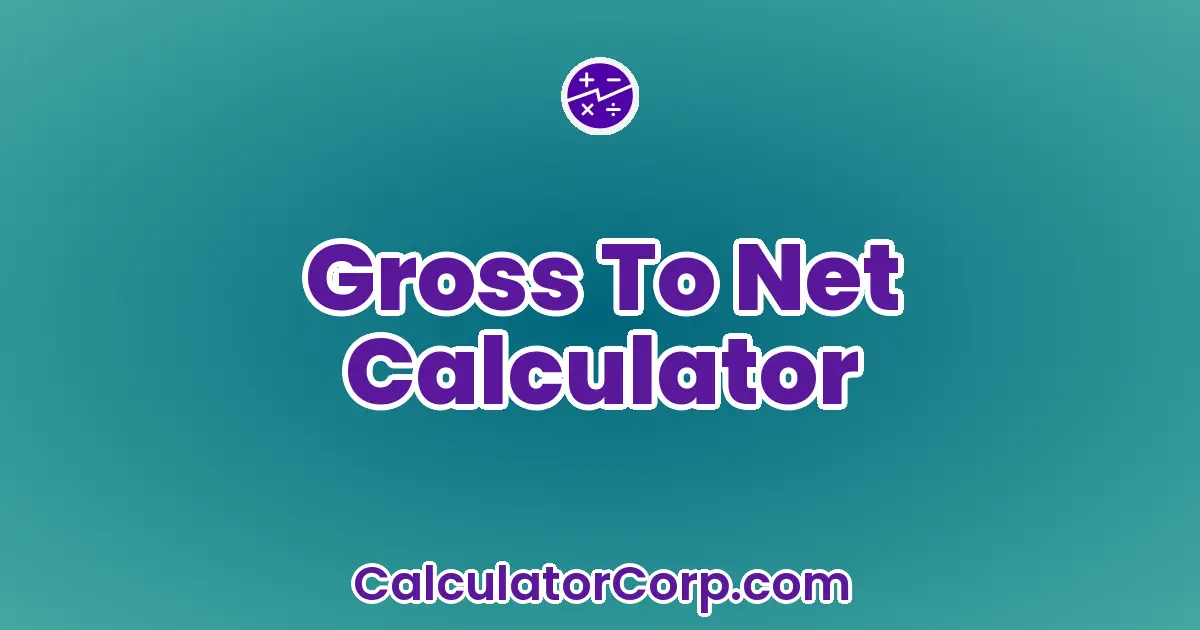Gross to Net Calculator – Convert Your Gross Salary to Net Income
Our team converts drinks into code — fuel us to build more free tools!
“Linking and sharing helps support free tools like this — thank you!”
Report an issue
Spotted a wrong result, broken field, or typo? Tell us below and we’ll fix it fast.
Use the Gross To Net Calculator
The Gross To Net Calculator is particularly useful in scenarios where clarity on net earnings is required. For instance, it aids employees in determining their take-home pay after taxes and deductions. Employers can use it to estimate payroll expenses more accurately. Similarly, freelancers and contractors find it beneficial when calculating invoice amounts to account for potential deductions.
How to Use Gross To Net Calculator?
Using the Gross To Net Calculator involves a few straightforward steps:
- Input Fields: Enter your gross income, the total amount before deductions. Include optional fields like tax rate and other deductions for more accurate results.
- Interpreting Results: The calculator will display your net income, which is your actual take-home pay. This result considers all entered deductions and taxes.
- Practical Tips: Avoid common pitfalls such as incorrect tax rates. Double-check all entries to ensure accuracy and reflect your financial situation accurately.
Backend Formula for the Gross To Net Calculator
At the core of the Gross To Net Calculator is a straightforward formula:
Net Income = Gross Income – (Taxes + Deductions)
To illustrate, suppose your gross income is $5,000, with taxes amounting to $800 and other deductions at $200. The net income calculation would be:
Net Income = $5,000 – ($800 + $200) = $4,000
While alternative methods may exist, the simplicity and efficiency of this formula make it widely preferred. Variations might include different tax brackets or deduction types, but the underlying principle remains consistent.
Step-by-Step Calculation Guide for the Gross To Net Calculator
Here, we break down the calculation process into digestible steps:
- Step 1: Identify your total gross income. For example, $3,500 monthly.
- Step 2: Calculate applicable taxes, say 10% of your income.
- Step 3: Account for additional deductions, like insurance, totaling $150.
- Step 4: Apply the formula: Net Income = Gross Income – (Taxes + Deductions).
For instance, if your gross is $3,500, taxes are $350, and deductions are $150, the net income is:
Net Income = $3,500 – ($350 + $150) = $3,000
Avoid manual errors by carefully calculating each component separately.
Expert Insights & Common Mistakes
Experts highlight key insights to enhance your calculator usage:
- Insight 1: Regularly update tax rates to reflect current regulations for accuracy.
- Insight 2: Consider all possible deductions to ensure comprehensive calculations.
- Insight 3: Use the calculator to simulate different financial scenarios.
Common mistakes include neglecting to account for variable deductions or using outdated tax rates. Avoid these by verifying each input and staying informed about financial changes.
Real-Life Applications and Tips for Gross To Net
The Gross To Net Calculator finds application in several real-life scenarios:
- Short-Term Applications: Determine immediate take-home pay for budgeting.
- Long-Term Planning: Forecast net earnings for savings or retirement planning.
- Professional Use: Ideal for freelancers to estimate post-tax earnings.
Practical tips include organizing accurate financial data before calculations. Rounding inputs can impact precision, so aim for exact figures where possible.
Gross To Net Case Study Example
Consider Jane, a freelance graphic designer earning $5,000 monthly. She uses the Gross To Net Calculator to manage her finances. Her deductions include $500 in taxes and $200 in professional expenses.
By applying the calculator, Jane’s net income is determined as:
Net Income = $5,000 – ($500 + $200) = $4,300
This insight helps Jane craft a realistic monthly budget. In another scenario, if her tax rate adjusts, she can quickly recalibrate her financial plans accordingly.
Pros and Cons of using Gross To Net Calculator
Utilizing a Gross To Net Calculator offers several benefits and potential drawbacks:
Pros
- Time Efficiency: Automates complex calculations, saving valuable time and reducing errors.
- Enhanced Planning: Offers clarity on financial standings, aiding informed decision-making.
Cons
- Accuracy Risks: Dependence on precise inputs; inaccuracies can lead to misleading results.
- Over-Reliance: Sole reliance on calculator outputs without professional advice can be limiting.
Mitigate these drawbacks by cross-referencing results with other resources or consulting financial experts.
Gross To Net Example Calculations Table
This table illustrates how varying inputs impact net income:
| Gross Income | Tax Rate | Other Deductions | Net Income |
|---|---|---|---|
| $5,000 | 10% | $200 | $4,300 |
| $6,000 | 15% | $300 | $4,800 |
| $4,500 | 8% | $150 | $3,975 |
| $7,000 | 12% | $500 | $5,660 |
| $3,500 | 5% | $100 | $3,225 |
Notice how changes in tax rates or deductions significantly influence net income. For instance, higher deductions consistently reduce net income, emphasizing the importance of accurate data entry.
Glossary of Terms Related to Gross To Net
- Gross Income
- The total income before deductions. Example: If you earn $60,000 annually, this is your gross income.
- Net Income
- The income after all deductions, including taxes and other withholdings. Example: After deductions, your take-home pay might be $45,000.
- Tax Rate
- The percentage at which income is taxed. Example: A 10% tax on $1,000 results in $100 tax.
- Deductions
- Amounts subtracted from gross income. Example: Health insurance premiums of $200 monthly.
- Take-Home Pay
- Equivalent to net income; the actual amount you earn after all deductions.
Frequently Asked Questions (FAQs) about the Gross To Net
What does the Gross to Net Calculator do?
The Gross to Net Calculator helps you determine your net income by accounting for taxes and other deductions from your gross income. This calculation is crucial for understanding your actual take-home pay.
How accurate are the results from the Gross to Net Calculator?
The calculator offers a high degree of accuracy, provided the input data (such as tax rates and deductions) is precise. It’s advisable to update figures regularly to maintain accuracy.
Can this calculator apply to different countries?
Yes, but users must input relevant local tax rates and deduction standards applicable in their country. This customization ensures the outputs are relevant to your specific financial situation.
How does rounding affect the calculations?
Rounding can slightly alter the final net income results. For the most precise calculations, it’s recommended to use exact figures, especially for significant financial planning.
What should I do if my calculated net income seems incorrect?
Verify all inputs for accuracy, including tax rates and deductions. If discrepancies persist, consult a financial advisor to ensure all factors have been correctly considered.
Are there additional resources for better understanding financial calculations?
Numerous resources and tools are available online to enhance financial literacy and understanding of calculations. These can complement the Gross to Net Calculator’s insights.