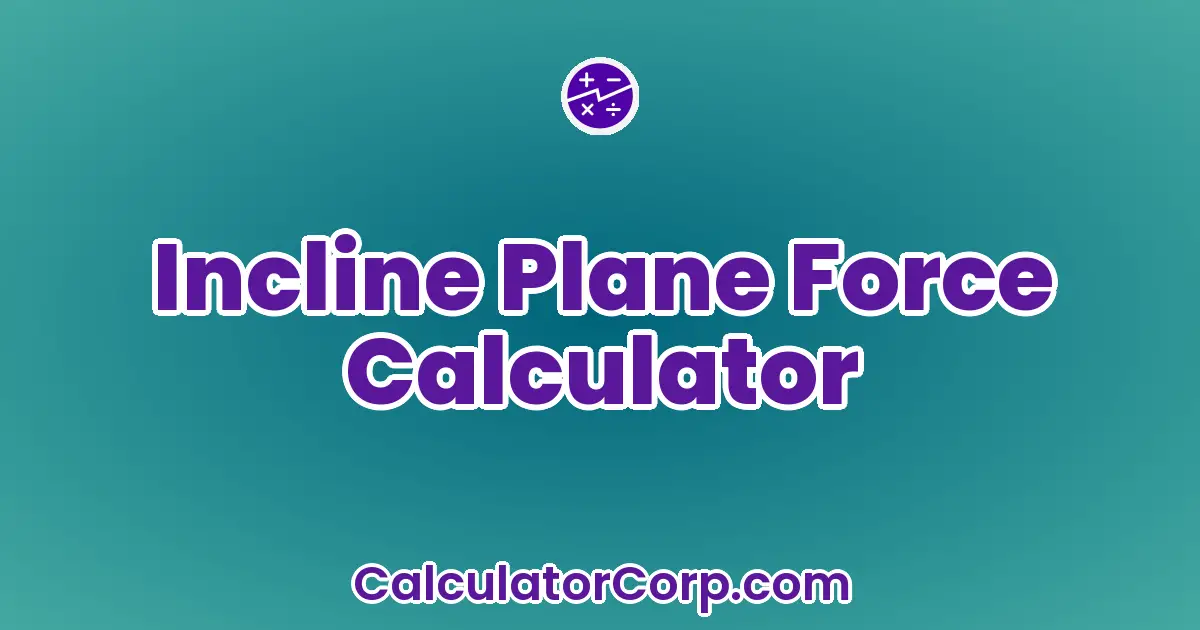Incline Plane Force Calculator – Determine the Force Required to Move an Object
Our team converts drinks into code — fuel us to build more free tools!
Report an issue
Spotted a wrong result, broken field, or typo? Tell us below and we’ll fix it fast.
Use the Incline Plane Force Calculator
Understanding when to apply the Incline Plane Force Calculator can significantly enhance your analysis of mechanical systems. It is commonly employed in scenarios such as determining the force needed to move objects up a ramp, analyzing frictional resistance, and studying equilibrium on sloped surfaces. By using this tool, you can quickly assess the feasibility and safety of various mechanical operations, ensuring that you have the right data to back up your engineering decisions.
How to Use Incline Plane Force Calculator?
To use the Incline Plane Force Calculator effectively, follow these steps:
- Input Angle: Enter the angle of inclination in degrees. This is a crucial factor that influences the gravitational component along the plane.
- Object Mass: Specify the mass of the object in kilograms. This determines the weight acting on the inclined surface.
- Coefficient of Friction: Input the coefficient of static or kinetic friction, which affects the resistance against motion.
After entering these values, the calculator will output the necessary force to move the object along the plane. For instance, if the angle is 30 degrees, the mass is 10 kg, and the coefficient of friction is 0.2, the calculator will display the force needed to overcome both gravity and friction. Avoid common pitfalls such as neglecting the frictional coefficient or misjudging the angle, as these can lead to inaccurate results.
Backend Formula for the Incline Plane Force Calculator
The core formula for calculating the force on an inclined plane combines gravitational components and frictional resistance. The formula is derived from:
F = m * g * (sin(θ) + μ * cos(θ))
where F is the force required, m is the mass of the object, g is the acceleration due to gravity (9.81 m/s²), θ is the angle of inclination, and μ is the coefficient of friction. Consider a scenario with a 20 kg object on a 45-degree incline with a friction coefficient of 0.3. Calculating each component leads to a clear understanding of the forces involved. While alternative formulas might focus solely on gravitational or frictional components, this integrated approach provides a holistic view essential for precision.
Step-by-Step Calculation Guide for the Incline Plane Force Calculator
Embarking on a manual calculation using the incline plane force formula requires care and attention to detail. Here’s a comprehensive guide:
- Step 1: Calculate the gravitational force component: F_gravity = m * g * sin(θ).
- Step 2: Determine the frictional force: F_friction = μ * m * g * cos(θ).
- Step 3: Sum these forces to find the total force required: F_total = F_gravity + F_friction.
For example, with a mass of 15 kg, a 30-degree angle, and a friction coefficient of 0.25, each calculation step provides insights into how the incline angle and friction interact. Mistakes often occur when calculating trigonometric components or neglecting the frictional impact. To minimize errors, double-check each input and use precise values.
Expert Insights & Common Mistakes
Professional insights often reveal overlooked aspects of using the Incline Plane Force Calculator. Firstly, ensure that all units are consistent, as mismatched units can lead to erroneous outputs. Secondly, recognize the impacts of rounding; while rounding inputs may seem benign, it can significantly skew results in sensitive calculations. Thirdly, remember to account for dynamic changes in friction, as real-world surfaces may exhibit varying frictional properties.
Common Mistakes:
- Overlooking the angle’s impact on gravitational force, leading to underestimated results.
- Using incorrect friction coefficients, which can drastically alter the calculated force.
- Ignoring negative friction scenarios, where the object might slide back down the incline.
Pro Tips: Always cross-reference calculator results with manual calculations to verify accuracy. Additionally, consider environmental factors such as surface texture that might affect friction.
Real-Life Applications and Tips for Incline Plane Force
Incline Plane Force calculations are pivotal in various industries. For example, in logistics, determining the force needed to move goods up a ramp ensures proper equipment selection and worker safety. Engineers designing machinery components must calculate incline forces to optimize performance and safety features. Architects may apply these calculations to ensure accessibility features like ramps are functional and compliant with regulations.
For short-term applications, such as immediate load movement, precision in input data directly affects operational efficiency. In contrast, long-term applications, like constructing permanent infrastructure, require comprehensive analysis to ensure durability and compliance.
Practical Tips:
- Data Gathering: Use precise measuring tools for angles and weights to improve accuracy.
- Rounding Considerations: While rounding inputs can simplify calculations, ensure that it does not compromise critical safety margins.
- Budgeting and Planning: Utilize results to project material costs and labor needs for construction projects involving inclined surfaces.
Incline Plane Force Case Study Example
Consider the fictional case of Alex, a logistics manager tasked with moving heavy equipment up a 35-degree incline. With equipment weighing 200 kg and a friction coefficient of 0.15, Alex must determine the necessary force to ensure a smooth operation. By applying the calculator, Alex realizes that the required force is manageable with the available machinery, avoiding unnecessary expenditures on additional equipment.
In another scenario, Maya is an architect designing wheelchair-accessible ramps. By using the calculator to assess force requirements for different incline angles, she optimizes the ramp’s design for ease of use, ensuring compliance with accessibility standards while maintaining aesthetics.
Pros and Cons of using Incline Plane Force Calculator
Utilizing an Incline Plane Force Calculator offers numerous advantages and a few limitations. Understanding these can enhance your experience and decision-making process.
Pros:
- Time Efficiency: Quickly obtain force calculations, saving hours compared to manual computations. This efficiency is especially beneficial in fast-paced environments requiring swift decision-making.
- Enhanced Planning: With precise calculations, you can better plan projects and allocate resources, avoiding costly misjudgments in force requirements.
Cons:
- Dependency Risk: Sole reliance on calculators might lead to overlooking contextual factors such as surface condition changes.
- Input Sensitivity: Small errors in input values can significantly impact outcomes. To mitigate this, cross-reference results with manual checks or consult professional expertise.
To maximize benefits and minimize drawbacks, integrate calculator use with holistic analysis, considering environmental and operational factors.
Incline Plane Force Example Calculations Table
The following table illustrates various input scenarios and their corresponding force outputs. This visualization helps you understand the relationship between input changes and their impacts on the output force.
| Angle (degrees) | Mass (kg) | Friction Coefficient | Calculated Force (N) |
|---|---|---|---|
| 30 | 10 | 0.2 | 34.99 |
| 45 | 20 | 0.3 | 139.81 |
| 60 | 15 | 0.1 | 146.18 |
| 10 | 5 | 0.4 | 11.90 |
| 50 | 25 | 0.35 | 216.62 |
Analyzing this table reveals clear patterns; for instance, an increase in angle or mass consistently raises the required force. This insight is crucial for determining optimal input ranges and understanding the interplay of different factors influencing force calculations.
Glossary of Terms Related to Incline Plane Force
- Incline Plane
- A flat surface tilted at an angle, used to facilitate raising or lowering a load.
- Force
- A push or pull exerted on an object, necessary for motion on an inclined plane.
- Angle of Inclination
- The angle between the inclined plane and the horizontal surface.
- Coefficient of Friction
- A value representing the friction between two surfaces; higher values indicate greater resistance.
- Gravitational Force
- Force exerted by gravity on an object, calculated as mass times the gravitational acceleration (9.81 m/s²).
- Static Friction
- The frictional force that prevents motion between two stationary objects.
- Kinetic Friction
- The frictional force opposing the motion of two moving surfaces.
Frequently Asked Questions (FAQs) about the Incline Plane Force
- How does the angle of inclination impact force requirement?
- As the angle increases, the component of gravitational force parallel to the plane increases, necessitating greater force to move the object. This is due to the increased gravitational pull along the plane, which directly influences the amount of force needed to overcome it.
- What role does the coefficient of friction play in calculations?
- The coefficient of friction determines the resistance against motion between contacting surfaces. A higher coefficient means greater frictional force, thus requiring more force to move an object. Choosing the correct coefficient is crucial for accurate force predictions.
- Why is consistent unit usage important in calculations?
- Using consistent units ensures that all calculations are accurately aligned, preventing mismatches that could lead to incorrect results. For example, mixing metric and imperial units can skew force calculations, leading to erroneous conclusions.
- Can the calculator account for changing surface conditions?
- While the calculator provides a static analysis, it is important to account for potential changes in surface conditions manually. For instance, wet surfaces may have different friction coefficients, requiring adjustments in input values.
- Is it possible to calculate forces for dynamic scenarios?
- While the calculator is primarily designed for static conditions, considering dynamic changes such as speed or acceleration requires additional calculations or more complex simulation tools that account for varying forces over time.
- How accurate are the results from the Incline Plane Force Calculator?
- Results are highly accurate when inputs are precise and conditions are stable. However, real-world variations and measurement inaccuracies can introduce slight deviations. It is advisable to cross-verify results with empirical data or simulations for critical applications.
Further Reading and External Resources
- Inclined Planes and Forces – A comprehensive guide on inclined planes and the forces involved, provided by Khan Academy.
- Engineering Toolbox: Inclined Plane Forces – An engineering resource detailing the mechanics of inclined planes and related calculations.
- The Physics Classroom: Inclined Planes – A thorough exploration of inclined planes, including diagrams and problem-solving strategies.