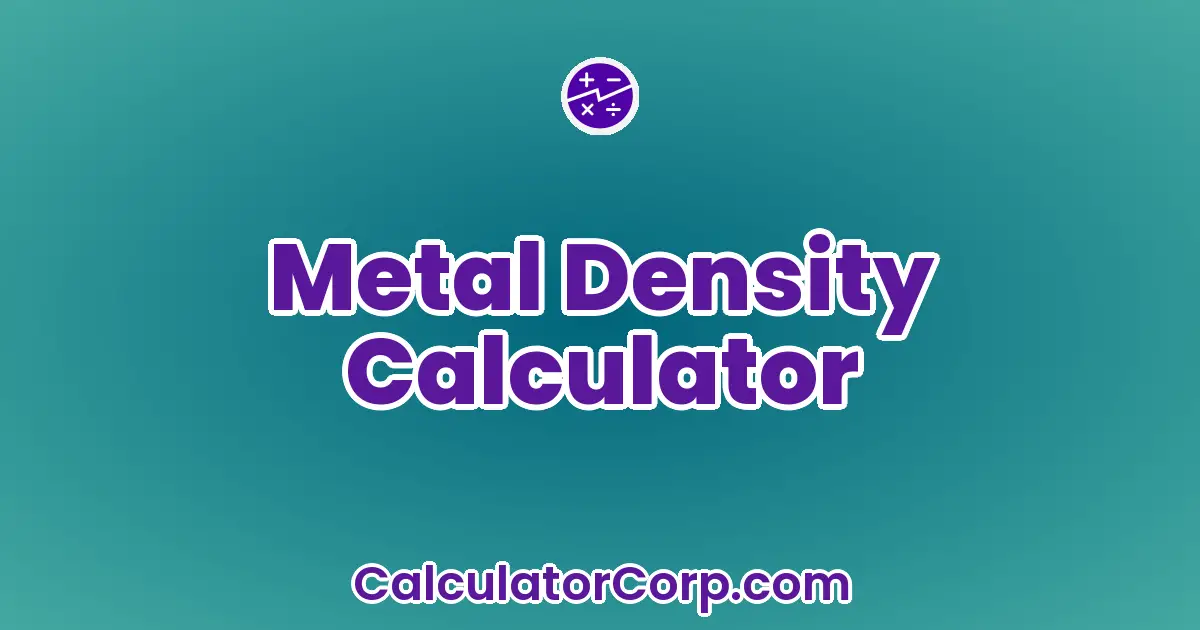Report an issue
Spotted a wrong result, broken field, or typo? Tell us below and we’ll fix it fast.
Use the Metal Density Calculator
Knowing when to use the Metal Density Calculator can significantly enhance your workflow. For instance, if you’re a material scientist assessing alloy compositions or a purchasing manager determining the cost-efficiency of raw materials, this tool can streamline your process. It’s particularly useful in scenarios involving complex material evaluations where precision is paramount. Additionally, it supports decision-making in inventory management by accurately predicting material volumes based on weight.
How to Use Metal Density Calculator?
Using the Metal Density Calculator involves a straightforward process that maximizes accuracy. Here’s a step-by-step guide:
- Input Fields: Enter the weight of the metal in kilograms and its volume in cubic meters. Ensure measurements are precise for reliable results.
- Result Interpretation: The output will display the density in kilograms per cubic meter (kg/m3). Use this to compare against standard density values for verification.
- Practical Tips: Avoid common mistakes such as unit conversion errors. Always double-check values before submission.
Backend Formula for the Metal Density Calculator
The fundamental formula behind the Metal Density Calculator is Density = Mass / Volume. Let’s break down its components:
Mass: The total weight of the metal, typically measured in kilograms.
Volume: The occupied space, measured in cubic meters.
For instance, calculating the density of a 500 kg block of aluminum occupying 0.2 cubic meters involves dividing 500 by 0.2, resulting in a density of 2500 kg/m3. Variations may include adjustments for temperature or impurities, but the core principle remains consistent due to its simplicity and universal applicability.
Step-by-Step Calculation Guide for the Metal Density Calculator
Follow these detailed steps to ensure accuracy:
- Gather Data: Collect precise measurements of mass and volume.
- Input Values: Enter these into the calculator, ensuring unit consistency.
- Analyze Output: Observe the density value and compare it with standard references.
Example 1: A steel piece weighing 785 kg and occupying 0.1 cubic meters will have a density of 7850 kg/m3.
Example 2: A copper block weighing 896 kg with a volume of 0.1 cubic meters results in a density of 8960 kg/m3.
Avoid errors like omitting unit conversions by maintaining vigilance during data entry.
Expert Insights & Common Mistakes
Gain from these expert insights to enhance your calculations:
- Material Purity: Pure metals have consistent densities, while alloys can vary, affecting calculations.
- Temperature Effects: Density can fluctuate with temperature changes, impacting precision.
- Measurement Accuracy: Ensure your measuring tools are calibrated for best results.
Common mistakes include neglecting unit consistency and ignoring material variations. Pro Tips: Always cross-reference results with standard density tables and adjust for environmental conditions.
Real-Life Applications and Tips for Metal Density
Metal density calculations offer vital insights across numerous fields:
- Construction: Ensuring structural components meet safety standards.
- Manufacturing: Optimizing material selection for cost-effectiveness and performance.
Short-term applications might involve immediate quality checks, while long-term uses include lifecycle analyses of products. For best practices, gather accurate data, appropriately round inputs, and utilize density results for strategic planning in budgeting and resource allocation.
Metal Density Case Study Example
Consider the fictional scenario of Alex, a procurement specialist in an automotive company. Faced with the task of selecting metals for a new car model, Alex uses the Metal Density Calculator to verify supplier data. By comparing actual densities with supplier claims, Alex ensures quality standards are met, preventing costly recalls.
In an alternative scenario, a jewelry designer uses the tool to determine the feasibility of using a new alloy, optimizing both cost and aesthetic without compromising durability.
Pros and Cons of Using Metal Density Calculator
While the Metal Density Calculator is a powerful tool, understanding its benefits and limitations is crucial.
- Pros:
- Time Efficiency: Rapid calculations save valuable time over manual computation, especially in volume operations.
- Enhanced Planning: Informed decision-making becomes more accessible, allowing for better resource allocation and project forecasting.
- Cons:
- Overreliance Risk: Sole reliance on calculator results without cross-verification can be risky due to potential data inaccuracies.
- Input Sensitivity: Incorrect inputs can skew results; hence, additional validation methods like expert consultation are advisable.
Mitigate drawbacks by utilizing complementary tools and maintaining a critical approach to initial data inputs.
Metal Density Example Calculations Table
The table below illustrates how varying inputs affect density outcomes, providing insights into the relationship between mass and volume.
| Metal | Mass (kg) | Volume (m3) | Density (kg/m3) |
|---|---|---|---|
| Aluminum | 500 | 0.2 | 2500 |
| Steel | 785 | 0.1 | 7850 |
| Copper | 896 | 0.1 | 8960 |
| Iron | 787 | 0.1 | 7870 |
| Lead | 1134 | 0.1 | 11340 |
Patterns suggest that higher mass with lower volume results in greater density. Understanding these trends helps in optimizing material usage effectively.
Glossary of Terms Related to Metal Density
- Density
- The mass per unit volume of a substance, expressed in kg/m3.
- Mass
- The quantity of matter in a body, typically measured in kilograms.
- Volume
- The space occupied by an object, measured in cubic meters.
- Alloy
- A mixture of metals or a metal combined with other elements to enhance properties.
- Impurities
- Substances within a metal that can alter its physical properties, affecting density.
Frequently Asked Questions (FAQs) about the Metal Density
What is the significance of knowing metal density?
Understanding metal density is crucial for material selection, ensuring structural integrity, and optimizing cost-efficiency in various applications such as construction and manufacturing.
How can temperature affect metal density calculations?
Temperature changes can expand or contract metals, affecting volume and, subsequently, density. Calculations should account for these variations for accurate results.
Can the Metal Density Calculator be used for all metals?
Yes, the calculator is versatile and applicable to most metals, as long as the inputs for mass and volume are accurate. However, specific alloys may require additional considerations.
Are there any limitations when using the calculator?
While highly effective, the calculator depends on the accuracy of input data. Errors in mass or volume measurements can lead to incorrect density values, so careful data handling is essential.
How does one ensure accurate input data for the calculator?
Using calibrated measurement tools and cross-verifying data with standard tables or expert insights can enhance input accuracy, ensuring reliable outputs.
What are alternative methods to verify calculator results?
Besides using the calculator, results can be cross-checked with empirical data, standard reference tables, or consultation with industry experts to validate findings.
Further Reading and External Resources
Engineering Toolbox: Metal Density – Comprehensive resource covering densities of various metals and alloys.
AZoM: Understanding Metal Density – In-depth article providing insights into density’s role in material science.
ScienceDirect: Metal Density Topics – Collection of scholarly articles discussing the implications of metal density.