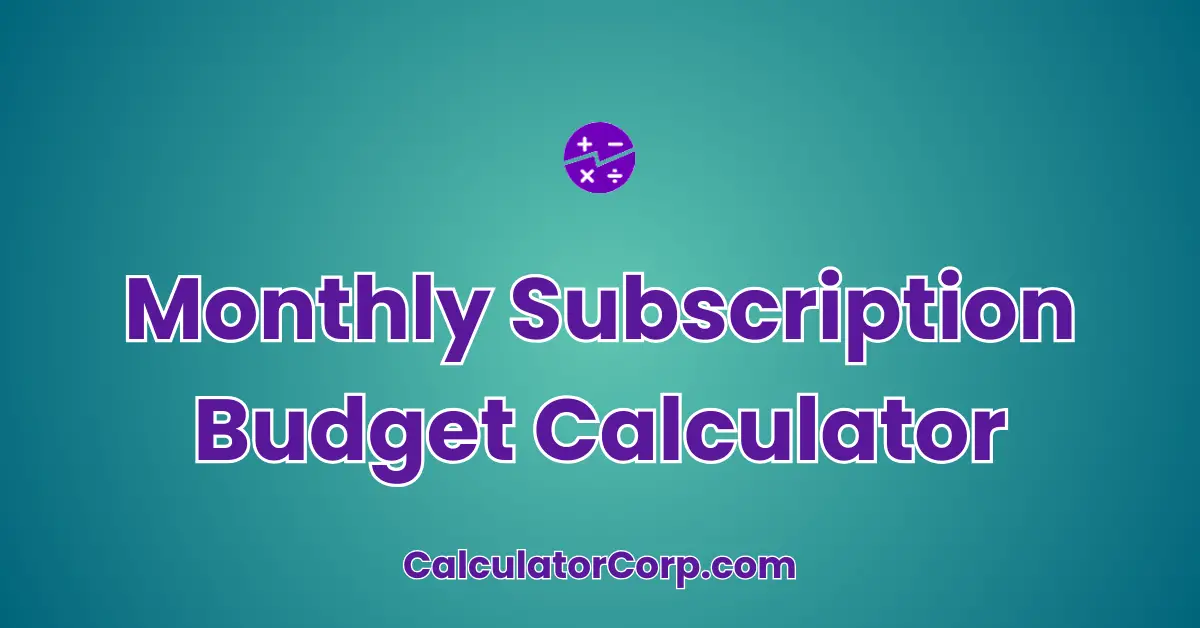A Monthly Subscription Budget Calculator can be an invaluable tool for anyone looking to take control of their finances and understand their spending patterns better. In today’s world, managing finances effectively has become increasingly important as the popularity of subscription services grows. From streaming platforms to meal kit deliveries, monthly subscriptions can quickly accumulate, impacting your overall budget.
Monthly Subscription Budget Calculator – Track & Optimize Your Recurring Expenses
Our team converts drinks into code — fuel us to build more free tools!
Report an issue
Spotted a wrong result, broken field, or typo? Tell us below and we’ll fix it fast.
What is a Monthly Subscription Budget Calculator?
A Monthly Subscription Budget Calculator is a digital tool designed to help users track and manage their monthly subscription expenses. The primary purpose of this calculator is to provide a clear overview of how much money is spent on recurring services each month.
This tool is particularly useful for individuals who subscribe to multiple services, such as streaming, fitness, software, or meal delivery subscriptions. It allows users to easily assess whether their spending aligns with their financial goals and if there are opportunities to reduce unnecessary expenses. By presenting a comprehensive picture of subscription costs, this calculator can aid users in making informed decisions about their subscriptions.
How to Use Monthly Subscription Budget Calculator?
Using the Monthly Subscription Budget Calculator is straightforward and involves a few essential steps:
- Field Explanation: Start by entering the name of each subscription service in the first input field, and the monthly cost in the second input field. Ensure the cost is entered as a numeric value.
- Result Interpretation: Once all subscriptions are entered, click “Calculate Total” to see the total monthly expenditure. The result will show the sum of all listed subscriptions formatted with a thousands separator for clarity.
- Tips: Double-check each cost entry for accuracy. Avoid common mistakes such as entering annual costs instead of monthly, or omitting decimal points. Round costs to the nearest dollar if precise amounts are not available, but be aware this can slightly affect the total.
Backend Formula for the Monthly Subscription Budget Calculator
The formula used in the Monthly Subscription Budget Calculator is straightforward yet effective:
- Sum of Subscriptions: The primary calculation involves summing up all the individual subscription costs. This is done using the formula:
Total = Σ (Cost of each subscription). - Illustrative Example: Suppose you have three subscriptions: $9.99 for streaming, $5.99 for music, and $12.99 for a fitness app. The total would be calculated as $9.99 + $5.99 + $12.99 = $28.97.
- Common Variations: Some calculators might add functionality to include annual subscriptions by automatically dividing their cost by 12. However, this calculator focuses on monthly expenses for simplicity.
Step-by-Step Calculation Guide for the Monthly Subscription Budget Calculator
Each step in using the calculator involves a simple process:
- User-Friendly Breakdown: Start by listing all your subscriptions. This initial step helps in organizing the data for input. Without a complete list, some expenses might be overlooked.
- Multiple Examples: Consider two scenarios: one where a user inputs three subscriptions totaling $50, and another with five subscriptions totaling $120. Observe how the input variety affects the total.
- Common Mistakes to Avoid: Users often forget to account for price changes or trial periods ending, leading to inaccurate totals. Regularly update your list and costs to maintain accuracy.
Real-Life Applications and Tips for Using the Monthly Subscription Budget Calculator
The Monthly Subscription Budget Calculator serves various practical applications:
- Short-Term vs. Long-Term Applications: In the short term, use the calculator to decide if you can afford a new subscription. For long-term planning, understand how ongoing costs affect savings and financial goals.
- Example Professions or Scenarios: For a freelancer using multiple software subscriptions, or a family managing multiple streaming services, this tool is indispensable for budgeting and expense tracking.
Practical Tips: Gather all subscription details in advance to streamline input. Consider rounding each cost to the nearest dollar for simplicity, but remember this might slightly skew totals. Use the results to adjust your budget, potentially reallocating funds to savings or other priorities.
Monthly Subscription Budget Case Study Example
Meet Alex, a digital marketing consultant, who uses the Monthly Subscription Budget Calculator to manage her professional and personal subscriptions. Alex subscribes to several online tools for work, like analytics software, a design tool, and client communication platforms, alongside personal subscriptions like streaming services and gym memberships.
Multiple Decision Points: Initially, Alex uses the calculator to assess her current spending. After a few months, she notices increased subscription costs due to price hikes and decides to re-evaluate which services are essential. By using the calculator, she identifies potential savings by cancelling underutilized services.
Result Interpretation and Outcome: The calculator shows Alex that cutting three non-essential subscriptions saves her $30 monthly, which she reallocates to her emergency fund. This realization encourages Alex to regularly review subscriptions, ensuring she maximizes her budget efficiency.
Alternative Scenarios: Consider a student using the calculator to decide between different study tool subscriptions or a family deciding on the most cost-effective entertainment options. This versatility demonstrates the calculator’s broad applicability.
Pros and Cons of Using the Monthly Subscription Budget Calculator
The Monthly Subscription Budget Calculator comes with several advantages and disadvantages:
- Pros:
- Time Efficiency: Instead of manually calculating each subscription cost, users can quickly obtain totals, saving valuable time. This is particularly beneficial for busy professionals managing multiple subscriptions.
- Enhanced Planning: By providing a complete picture of monthly expenses, users can make informed decisions about which subscriptions to keep or cancel, aiding in budget allocation and financial planning.
- Cons:
- Over-Reliance: Relying solely on the calculator might overlook subtle changes in billing cycles or discounts. Users should periodically cross-reference subscription details to ensure accuracy.
- Estimation Errors: Minor inaccuracies in input can lead to skewed results. Complementary tools or professional advice might be necessary for comprehensive budgeting.
Mitigating Drawbacks: To reduce potential downsides, users should periodically review and update subscription costs, cross-reference results with account statements, and consider professional advice for significant financial decisions.
Example Calculations Table
| Scenario | Subscription 1 Cost | Subscription 2 Cost | Subscription 3 Cost | Total Cost |
|---|---|---|---|---|
| Basic | $10 | $15 | $20 | $45 |
| Intermediate | $12.99 | $9.99 | $14.99 | $37.97 |
| Advanced | $8.99 | $5.99 | $13.99 | $28.97 |
| Professional | $25 | $30 | $45 | $100 |
| Family | $29.99 | $19.99 | $9.99 | $59.97 |
Table Interpretation: This table illustrates how different subscription combinations affect total costs. Notably, higher individual subscription costs in the “Professional” scenario lead to a significantly higher total compared to others. Recognizing such patterns aids users in optimizing their subscription choices.
Glossary of Terms Related to Monthly Subscription Budget
- Subscription: A recurring payment for a service or product, typically on a monthly basis. Example: “Netflix is a popular entertainment subscription service.” Related terms: Membership, Recurring Payment.
- Budget: An estimate of income and expenditure for a set period. Example: “Setting a budget helps manage monthly expenses effectively.” Related terms: Financial Plan, Expense Management.
- Cost: The amount of money required to purchase something. Example: “The cost of a gym membership can vary widely.” Related terms: Price, Fee.
- Expense: Money spent on goods or services. Example: “Monthly expenses include rent, utilities, and groceries.” Related terms: Expenditure, Outlay.
- Recurring: Happening repeatedly at regular intervals. Example: “A recurring subscription auto-renews each month.” Related terms: Repeated, Regular.
Frequently Asked Questions (FAQs) about the Monthly Subscription Budget
- What is the best way to categorize subscriptions?
Categorizing subscriptions by purpose, such as entertainment, utilities, or professional, can help in analyzing spending patterns. This approach provides clarity on where most of your budget goes and identifies areas for potential savings. For example, if entertainment subscriptions are high, consider if all services are necessary.
- How often should I update my subscription list?
It’s advisable to review your subscription list at least quarterly. This regular check ensures all active subscriptions are accounted for and helps in identifying any forgotten services or price changes. Keeping the list updated prevents unexpected expenses from impacting your budget.
- Can this calculator handle annual subscriptions?
While the primary focus is on monthly expenses, you can manually adjust annual subscription costs by dividing the total by 12. This gives an approximate monthly cost, allowing for a more comprehensive view of recurring expenses. However, remember to periodically adjust for any annual price changes.
- Why is my calculated total different from my bank statement?
Discrepancies can arise from rounding, differences in billing cycles, or unaccounted subscriptions. Always cross-check with your bank statement to ensure all entries are accurate and reflect the latest subscription status. Regular updates to your subscription list can help minimize these differences.
- How can I use the calculator to save money?
Use the calculator to identify which subscriptions you use the least or could replace with cheaper alternatives. By calculating the total cost of all subscriptions, you can quickly see where cuts can be made, potentially reallocating funds to savings or essential expenses, thus optimizing your budget.
Further Reading and External Resources
- Guide to Budgeting – This comprehensive guide from The Balance offers detailed insights into effective budgeting strategies and tools.
- Budgeting Basics – The Consumer Financial Protection Bureau provides essential information on creating and maintaining a budget.
- Managing Subscription Services – Investopedia explains practical steps for managing subscription services and optimizing expenses.