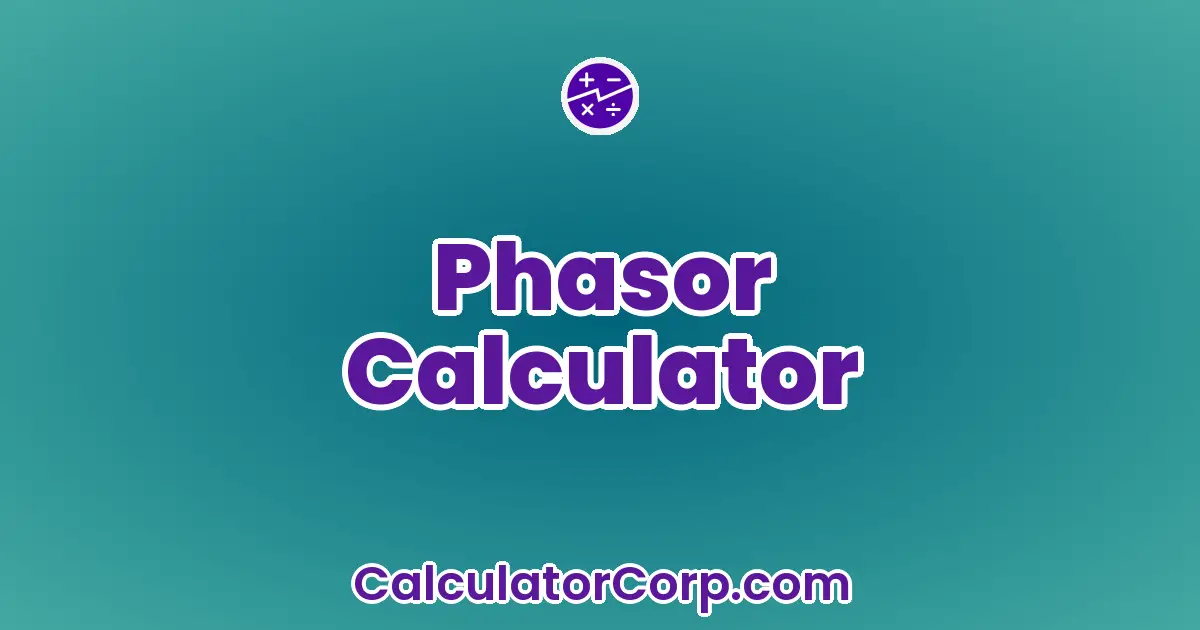Phasor Calculator – Instantly Convert Between Polar & Rectangular Forms
Our team converts drinks into code — fuel us to build more free tools!
Report an issue
Spotted a wrong result, broken field, or typo? Tell us below and we’ll fix it fast.
Use the Phasor Calculator
The Phasor Calculator finds its utility in various scenarios, such as circuit design, signal processing, and control systems. By converting complex impedances or voltages from rectangular form to polar form and vice versa, it aids in the visualization and simplification of circuit analysis. When dealing with multiple AC waveforms, this calculator allows you to quickly determine resultant waveforms by handling phase differences and amplitudes efficiently.
How to Use Phasor Calculator?
To utilize the Phasor Calculator, follow these steps:
- Enter the Complex Number: Input your complex number in either rectangular form (a + bj) or polar form (r∠θ).
- Select Conversion Type: Choose whether you want to convert from rectangular to polar or vice versa.
- Calculate: Hit the calculate button to obtain the phasor in the desired form.
For example, converting a complex number 3 + 4j to polar form will output a magnitude of 5 and an angle of 53.13°. Ensure you input data correctly by checking units and format. Common mistakes include incorrect angle units (degrees vs. radians) or misplacing decimal points.
Backend Formula for the Phasor Calculator
The Phasor Calculator operates on fundamental mathematical relationships between complex numbers. For converting from rectangular (a + bj) to polar form (r∠θ), the formulas are:
- Magnitude (r): ( r = sqrt{a^2 + b^2} )
- Angle (θ): ( θ = tan^{-1}(frac{b}{a}) )
Illustratively, converting 3 + 4j involves calculating ( sqrt{3^2 + 4^2} = 5 ) for magnitude and ( tan^{-1}(frac{4}{3}) = 53.13° ) for angle. Variations include using radians for angles, especially in mathematical or computer-based applications where radian measure is standard.
Step-by-Step Calculation Guide for the Phasor Calculator
Let’s delve into a detailed example. Convert 1 + j into polar form:
- Calculate Magnitude: ( r = sqrt{1^2 + 1^2} = sqrt{2} approx 1.41 )
- Calculate Angle: ( θ = tan^{-1}(frac{1}{1}) = 45° )
For a second example, convert 5 – 5j:
- Calculate Magnitude: ( r = sqrt{5^2 + (-5)^2} = sqrt{50} approx 7.07 )
- Calculate Angle: ( θ = tan^{-1}(frac{-5}{5}) = -45° )
Errors often occur in angle calculation, especially with quadrant determination. Always verify using known trigonometric identities or a scientific calculator for accuracy.
Expert Insights & Common Mistakes
Experts often emphasize the importance of consistent units—whether degrees or radians. Another insight is how phasor diagrams can visually represent phase relationships, enhancing understanding beyond numerical outputs.
Common mistakes include incorrect sign handling for imaginary parts or neglecting angle unit conversions. Avoid these pitfalls by double-checking inputs and outputs, using visual representations where possible.
- Pro Tip: Visualize results with phasor diagrams for clearer interpretation of phase shifts and magnitudes.
- Pro Tip: Always cross-verify critical calculations using a secondary method or tool.
Real-Life Applications and Tips for Phasor
In practice, phasors are essential in power system analysis, facilitating calculations of power factor, reactive power, and impedance. Engineers can use phasors to optimize circuit performance, ensuring efficient power distribution.
- Data Gathering Tips: Use accurate measuring devices for voltage and current readings to ensure precise input data.
- Rounding and Estimations: For higher accuracy, avoid excessive rounding during intermediate steps. Keep decimal places consistent throughout your calculations.
Phasor Case Study Example
Consider an electrical engineer named Alex, tasked with designing an efficient AC circuit. Alex uses a Phasor Calculator to convert various voltage and current readings into phasor form, enabling the design of a more efficient system with optimized power factor.
In an alternative scenario, a student named Jordan uses the calculator to understand the impact of phase shifts on waveforms for a class project, gaining insights that traditional textbooks couldn’t provide.
Pros and Cons of using Phasor Calculator
While the Phasor Calculator offers numerous advantages, it’s important to be aware of its limitations.
- Pros:
- Time Efficiency: Quickly converts complex numbers, saving time compared to manual calculations. For instance, it can handle multiple phasors simultaneously, streamlining the analysis process.
- Enhanced Planning: By providing accurate phasor representations, it aids in making informed decisions for circuit design and analysis.
- Cons:
- Risk of Overreliance: Sole reliance on calculator results can lead to errors if inputs are incorrect. Always validate assumptions with manual checks or professional consultation.
- Input Sensitivity: Small input errors can lead to significant output deviations. Complementary methods, like consulting with peers or using alternative tools, are recommended.
Mitigate these drawbacks by cross-referencing results with additional calculations or consulting domain experts when necessary.
Phasor Example Calculations Table
The table below illustrates different input scenarios and their corresponding outputs. This helps users understand how variations in input affect the results.
| Rectangular Form | Converted Polar Form (Magnitude ∠ Angle) |
|---|---|
| 1 + 1j | 1.41 ∠ 45° |
| 3 + 4j | 5 ∠ 53.13° |
| 5 – 5j | 7.07 ∠ -45° |
| 0 – 1j | 1 ∠ -90° |
| -1 + 0j | 1 ∠ 180° |
Patterns show that increasing the imaginary component generally increases the angle, whereas magnitude changes depend on both real and imaginary part variations. Optimal input ranges often lie within manageable real and imaginary values for clearer outputs.
Glossary of Terms Related to Phasor
- Phasor
- A complex number representing a sinusoidal function in terms of magnitude and phase angle.
- Rectangular Form
- Complex number notation as a + bj, where a is the real part and b is the imaginary part.
- Polar Form
- Complex number representation as r∠θ, where r is magnitude and θ is phase angle.
- Magnitude
- The length of the vector representing the phasor, calculated as ( sqrt{a^2 + b^2} ).
- Phase Angle
- The angle describing the direction of the phasor vector, determined by ( tan^{-1}(frac{b}{a}) ).
Frequently Asked Questions (FAQs) about the Phasor
The Phasor Calculator is primarily used to convert complex numbers between rectangular and polar forms. This conversion simplifies the analysis of AC circuits by providing clear representations of magnitude and phase, crucial for understanding waveforms and impedance.
Utilize a Phasor Calculator when dealing with AC circuits, especially when analyzing power systems or control systems. It is invaluable in scenarios requiring the calculation of voltages, currents, or impedances as phasors.
Results from a Phasor Calculator are highly accurate, provided that inputs are correct. However, users should be aware of potential input errors, such as incorrect angle units or miscalculated real and imaginary parts, which can affect accuracy.
Yes, most Phasor Calculators can handle both degrees and radians, but users must ensure they select the correct unit for their calculations. Consistency in angle units is crucial for accuracy.
If results seem unusual, double-check your inputs for accuracy and verify angle units. Cross-referencing with manual calculations or using alternative tools can provide insights into discrepancies.
While manual calculations using trigonometric identities are possible, they are often time-consuming and prone to error. Phasor Calculators streamline this process, offering quick and reliable outputs.
Further Reading and External Resources
- All About Circuits: Phasors – This comprehensive guide provides an in-depth analysis of phasors and their application in AC circuits.
- Electronics Tutorials: AC Waveform – Explore the fundamentals of AC waveforms and see how phasors are used in their analysis.
- Khan Academy: AC Analysis – Learn the basics of AC circuit analysis and the role of phasors in simplifying complex calculations.