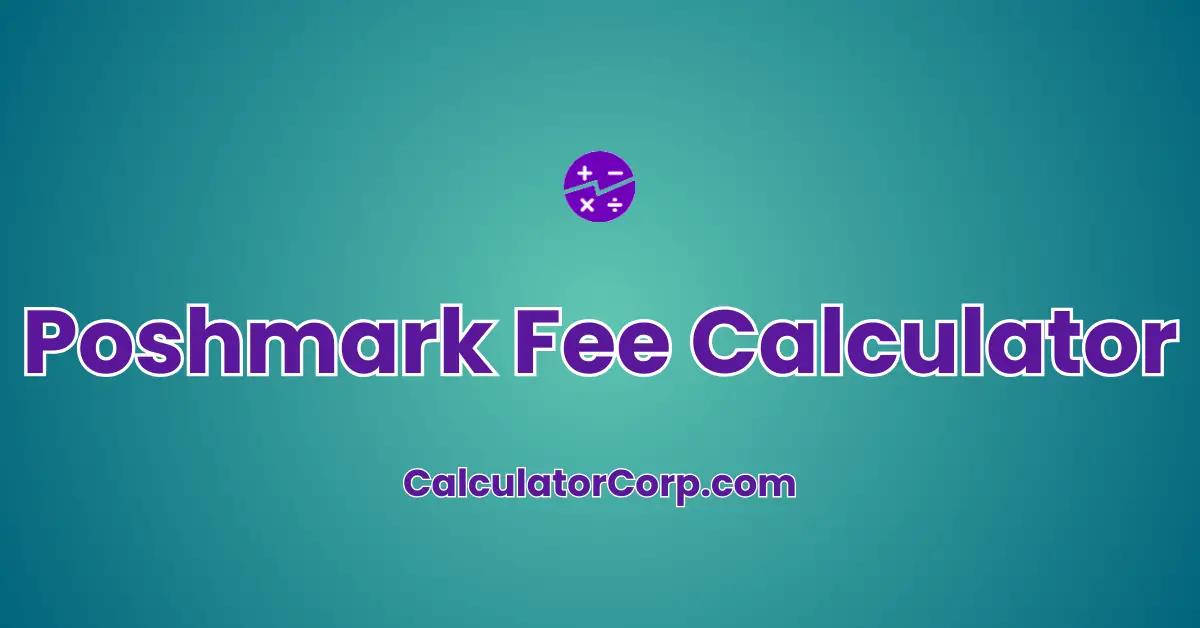The Poshmark Fee Calculator is an essential tool for users of the popular social commerce marketplace, Poshmark. This calculator simplifies the process of understanding and calculating the fees involved in selling items on the platform.
Poshmark Seller calculator helps you in determining the exact amount you’ll pay in fees, ensuring transparency and aiding in price setting for your listings. Let’s dive in to understand how this calculator works, its features, and the formula it uses.
- Etsy Fee Calculator
- Amazon Seller Fee Calculator
- Stripe Seller Fee Calcualtor
- Walmart Seller Marketplace Fee Calculator
- PayPal Fee Calc
- StockX Fee Online Calculator
How to Use the the Poshmark Fee Calculator
Using the Poshmark Fee Calculator is straightforward. To effectively use the updated Poshmark Fee Calculator, please follow these detailed instructions:
Enter the Sale Price and Item Cost:
- Locate the field labeled ‘Item Sale Price *’.
- Enter the price at which you intend to sell your item. For example, if you plan to sell an item for $20, type ’20’ into this field.
- Next, find the ‘Item Cost *’ field.
- Input the cost of the item for you, which is how much you spent to acquire the item you’re selling.
Calculate the Fees and Profits:
- After entering the sale price and the item cost, click on the ‘Calculate’ button.
- The calculator will compute several figures for you:
- Seller Fee: If your item sale price is above $15, the fee is 20% of that price. In the case of a $20 sale price, a $4.00 fee (20% of $20) will be displayed.
- Cost of Goods Sold: This will reflect the amount you entered as the item cost.
- Revenue: It shows the total sale price of the item.
- Gross Profit: This is calculated by subtracting the seller fee and the cost of goods from the sale price.
- Profit Margin: The profit margin percentage is calculated based on the revenue and the gross profit.
Understand the Results:
- The ‘Seller Fee’ field will show the amount that Poshmark will take as a fee.
- ‘Cost of Goods Sold’ displays what the item originally cost you.
- ‘Revenue’ is the total amount that you will receive from the sale before fees.
- ‘Gross Profit’ shows what you will earn after the seller fee is deducted from the revenue.
- ‘Profit Margin’ represents your profit as a percentage of the sale price.
Reset for New Calculation:
- If you wish to perform a new calculation, simply press the ‘Reset’ button.
- This will clear all input fields and reset the results to their default state, allowing you to start the process anew without having to manually delete each number.
By following these steps, you can easily navigate through the Poshmark Fee Calculator to determine your fees, revenue, gross profit, and profit margin for each item you plan to sell. This tool helps in making informed pricing decisions for your Poshmark listings.
This tool is designed to be user-friendly and intuitive, making it easy for sellers of all experience levels to calculate their fees accurately.
Explaining the Poshmark Fee Calculator Formula
The Poshmark Fee Calculator uses a simple formula:
- For items sold at less than $15: The fee is a flat rate of $2.95.
- For items sold at $15 or more: The fee is calculated as 20% of the sale price.
This structure is designed to be transparent and easy for sellers to understand, ensuring that there are no hidden costs when selling on Poshmark.
Step-by-Step Usage Guide for the Poshmark Fee Calculator
Let’s go through an example:
Absolutely, let’s adjust the guide to match the functionalities of the updated Poshmark Fee Calculator:
Entering the Sale Price and Item Cost
Suppose you’ve sold an item for $20 on Poshmark. To find out the associated fees and profit:
- Enter the Sale Price: In the ‘Item Sale Price *’ field, type ’20’.
- Enter the Item Cost: If the item cost you $5 to acquire, enter ‘5’ in the ‘Item Cost *’ field.
Calculating Fees and Profit
Calculate the Fees:
- Click the ‘Calculate’ button. Since the sale price is above $15, the calculator uses the 20% rate for the seller fee.
Review the Calculations:
- The Seller Fee will display as $4.00, which is 20% of the $20 sale price.
- The Cost of Goods Sold reflects the entered cost, $5.00 in this case.
- The Revenue will show the sale price, which is $20.00.
- The Gross Profit is calculated by subtracting the seller fee and cost of goods from the revenue, resulting in $11.00 ($20 – $4 – $5).
- The Profit Margin is the gross profit divided by the revenue, displayed as a percentage. For this example, it would show as 55%.
Resetting the Calculator
Reset for a New Calculation: If you wish to perform another calculation, click the ‘Reset’ button. This will clear all the fields and reset the results to their default state, allowing you to start fresh with new figures.
By following these steps, sellers can easily determine their fees, revenue, gross profit, and profit margin for items sold on Poshmark, enabling them to make informed decisions about pricing and sales strategies.
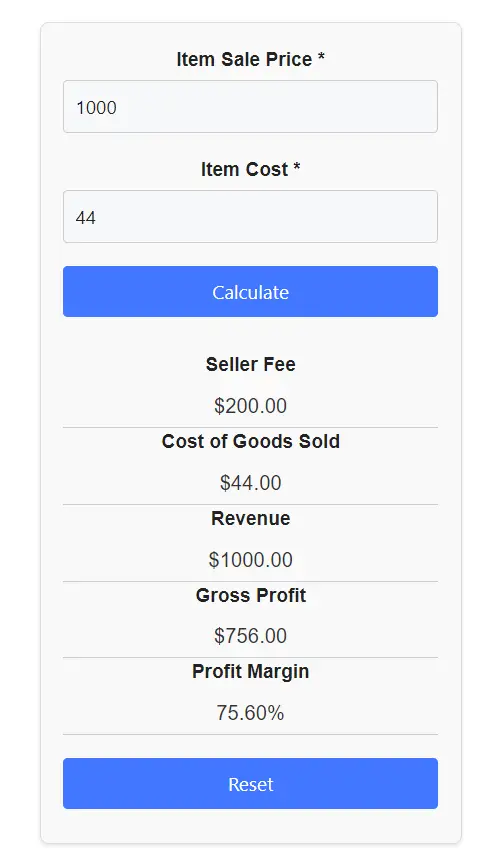
This guide should help both novice and experienced users understand how to use the calculator effectively.
Definition and Background of Poshmark Fees
Poshmark, as a social commerce platform, facilitates the buying and selling of fashion items, home goods, and more. The fee structure on Poshmark is designed to cover the costs associated with providing a secure and easy-to-use platform, including customer support, technology development, and marketing efforts.
- For Sales Under $15: A flat fee of $2.95. This fee is relatively low, encouraging the sale of lower-priced items.
- For Sales of $15 and Over: The 20% fee is competitive compared to other online marketplaces and ensures that Poshmark can continue providing a high-quality service.
This fee structure is crucial for maintaining the platform’s functionality and supporting its community of buyers and sellers.
Table of Example Calculations
Below is a table of example calculations for Poshmark fees. It includes illustrations of various sale price points and the corresponding Poshmark fees, cost of goods sold, revenue, gross profit, and profit margin.
Here is how such a scenario could look, using a hypothetical item cost of $5 for each example to calculate the gross profit and profit margin:
| Sale Price ($) | Poshmark Fee ($) | Cost of Goods Sold ($) | Revenue ($) | Gross Profit ($) | Profit Margin (%) |
|---|---|---|---|---|---|
| 10 | 2.95 | 5 | 10 | 2.05 | 20.5 |
| 15 | 2.95 | 5 | 15 | 7.05 | 47.0 |
| 20 | 4.00 | 5 | 20 | 11.00 | 55.0 |
| 50 | 10.00 | 5 | 50 | 35.00 | 70.0 |
| 100 | 20.00 | 5 | 100 | 75.00 | 75.0 |
- Sale Price ($): The amount at which you list and sell your item on Poshmark.
- Poshmark Fee ($): This is calculated as $2.95 for items sold at less than $15, and 20% of the sale price for items $15 or above.
- Cost of Goods Sold ($): This is the cost price of your item, which in this example is consistently $5.
- Revenue ($): The sale price minus the Poshmark fee.
- Gross Profit ($): This is the revenue minus the cost of goods sold.
- Profit Margin (%): Calculated by dividing the gross profit by the revenue and multiplying by 100 to get a percentage.
These calculations provide a clear picture of what you can expect to earn after Poshmark fees and costs of goods sold at different sale price points. It is essential for sellers to understand these numbers to price their items effectively and ensure profitability on the platform.
Let’s illustrate the Poshmark Fee Calculator with some simpler examples:
| Sale Price | Fee Calculation | Fee |
|---|---|---|
| $10 | Flat fee of $2.95 | $2.95 |
| $20 | 20% of $20 | $4.00 |
| $50 | 20% of $50 | $10.00 |
| $100 | 20% of $100 | $20.00 |
Explanation of the Table
- Sale Price $10: A flat fee of $2.95 applies, as the sale price is under $15.
- Sale Price $20: The fee is 20% of $20, which is $4.00.
- Sale Price $50: Similarly, 20% of $50 gives a fee of $10.00.
- Sale Price $100: For this higher price, the fee is $20.00, maintaining the 20% rate.
This table provides a clear visualization of how the fee changes with different sale prices.
Glossary for Poshmark Fees
- Sale Price: The amount at which an item is sold on the Poshmark platform.
- Flat Fee: A fixed charge applied to sales under $15.
- Percentage Fee: A fee calculated as a percentage of the sale price, applied to sales of $15 or more.
FAQ Section
Q1: What is the fee for items sold at exactly $15 on Poshmark? A1: For items sold at $15, the fee is 20% of the sale price, which amounts to $3.00.
Q2: Are there any additional fees apart from the selling fee? A2: No, Poshmark only charges a selling fee. There are no hidden fees.
Q3: Does Poshmark provide shipping labels? A3: Yes, Poshmark provides prepaid, pre-addressed shipping labels for sellers.
Q4: How are fees deducted on Poshmark? A4: Fees are automatically deducted from the sale price. The remaining balance is credited to the seller’s account.
Q5: Can I sell items for any price on Poshmark? A5: Yes, you can set any price for your items, but it’s important to consider the fee structure to determine your potential earnings.
This guide aims to provide a comprehensive understanding of the Poshmark Fee Calculator, ensuring that users can effectively and efficiently calculate their fees, leading to a more successful and profitable experience on the platform.
Additional Online Sources about Poshmark Fees
Here are a few online resources that provide valuable information on Poshmark’s fee structure and related selling tips:
- For an overview of Poshmark’s fees and strategies like bundling to improve profits, visit Crosslist.com.
- To understand the advantages of shipping discounts and handling heavier items on Poshmark, check out the guide at OneShop.
- For detailed information on additional fees for heavier packages and services like Posh Authenticate, refer to Poshmark Pro Tools.
These sources are good because they offer a comprehensive understanding of the costs associated with selling on Poshmark, and some even provide additional tools and calculators to help sellers estimate their profits accurately. They also cover various scenarios that a seller might encounter, such as handling heavier items or offering discounts, which can influence the overall profitability of selling on Poshmark.