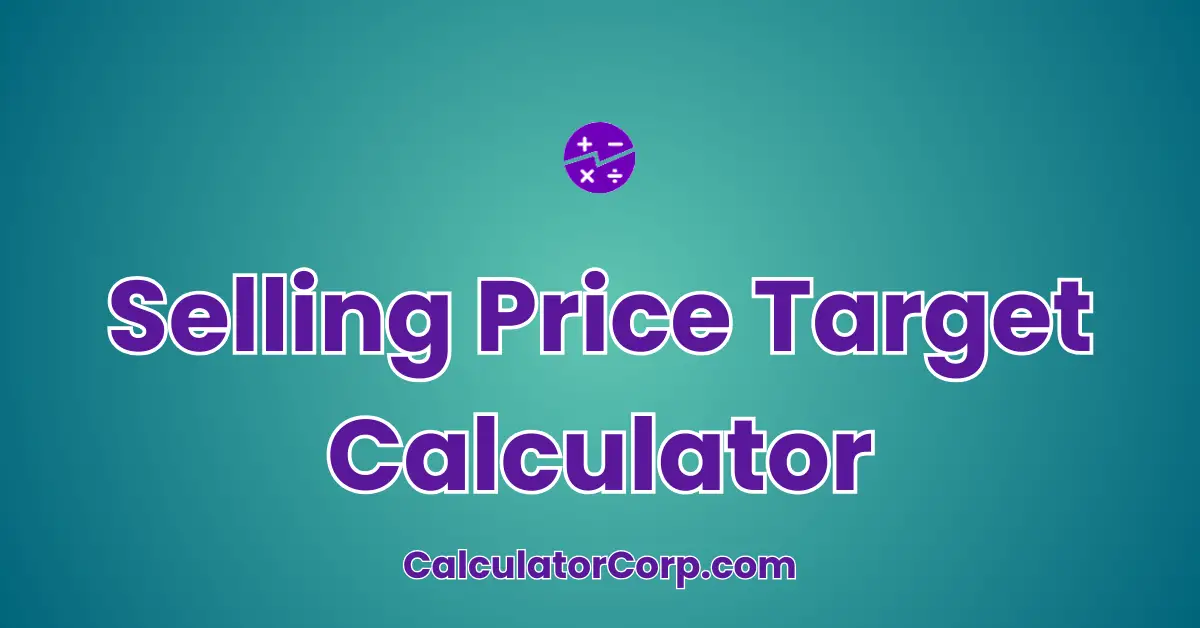The Selling Price Target Calculator is a powerful financial tool designed to help individuals and businesses determine the ideal selling price for their products or services. By inputting specific data related to costs, desired profit margins, and other financial metrics, users can quickly ascertain a competitive and profitable selling price.
Advanced Selling Price Target Calculator
Calculate the ideal selling price by factoring in costs, desired profit margin, taxes, and discounts.
This calculator is especially beneficial for business owners, financial planners, and sales strategists who aim to optimize their pricing strategies to maximize profitability while remaining competitive in the market.
How to Use Selling Price Target Calculator?
To effectively use the Selling Price Target Calculator, follow these detailed steps:
- Field Explanation: Begin by entering the Cost Price, which is the total cost incurred to produce or procure the product. Next, input the Desired Profit Margin as a percentage, representing the profit you aim to achieve over the cost price.
- Result Interpretation: Once you calculate, the result will provide you with the necessary selling price to achieve your specified profit margin. For example, if your cost price is $100 and you desire a 20% profit margin, the calculator will suggest a selling price of $125.00.
- Tips: Ensure accurate entries by double-checking your cost calculations and desired profit margins. Avoid common errors like entering the profit margin as a decimal (e.g., enter 20 instead of 0.20). Also, consider rounding the final selling price for practical pricing strategies.
Backend Formula for the Selling Price Target Calculator
The formula used in the Selling Price Target Calculator is straightforward yet effective:
Formula: Selling Price = Cost Price / (1 – Desired Profit Margin)
Step-by-Step Breakdown: The formula divides the cost price by the complement of the desired profit margin. This ensures that the selling price covers costs and achieves the intended profit percentage.
Illustrative Example: If your product costs $200 and you want a 25% profit margin, the calculation would be $200 / (1 – 0.25) = $266.67.
Common Variations: Some calculators might include additional factors like taxes or discounts, adjusting the formula accordingly. However, the core principle remains the same: ensuring the selling price covers costs and desired profits.
Step-by-Step Calculation Guide for the Selling Price Target Calculator
Follow these steps for a clear understanding of the calculation process:
- Input Cost Price: Determine the total cost incurred for the product. For example, if you have purchased materials worth $150 and spent $50 on labor, your cost price is $200.
- Input Desired Profit Margin: Decide on the profit margin you wish to achieve. For instance, if you want a 30% profit margin, input 30.
- Calculate Selling Price: Use the formula to compute the selling price. If your cost price is $200 and profit margin is 30%, your selling price would be $200 / (1 – 0.30) = $285.71.
Common Mistakes to Avoid: Ensure that the profit margin is entered as a percentage, not a decimal. Double-check all cost inputs for accuracy, as errors can lead to incorrect selling price calculations.
Real-Life Applications and Tips for Using the Selling Price Target Calculator
There are numerous real-life scenarios where the **Selling Price Target Calculator** proves invaluable:
Short-Term vs. Long-Term Applications: In the short-term, businesses can use it to adjust prices quickly in response to market changes. Long-term, it aids in strategic planning and financial forecasting.
Example Professions or Scenarios: Retailers benefit from setting competitive prices that ensure profitability. Consultants might use this to determine billable rates that cover costs and desired earnings.
Practical Tips: Gather accurate cost data to input into the calculator. Understand how rounding affects your pricing strategy and consider including a buffer to accommodate market fluctuations. Utilize the calculator’s results to set realistic financial goals and budgets.
Selling Price Target Case Study Example
Meet **Jane**, a small business owner who crafts handmade jewelry. Jane aims to expand her online store by pricing her products competitively while maintaining profitability. Using the **Selling Price Target Calculator**, she determines the selling price for a new necklace:
Character Background: Jane incurs a cost of $100 per necklace, including materials and labor. She desires a profit margin of 40%.
Multiple Decision Points: Jane inputs her cost price and desired margin into the calculator, which suggests a selling price of $166.67. After a promotional campaign, she adjusts her margin to 35% and recalculates, finding a new price of $153.85.
Result Interpretation and Outcome: Jane sets the selling price at $166.99, considering customer perceptions and rounding strategies. Her decision leads to increased sales and profitability, proving the calculator’s value in strategic pricing.
Alternative Scenarios: Other users, like online retailers or service providers, can adapt the calculator to their unique needs, showcasing its versatility across industries.
Pros and Cons of Using the Selling Price Target Calculator
Like any tool, the **Selling Price Target Calculator** has its advantages and disadvantages:
- Pros:
- Time Efficiency: The calculator provides quick calculations, saving time compared to manual methods.
- Enhanced Planning: With accurate pricing data, users can make informed business decisions, improving profitability and market competitiveness.
- Cons:
- Over-Reliance: Relying solely on the calculator without considering market conditions or competitor pricing may lead to suboptimal strategies.
- Estimation Errors: Incorrect inputs, such as miscalculating costs, can result in inaccurate selling prices. Cross-checking with financial advisors is recommended.
Mitigating Drawbacks: To minimize potential downsides, use the calculator in conjunction with market research and professional advice. Regularly update inputs to reflect changing costs and market conditions.
Example Calculations Table
| Cost Price ($) | Desired Profit Margin (%) | Selling Price ($) |
|---|---|---|
| 200 | 20 | 250.00 |
| 300 | 15 | 352.94 |
| 500 | 25 | 666.67 |
| 750 | 30 | 1071.43 |
| 1000 | 10 | 1111.11 |
Table Interpretation: The table above illustrates how varying cost prices and profit margins affect the selling price output. Notably, an increase in the cost price or desired profit margin results in a higher selling price, highlighting the calculator’s role in strategic pricing.
General Insights: These examples underscore the importance of maintaining accurate cost assessments and realistic profit margins to achieve optimal pricing strategies.
Glossary of Terms Related to Selling Price Target
- Cost Price: The total expense incurred to produce a product or service. Example: “The cost price of the handmade bracelet, including materials and labor, is $50.”
- Selling Price: The amount a customer pays for a product, calculated to cover costs and desired profits. Example: “The selling price of the bracelet is set at $75 to achieve a 50% profit margin.”
- Profit Margin: The percentage of revenue exceeding the cost, representing the profit per sale. Example: “A 30% profit margin ensures sufficient earnings to cover operational expenses.”
- Break-Even Point: The sales level where total revenue equals total costs, resulting in no profit or loss. Example: “Reaching the break-even point is crucial for business sustainability.”
- Markup: The difference between the cost price and selling price, often expressed as a percentage over cost. Example: “A 40% markup on the bracelet results in a selling price of $70.”
Frequently Asked Questions (FAQs) about the Selling Price Target
- How accurate is the Selling Price Target Calculator?
The accuracy of the calculator largely depends on the precision of the input data. It’s crucial to ensure that costs are accurately determined and profit margins are realistic. While the calculator provides a reliable estimate, users should also consider external factors like market conditions and competitor pricing.
- Can I use the calculator for services as well as products?
Absolutely. The calculator is versatile and applicable to both products and services. For services, consider labor, materials, and overhead costs as your cost price input. The desired profit margin will remain a key factor in determining an appropriate selling rate.
- Why might my calculated selling price differ from market prices?
Market prices can be influenced by factors beyond cost and profit margins, such as demand, competition, and brand positioning. While the calculator suggests a price based on internal metrics, it’s important to adjust based on market research and strategic pricing tactics.
- How do I handle fluctuating costs when using this calculator?
For fluctuating costs, regularly update your input data to reflect current expenses. Consider using an average cost over time to stabilize your calculations, or incorporate a buffer in your selling price to account for cost variations.
- Is there a difference between markup and profit margin in this context?
Yes, there is a distinction. Markup refers to the percentage added to the cost price to determine the selling price, while profit margin is the percentage of the selling price that constitutes profit. Understanding this difference can aid in setting competitive and profitable prices.
Further Reading and External Resources
- Investopedia: What is Markup? – A comprehensive resource explaining markup, its calculation, and its importance in pricing strategies.
- Entrepreneur: Pricing Strategy Guide – An extensive guide covering various pricing strategies and their implications for business success.
- Business News Daily: How to Price a Product – Practical advice on setting product prices that balance profitability and competitiveness.