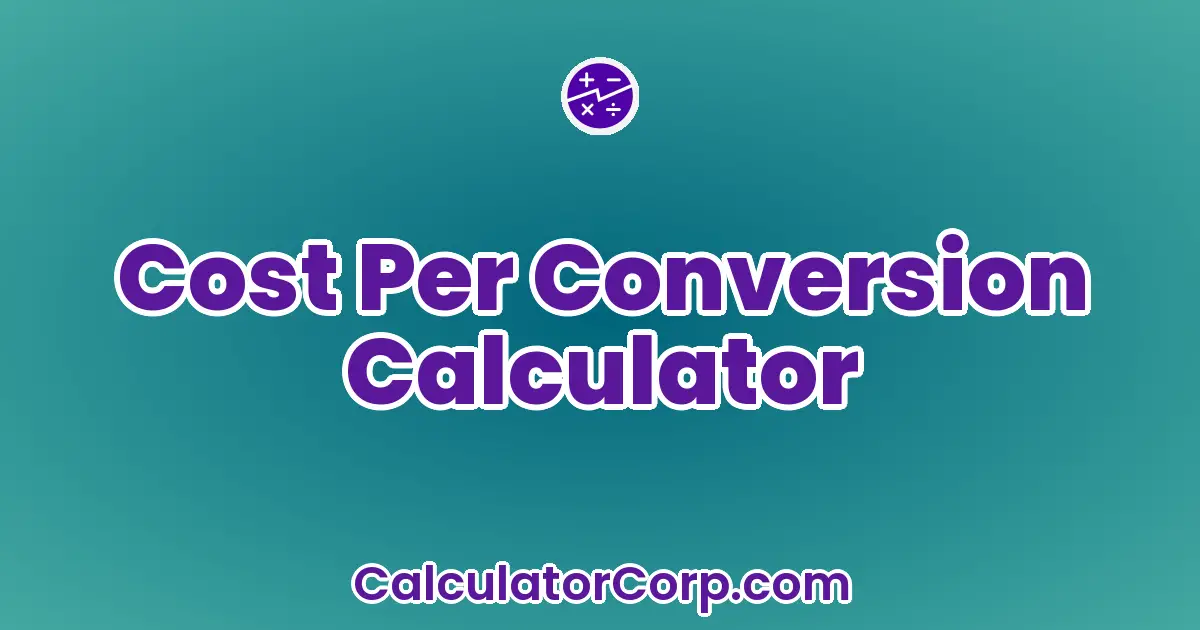Cost Per Conversion Calculator – Determine Your Marketing Efficiency
Building this calc was hard work - we'd LOVE a coffee (or a beer - we're not picky :))!
Report an issue
Spotted a wrong result, broken field, or typo? Tell us below and we’ll fix it fast.
Use the Cost Per Conversion Calculator
Understanding when and why to use the Cost Per Conversion calculator is crucial for maximizing its benefits. This tool is particularly valuable during budget planning, campaign analysis, and performance evaluation. For instance, if you’re running multiple ad campaigns, this calculator helps identify which ones yield the best results per dollar spent. Whether deciding to reallocate funds or initiate new strategies, knowing your cost per conversion ensures precise financial planning.
How to Use Cost Per Conversion Calculator?
Using the Cost Per Conversion Calculator effectively involves several key steps:
- Enter Total Cost: Input the total amount spent on a campaign.
- Enter Total Conversions: Identify and enter the number of successful conversions achieved.
- Calculate: Press the calculate button to reveal your cost per conversion.
For example, if your campaign costs $1,000 and yields 50 conversions, the calculator shows a cost per conversion of $20. To avoid errors, ensure input data is accurate and consistent. Misreporting costs or conversions can lead to misleading results, affecting financial decisions.
Backend Formula for the Cost Per Conversion Calculator
The core formula behind the Cost Per Conversion Calculator is straightforward yet powerful:
Cost Per Conversion = Total Cost / Total Conversions
Each component plays a vital role. Total Cost represents all expenses related to the campaign, while Total Conversions track the number of successful actions driven by the campaign. For instance, if $500 results in 25 conversions, your cost per conversion calculates to $20. Some may use alternative formulas incorporating additional metrics like lifetime value, but this basic model provides a clear snapshot of current campaign efficiency.
Step-by-Step Calculation Guide for the Cost Per Conversion Calculator
To manually calculate cost per conversion, follow these steps:
- Identify the total campaign cost.
- Determine the number of successful conversions.
- Divide the total cost by the number of conversions.
Consider two scenarios:
- Scenario 1: $3,000 spent, 150 conversions. Cost per conversion = $20.
- Scenario 2: $2,000 spent, 100 conversions. Cost per conversion = $20.
A common error involves miscounting conversions, leading to skewed results. Always double-check data before calculation.
Expert Insights & Common Mistakes
Experts often highlight the importance of understanding campaign nuances. Here are some insights:
- Consider seasonal factors that may affect conversion rates.
- Analyze conversion quality, not just quantity.
- Align campaigns with broader business goals.
Common mistakes include overlooking indirect costs and ignoring conversion quality. To maximize accuracy, ensure comprehensive data entry and periodically review campaign objectives.
Real-Life Applications and Tips for Cost Per Conversion
Cost Per Conversion has multiple real-world applications:
- Short-Term Applications: Quickly assess campaign performance.
- Long-Term Planning: Use historical data to forecast future campaigns.
Practical tips for maximizing accuracy include thorough data gathering and strategic rounding of inputs. When budgeting, use results to set realistic financial goals and adapt strategies accordingly.
Cost Per Conversion Case Study Example
Imagine a small business owner, Jane, launching an online marketing campaign. Her primary goal is to increase sales while minimizing costs. By using the Cost Per Conversion Calculator, Jane determines her campaign costs $1,500 and results in 75 conversions, equating to $20 per conversion. By analyzing these results, Jane decides to allocate more budget to higher-performing channels.
In another scenario, Tom, an eCommerce manager, uses the calculator to assess different promotional strategies. After evaluating, he switches to a more cost-effective method, reducing his cost per conversion from $30 to $25, thereby optimizing his marketing spend.
Pros and Cons of using Cost Per Conversion Calculator
While the Cost Per Conversion Calculator offers significant advantages, it also has certain limitations.
Pros:
- Time Efficiency: Quickly calculates complex metrics, saving time compared to manual methods.
- Enhanced Planning: Provides data-driven insights to refine marketing strategies and budget allocations.
Cons:
- Reliance Risk: Over-reliance on the calculator may overlook qualitative factors influencing conversions.
- Input Sensitivity: Inaccurate data entry can significantly skew results, necessitating manual checks or professional advice.
To mitigate drawbacks, complement calculator use with professional consultations and cross-referencing with other analytical tools.
Cost Per Conversion Example Calculations Table
The table below illustrates various scenarios and their impact on cost per conversion.
| Total Cost ($) | Total Conversions | Cost Per Conversion ($) |
|---|---|---|
| 1,000 | 50 | 20 |
| 2,000 | 100 | 20 |
| 3,000 | 150 | 20 |
| 1,500 | 75 | 20 |
| 4,000 | 200 | 20 |
Patterns show consistency in cost per conversion across various input levels. Insights suggest maintaining a balance between cost and conversion rate can stabilize financial outcomes.
Glossary of Terms Related to Cost Per Conversion
- Cost Per Conversion:
- Total amount spent divided by the number of conversions.
- Conversion:
- A successful action completed by a customer, such as a purchase or sign-up.
- Return on Investment (ROI):
- Measure of the profitability of an investment, calculated as a percentage.
Frequently Asked Questions (FAQs) about the Cost Per Conversion
- How accurate is the Cost Per Conversion Calculator?
- The calculator is highly accurate when inputs are precise. Ensure all data is current and accurately reflects campaign expenditures and conversions.
- What types of conversions can be tracked?
- Common conversions include purchases, sign-ups, downloads, and any other defined customer actions.
- Can this calculator be used for non-digital campaigns?
- Yes, the calculator is versatile and can be applied to both online and offline campaigns, provided data is available.
- How often should I use the Cost Per Conversion Calculator?
- Regular use during and post-campaigns helps maintain efficiency and optimize performance. Adjust frequency based on campaign size and complexity.
- What should I do if my cost per conversion is too high?
- Reevaluate campaign strategies, targeting methods, and budget allocations. Consider consulting with a marketing analyst for deeper insights.
- Is it necessary to round input values?
- Rounding can simplify calculations but may impact precision. Use judgment based on the level of accuracy needed for decision-making.
Further Reading and External Resources
WordStream: Understanding Cost Per Conversion: A comprehensive guide on interpreting cost per conversion and its impact on marketing strategies.
Neil Patel: Mastering Cost Per Conversion: Offers insights into optimizing campaigns for better cost per conversion metrics.
HubSpot Marketing Statistics: Provides data-driven insights that can be used to benchmark conversion costs across industries.