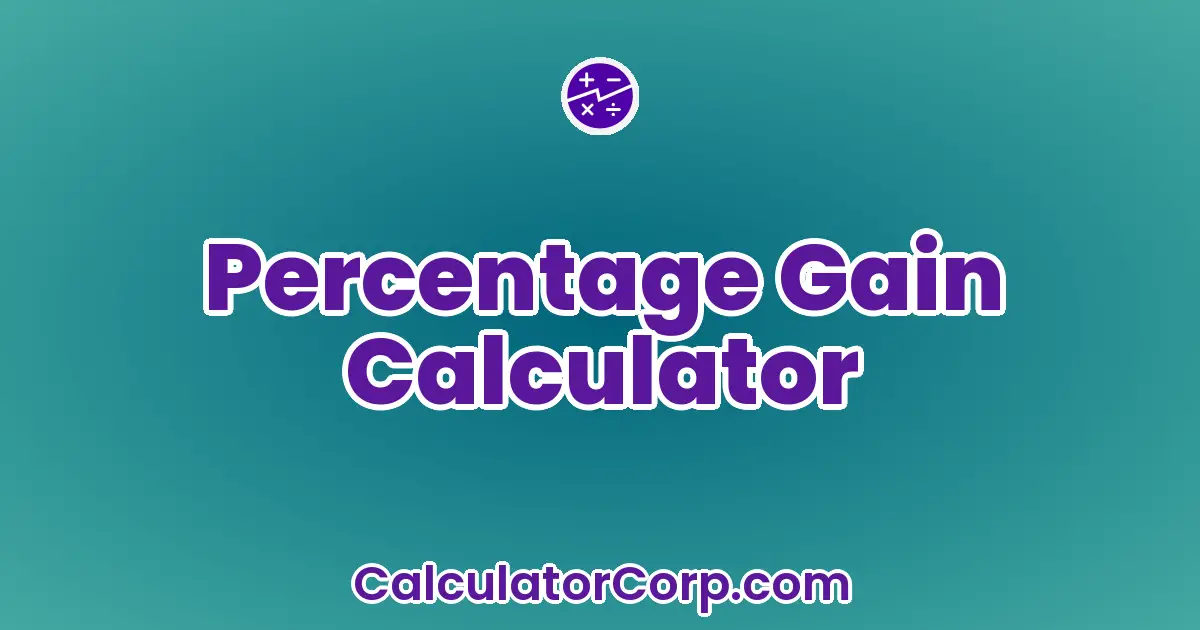This tool serves to demystify complex mathematical processes, offering clear, intuitive results that empower you to take strategic actions based on precise calculations.
Percentage Gain Calculator – Instantly Find Your Profit or Growth Rate
Our team converts drinks into code — fuel us to build more free tools!
Report an issue
Spotted a wrong result, broken field, or typo? Tell us below and we’ll fix it fast.
Use the Percentage Gain Calculator
Understanding when to use the Percentage Gain Calculator can significantly enhance decision-making. This tool is particularly useful in scenarios such as evaluating investment returns, assessing sales growth, or measuring performance improvement. For instance, if you’re tracking the performance of your investment portfolio, the calculator can instantly reveal how well your investments are performing relative to their initial value. Similarly, businesses can use it to track year-over-year sales growth, providing a quick snapshot of business health.
How to Use Percentage Gain Calculator?
The Percentage Gain Calculator is user-friendly and requires minimal input to deliver accurate results. Follow these steps to use it effectively:
- Enter the original value of the metric you’re assessing. This could be the initial stock price, the starting sales figure, etc.
- Input the new value, representing the current or final figure of the metric.
- Click ‘Calculate’ to obtain the percentage gain. The result will display how much the metric has increased or decreased in percentage terms.
For example, if you input an original value of $100 and a new value of $120, the calculator will show a 20% gain.
Common mistakes include entering incorrect values or misinterpreting results. Ensure accuracy by double-checking inputs and understanding that a positive result indicates a gain, while a negative result shows a loss.
Backend Formula for the Percentage Gain Calculator
The formula behind the Percentage Gain Calculator is straightforward yet effective: (New Value – Original Value) / Original Value × 100. This formula computes the percentage change between two values, providing insights into growth or decline.
For instance, if an asset’s original value was $200 and its new value is $250, the calculation becomes: (250 – 200) / 200 × 100 = 25%. This means there has been a 25% increase from the original value.
While some variations exist, such as using absolute values to avoid negative results, the core formula remains consistent for its simplicity and effectiveness in conveying percentage growth.
Step-by-Step Calculation Guide for the Percentage Gain Calculator
To calculate percentage gain manually, follow these detailed steps:
- Subtract the original value from the new value.
- Divide the result by the original value to find the change in decimal form.
- Multiply the decimal by 100 to convert it into a percentage.
For example:
- Original Value: $150, New Value: $180
- Calculation: (180 – 150) / 150 × 100 = 20%
Remember, precision in entering values is crucial to avoid manual errors, such as misplaced decimals or incorrect operations.
Expert Insights & Common Mistakes
Experts suggest that understanding the context of your calculation is as crucial as the calculation itself. Here are some insights and common pitfalls to be aware of:
- Insight: Always compare percentage gains within the same context to avoid skewed interpretations.
- Insight: Use historical data to provide a benchmark for interpreting results.
- Insight: Recognize that percentage gain does not account for external factors influencing the metric.
- Mistake: Misinterpreting percentage gain as absolute gain. Percentage gain reflects relative change, not the actual increase in value.
- Mistake: Using the calculator without understanding the original and new value’s relevance to your scenario.
Pro Tip: To maximize accuracy, cross-verify your results with historical data or industry benchmarks.
Real-Life Applications and Tips for Percentage Gain
Applying the Percentage Gain Calculator in real-life scenarios can significantly influence decision-making:
Expanded Use Cases
- Investment Analysis: Evaluate how your portfolio performs over time and identify high-performing assets.
- Business Growth Assessment: Compare sales figures year-over-year to track business growth.
- Performance Metrics: Measure productivity improvements in various sectors, from manufacturing to services.
Practical Tips
- Data Gathering: Ensure you have precise and accurate data before inputting values.
- Rounding: Consider the impact of rounding on results and aim for precision.
- Budget Planning: Use calculator results to inform budgeting and financial planning strategies.
Percentage Gain Case Study Example
Consider a fictional small business owner, Jane, who uses the Percentage Gain Calculator to track her store’s monthly revenue growth. With an initial revenue of $10,000 in January and $12,000 in February, Jane enters these values to find a 20% increase. This insight helps Jane strategize for future months, focusing marketing efforts on areas that boost sales.
Alternatively, imagine a scenario where an investor, Mark, wants to evaluate two potential stocks. Using the calculator, he finds that Stock A grew by 15% while Stock B only increased by 5%. This comparison assists Mark in deciding which stock aligns better with his investment goals.
Pros and Cons of using Percentage Gain Calculator
Understanding the benefits and limitations of the Percentage Gain Calculator can help you leverage its full potential:
Detailed Advantages
- Time Efficiency: The calculator provides fast calculations, saving you time compared to manual processing.
- Enhanced Planning: Immediate percentage gain insights allow for informed decision-making, aiding in strategic planning.
Detailed Disadvantages
- Risk of Over-reliance: Solely relying on percentage gain may overlook qualitative factors influencing growth.
- Input Sensitivity: Slight variations in input can lead to significant differences in results, emphasizing the need for accuracy.
To mitigate these drawbacks, consider using complementary methods, such as consulting professionals or using additional analytical tools.
Percentage Gain Example Calculations Table
The table below demonstrates various scenarios to help you understand how input changes affect percentage gain outcomes:
| Original Value | New Value | Percentage Gain |
|---|---|---|
| $100 | $150 | 50% |
| $200 | $250 | 25% |
| $300 | $330 | 10% |
| $400 | $440 | 10% |
| $500 | $550 | 10% |
Patterns and Trends: Notice that a consistent percentage gain of 10% appears across different original values, highlighting the uniform growth pattern when the increase is proportionate.
Explore different input combinations to understand optimal ranges for achieving desired growth outcomes.
Glossary of Terms Related to Percentage Gain
- Percentage Gain
- The percentage increase from an original value to a new value.
- Original Value
- The starting point or baseline figure used for comparison.
- New Value
- The current or final figure used to determine the percentage gain.
- Investment Return
- The gain or loss on an investment relative to the amount invested.
- Sales Growth
- The increase in sales over a specified period, measured as a percentage.
Frequently Asked Questions (FAQs) about the Percentage Gain
What is the difference between percentage gain and percentage change?
Percentage gain specifically refers to the increase in value, while percentage change can denote both increase and decrease. Understanding the context ensures accurate interpretation.
How do I verify the accuracy of my percentage gain calculations?
Cross-reference results with manual calculations or use multiple tools for validation. This approach helps identify discrepancies and ensures reliability.
Can I use the Percentage Gain Calculator for non-financial metrics?
Absolutely. While popular in finance, the calculator is versatile and applicable to any metric showing growth, such as productivity or performance improvements.
Why might my percentage gain calculation be negative?
A negative percentage gain indicates a decrease in value. This outcome is common in declining investments or reduced sales figures.
What are the limitations of using a Percentage Gain Calculator?
The calculator does not account for qualitative factors influencing growth, such as market conditions or consumer behavior. Use it alongside other analytical methods for comprehensive insights.
How can percentage gain results inform strategic planning?
By providing a clear picture of growth trends, percentage gain results aid in setting realistic goals, adjusting strategies, and allocating resources effectively.
Further Reading and External Resources
Explore this comprehensive guide on percentage gain, including formulas, examples, and practical applications.
Calculator Soup: Percentage Change Calculator
This tool offers a different perspective on calculating percentage changes, complementing your understanding of percentage gains.
The Balance: How to Calculate Percentage Increase
Gain additional insights into percentage increase calculations with step-by-step guides and examples.