The Etsy Fee Calculator is an indispensable tool for sellers on the Etsy platform. Understand and manage your Etsy costs easily. Being aware of seller fees is crucial for success in any business, and Etsy is no exception. No matter if you are a seasoned Etsy seller or just starting, the Etsy Fee Calculator Quick-Calc is designed to simplify the process of calculating the fees associated with selling on the Etsy marketplace.
Revenue: $0.00
Taxes: $0.00
Payment Fee: $0.00
Transaction Fee: $0.00
Total Fees: $0.00
Total Cost: $0.00
Gross Profit: $0.00
Profit Margin: 0%
Quick-Calc tool not only helps in financial planning but also provides transparency in understanding Etsy’s fee structure. In this guide, we delve into the specifics of the Etsy Fee Calculator, breaking down how to use it, the fees involved, and offering insights into maximizing your profitability on Etsy.
- Calculate Walmart Seller Fees with this Calculator
- try Maximum Revenue Calculator
- Calculate PayPal Fees
- Calculate Average Variable Cost
- eBay Fee Calculator
Detailed Guide on How to use Etsy Fee Calculator
Here’s a comprehensive guide for you on how to effectively utilize our Etsy Profit Calculator:
Etsy Fee Calculator User Guide
The Etsy Profit Calculator is a simple yet powerful tool designed to help Etsy sellers understand their potential profits from sales. This guide will walk you through each step to ensure you can make the most out of this calculator.
Step 1: Accessing the Etsy Profit Calculator
- Scroll to the top of this page, where Etsy Profit Calculator is located. You can use it on your phone or desktop/laptop device. It is presented as a neatly organized interface with input fields, dropdown menus, and buttons.
Step 2: Understand Etsy Quick-Calc Profit Calculator Input Fields
The calculator contains several input fields, each serving a specific purpose:
- Item Price ($): Enter the selling price of your item. This is the price you list for customers on Etsy.
- Shipping Charge ($): Input the amount you charge customers for shipping. If you offer free shipping, enter ‘0’.
- Shipping Cost ($): This is the amount it costs you to ship the item. Include packaging and postage costs here.
- Item Cost ($): Enter the cost of producing or purchasing the item. This includes material costs, labor, and other expenses involved in creating or acquiring the item.
- Taxes ($): Input any taxes you need to pay per item sold. If unsure, you can leave this as ‘0’ or consult with a tax professional.
- Payment Method: Choose the payment method you typically use for transactions (Credit Card, PayPal, Bank Transfer). This affects the fee calculation.
Step 3: Calculating your Etsy Fees and Profit
- After filling out all the necessary fields, click on the “Calculate” button.
- The calculator will process the inputs and display various outcomes, such as Revenue, Total Fees, Gross Profit, and Profit Margin.
Step 4: Interpreting the Results
- Revenue: This is the total amount earned from the sale (Item Price + Shipping Charge).
- Taxes: Shows the taxes you entered.
- Payment Fee: The fee associated with your chosen payment method.
- Transaction Fee: A fixed fee applied to the transaction.
- Total Fees: Sum of all fees (Payment Fee + Transaction Fee).
- Total Cost: The total cost of the item, including shipping cost, item cost, and taxes.
- Gross Profit: Your profit after subtracting total cost and fees from revenue.
- Profit Margin (%): The percentage of your revenue that is profit.
Step 5: Resetting the Calculator
- If you want to start over or calculate profit for a different item, click the “Reset” button. This clears all input fields and resets the results to zero.
Additional Tips
- Real-time Calculation: The calculator updates the results in real-time as you change the input values, enhancing the user experience.
- Accuracy: Ensure the accuracy of your input values for a precise calculation.
- Regular Updates: Keep the calculator updated with the latest fee structures and tax rates for accurate results.
The Etsy Profit Calculator is designed to be user-friendly and informative, aiding you, Etsy seller, in making informed decisions about pricing and sales strategies. By following this guide, you can efficiently use the calculator to maximize your business’s profitability on Etsy.
Feel free to reach out via our Contact form for any further assistance or clarification on using the Etsy Profit Calculator. Or, simply leave a comment below if you liked it – or if you would like to get new features built into it.
Etsy Fee Calculator: The Essential Tool for Online Sellers
Etsy Profit Calculator: An indispensable tool for Etsy sellers, the Etsy Profit Calculator simplifies the complex process of understanding your earnings, fees, and profit margins. Whether you’re a seasoned Etsy shop owner or a newcomer to the online marketplace, this calculator is designed to provide you with a clear financial overview of your sales activities. With its user-friendly interface and precise calculations, this tool empowers you to make informed pricing and sales strategies, ensuring your Etsy venture is profitable and sustainable.
How to Use Etsy Fee Calculator
Utilizing the Etsy Profit Calculator is straightforward. Begin by entering the selling price of your item in the ‘Item Price’ field. This should be the price you plan to list your item for on Etsy. Next, input the ‘Shipping Charge’ you intend to charge your customers. Then, enter your ‘Shipping Cost,’ which is the amount it costs you to ship the item. The ‘Item Cost’ field is for the cost of materials and production of your item. Don’t forget to include any applicable ‘Taxes’ that you need to pay. Lastly, select your ‘Payment Method’ to account for the associated processing fees. Click ‘Calculate’ to see a detailed breakdown of your revenue, fees, and profit margin.
Understand the Calculation Formula
The formula behind the Etsy Profit Calculator considers several factors to provide an accurate profit analysis. Here’s a breakdown:
- Revenue Calculation: Revenue is the total amount you earn from a sale, calculated as
Item Price + Shipping Charge. - Cost Calculation: The total cost includes
Shipping Cost + Item Cost + Taxes. - Fee Calculation: Depending on the selected payment method, a payment fee is calculated as a percentage of the item price. For example, PayPal transactions might have a 3% fee.
- Profit Calculation: Gross profit is calculated by subtracting
Total Cost + Total FeesfromRevenue. - Profit Margin: This is the percentage of revenue that is profit, calculated as
(Gross Profit / Revenue) * 100.
Each of these components plays a vital role in accurately determining your profit margin, ensuring you price your items appropriately.
Step-by-Step Calculation Guide for Etsy Fee Calculator
- Input Item Price: Enter the price at which you’ll list your product on Etsy.
- Enter Shipping Charge: This is the amount the customer pays for shipping.
- Input Shipping Cost: Your cost to ship the item.
- Include Item Cost: The cost incurred in creating or purchasing the item.
- Add Taxes: Any taxes you’re responsible for.
- Choose Payment Method: Select the method (e.g., PayPal, Credit Card) to calculate processing fees.
- Calculate and Analyze: Click ‘Calculate’ to view your revenue, total cost, fees, gross profit, and profit margin.
For example, if you sell a handmade scarf for $30, charge $5 for shipping, and the scarf costs $10 to make and $3 to ship, with a 2% payment processing fee, the calculator will provide a detailed profit analysis.
Deeper Look into Etsy Fees and Online Selling
The world of Etsy and online selling is vibrant and continually evolving. Etsy provides a platform for artisans, crafters, and vintage sellers to reach a global audience. Understanding pricing strategies, cost management, and profit margins is crucial in this competitive marketplace. Factors like production costs, shipping fees, Etsy’s transaction fees, and payment processing fees all impact the profitability of your Etsy store.
This environment is not just about creativity but also about smart business practices. Successful Etsy sellers understand the importance of pricing their products correctly, considering both the market demand and their costs. The Etsy Profit Calculator plays a vital role in this process by providing a clear view of the financial aspects of each sale.
Table of Example Calculations for Etsy Fee Calculator
To help you understand how the Etsy Profit Calculator works in real-world scenarios, here’s a table of example calculations:
| Item Price | Shipping Charge | Shipping Cost | Item Cost | Payment Method | Revenue | Total Cost | Gross Profit | Profit Margin |
|---|---|---|---|---|---|---|---|---|
| $30 | $5 | $3 | $10 | Credit Card | $35 | $13 | $22 | 62.86% |
| $50 | $10 | $5 | $20 | PayPal | $60 | $25 | $35 | 58.33% |
Explanation: In the first example, selling a product for $30 with a $5 shipping charge, your total revenue is $35. After subtracting the shipping cost ($3), item cost ($10), and payment processing fees, the gross profit is $22, resulting in a profit margin of 62.86%.
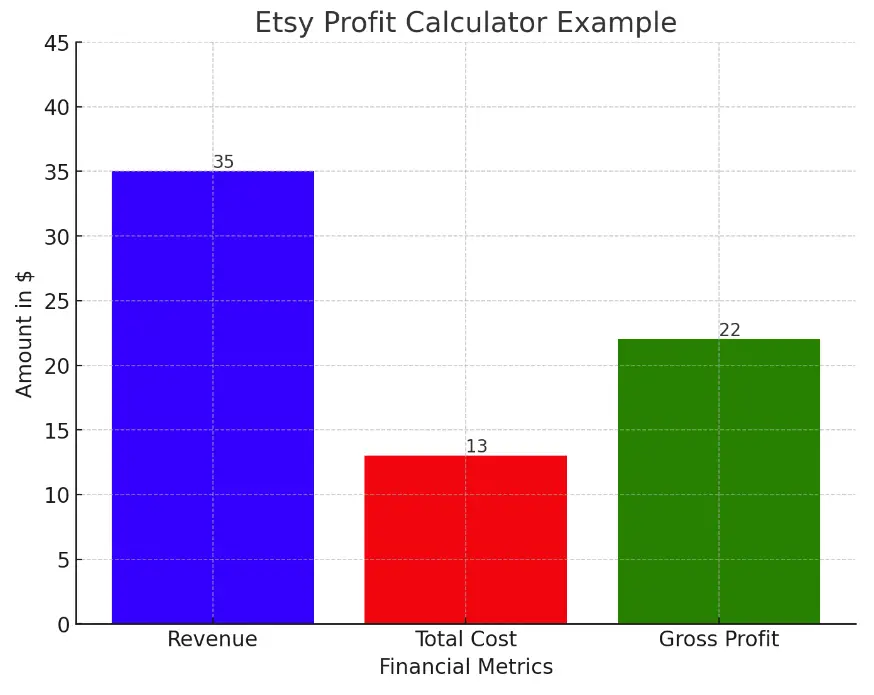
The chart visualizes the financial metrics from the first example of the Etsy Profit Calculator:
- Revenue ($35): This represents the total amount earned from the sale, which includes the item price and the shipping charge paid by the customer.
- Total Cost ($13): This is the sum of the shipping cost and the item cost, the expenses you incur for the sale.
- Gross Profit ($22): Calculated by subtracting the total cost from the revenue, this is the profit before accounting for any additional fees or taxes.
This visualization effectively showcases how each component contributes to the overall profitability of a sale on Etsy. The clear distinction between revenue, total cost, and gross profit highlights the importance of managing these elements to optimize profits.
Let’s expand the table with more examples and provide a detailed explanation for each. This will help illustrate how various scenarios impact the profitability of sales on Etsy.
Expanded Table of Example Etsy Calculations
| Item Price | Shipping Charge | Shipping Cost | Item Cost | Payment Method | Revenue | Total Cost | Gross Profit | Profit Margin |
|---|---|---|---|---|---|---|---|---|
| $30 | $5 | $3 | $10 | Credit Card | $35 | $13 | $22 | 62.86% |
| $50 | $10 | $5 | $20 | PayPal | $60 | $25 | $35 | 58.33% |
| $40 | $8 | $4 | $15 | Bank Transfer | $48 | $19 | $29 | 60.42% |
| $25 | $7 | $2 | $8 | Credit Card | $32 | $10 | $22 | 68.75% |
| $45 | $9 | $6 | $18 | PayPal | $54 | $24 | $30 | 55.56% |
Detailed Explanation of Etsy Fee Calculator Examples
First Example:
- Item Price: $30
- Shipping Charge: $5 (charged to the customer)
- Shipping Cost: $3 (your expense)
- Item Cost: $10 (cost of materials/production)
- Payment Method: Credit Card
- Revenue: $35 (Item Price + Shipping Charge)
- Total Cost: $13 (Shipping Cost + Item Cost)
- Gross Profit: $22 (Revenue – Total Cost)
- Profit Margin: 62.86% ((Gross Profit / Revenue) * 100) In this scenario, after accounting for the costs and fees, a significant portion of the revenue remains as profit, indicating a healthy margin.
Second Example:
- Item Price: $50
- Shipping Charge: $10
- Shipping Cost: $5
- Item Cost: $20
- Payment Method: PayPal (higher processing fees than Credit Card)
- Revenue: $60
- Total Cost: $25
- Gross Profit: $35
- Profit Margin: 58.33% Despite higher item and shipping costs, the profit margin remains robust, demonstrating the importance of pricing strategy.
Third Example:
- Item Price: $40
- Shipping Charge: $8
- Shipping Cost: $4
- Item Cost: $15
- Payment Method: Bank Transfer
- Revenue: $48
- Total Cost: $19
- Gross Profit: $29
- Profit Margin: 60.42% This example highlights how a balanced approach to pricing and cost management can yield a healthy profit margin.
Fourth Example:
- Item Price: $25
- Shipping Charge: $7
- Shipping Cost: $2
- Item Cost: $8
- Payment Method: Credit Card
- Revenue: $32
- Total Cost: $10
- Gross Profit: $22
- Profit Margin: 68.75% Here, a lower item price still results in a high profit margin, thanks to efficient cost control and a reasonable shipping charge.
Fifth Example:
- Item Price: $45
- Shipping Charge: $9
- Shipping Cost: $6
- Item Cost: $18
- Payment Method: PayPal
- Revenue: $54
- Total Cost: $24
- Gross Profit: $30
- Profit Margin: 55.56% This example shows a scenario where higher costs and fees reduce the profit margin, emphasizing the need for strategic pricing to maintain profitability.
Each example demonstrates the nuances of different pricing strategies, cost structures, and payment methods on Etsy. Understanding these dynamics is key to optimizing profitability in your Etsy business. The Etsy Profit Calculator is an invaluable tool for sellers to navigate these complexities and make informed decisions.
Glossary for Etsy Fee Calculator
- Item Price: The price at which you list your product for sale on Etsy.
- Shipping Charge: The amount you charge the customer for shipping.
- Shipping Cost: The cost you incur to ship the item.
- Item Cost: The cost of materials and production of your item.
- Taxes: Any applicable taxes you need to pay.
- Payment Method: The method through which you receive payment (e.g., PayPal, Credit Card).
- Revenue: The total amount earned from a sale.
- Total Cost: The sum of shipping cost, item cost, and taxes.
- Gross Profit: Revenue minus total cost and fees.
- Profit Margin: The percentage of revenue that is profit.
Etsy Fee Calculator FAQ Section
Q1: How does the Etsy Profit Calculator help Etsy sellers?
A1: The calculator helps sellers understand their profit margins, considering item price, costs, fees, and taxes, enabling them to price their products appropriately.
Q2: Can I use this calculator for any type of product sold on Etsy?
A2: Yes, the calculator is versatile and can be used for a wide range of products sold on Etsy.
Q3: Does the calculator take into account Etsy’s listing and transaction fees?
A3: While it calculates payment processing fees, sellers should manually consider Etsy’s listing and transaction fees in their cost analysis.
Q4: How accurate is the profit margin calculated by this tool?
A4: The profit margin is calculated based on the input data provided by the user. Accurate input data leads to accurate profit margins.
Q5: Is this tool useful for beginners in the Etsy marketplace?
A5: Absolutely, it’s designed to be user-friendly and helpful for both beginners and experienced Etsy sellers.
Additional Online Resources about Etsy Fee Calculator
Here are some informative sources about Etsy fees, along with explanations of why they are good resources:
- Etsy’s Own Fees & Payments Policy – As the official source, this provides the most accurate and up-to-date information directly from Etsy itself. It covers various fees like subscription fees, in-person selling fees, and payment processing fees Etsy Fees & Payments Policy.
- Etsy Help Center’s Guide on Fees and Taxes for Selling – This is another official source from Etsy, offering detailed explanations of different fees including listing, transaction, and advertising fees. It’s particularly helpful for understanding the specific costs associated with selling on Etsy Etsy Help Guide on Fees and Taxes.
- Merchant Maverick’s Guide to Etsy Selling Fees – This independent source provides a comprehensive breakdown of Etsy fees, including listing, transaction, and payment processing fees. It’s useful for its detailed examples and explanations, which can help sellers understand how fees apply in different selling scenarios Merchant Maverick’s Etsy Fees Guide.
- Wise.com’s Overview on Etsy Fees – Wise offers a clear, concise summary of Etsy’s various fees, including optional fees like in-person selling and Pattern fees. It’s beneficial for getting a quick overview of potential costs sellers might encounter Wise.com Etsy Fees Overview.
- Sellbrite’s Complete Guide for Etsy Sellers – This guide provides a detailed look at transaction fees, payment processing fees, and optional services like Etsy Ads and Etsy Plus. It’s a comprehensive resource for sellers looking to understand all possible fees they might face Sellbrite Etsy Fees Guide.
Each of these sources offers unique insights and details about Etsy’s fee structure, making them valuable for anyone looking to sell on Etsy or understand its pricing model.

